.png)
|
|
Deploying a React application using GitHub Pages is an easy and efficient way to host your projects online for free. In this article, we will walk you through the steps to deploy your React app, making it accessible to users with a live URL. Prerequisites
GitHub Pages is a static site hosting service that takes HTML, CSS, and JavaScript files straight from a repository on GitHub, optionally runs the files through a build process and publishes a website. Why Use GitHub Pages for Deployment?
How to Deploy A React app?Step 1. Create the GitHub repository first by doing the following steps: Click on the + sign near the profile and click on the New Repository. .png)
Giving the name to the Repository. .png)
Clicking on the Create repository and executing the following commands which will be shown just after clicking on the create repository on your VS code terminal. git init And then enter the following command in which we have to replace the <username> with the username of your GitHub account and the <rep Name> with the name of the repository which you have created. git remote add origin https://github.com/<username>/<rep Name>.git
For example, git remote add origin https://github.com/vishalWaghmode/TextEdit.git And, then enter the following commands which will push the react application to the above repository git push -u origin main
And, then refresh the GitHub site and you will get to see the uploaded code. Step 2. Adding the GitHub Pages dependency packages The gh-pages package allows us to publish the build file of our application into a gh-pages branch on GitHub, where we are going to host our application. Install the gh-pages dependency using npm : npm install gh-pages --save-dev
Step 3. Adding the properties to the package.json file The package.json file is been configured so that we can point the GitHub repository to where our react app is been deployed. The first property we have to add is at the top of the package.json file which will be given the name “homepage“, and the value for it will be in the following format: "homepage": "https://<Username>.github.io/<Repository-name>"
Example: “homepage”: “https://vishalWaghmode.github.io/Textutil” Then we will add “deploy” and “predeploy “properties in the script field with the following values: "scripts":{ .png)
Step 4. Pushing the code updates to the GitHub repository and finally deploying the application For pushing the updates which we have done in the code we can use the following commands: git add . And now finally deploy the application using the following command in the terminal: npm run deploy
This command will publish your application on the branch named gh-pages and can be opened by the link given in the homepage property written in the package.json file. Step 5. View the deployed app on GitHub Now, to view the link for opening the application we will go on the GitHub and click on Settings then at the left of the settings we can see the code and automation where the pages field will be present, just clicking it we will get the following interface where the link will be provided. 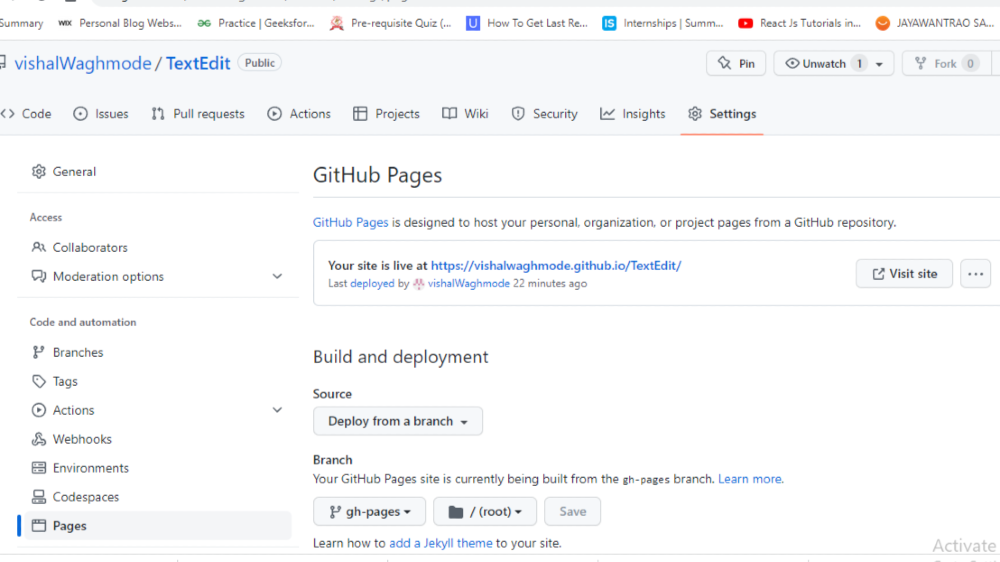
Tips for Managing Your Deployment
|
Reffered: https://www.geeksforgeeks.org
| Git |
Type: | Geek |
Category: | Coding |
Sub Category: | Tutorial |
Uploaded by: | Admin |
Views: | 12 |