
|
|
python-libgmail is a Python library that allows you to interact with your Gmail account using the Gmail API. It allows you to read, send, and delete emails, as well as manage your contacts and labels. In order to use python-libgmail, you will first need to install it on your Linux system. The installation process for python-libgmail on Linux is relatively straightforward and typically involves downloading the source code and running the setup script. However, it is recommended that you have a basic understanding of working with the command line, as well as Python and pip, the package manager for Python. Here are the steps to install python-libgmail on Linux:
Steps for InstallationBefore we begin, it is important to note that python-libgmail requires Python 2.7 or above, as well as the Google Gmail API client library for Python, which can be installed using pip. Step 1: To install python-libgmail on Linux, the first step is to open a terminal window and navigate to the directory where you want to download the library. Then, use the following command to download the library:

This will download the python-libgmail library to your computer. Once the download is complete, navigate to the newly created directory using the following command:
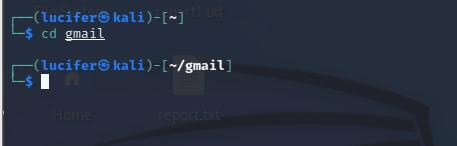
Step 2: Next, we need to install the required dependencies. Use the following command to install the Google Gmail API client library for Python:
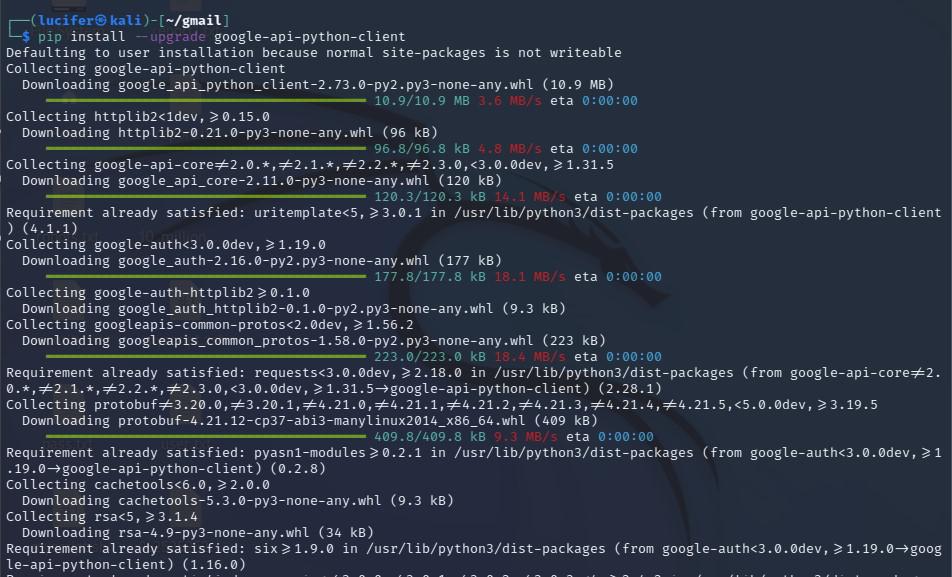
Step 3: With the dependencies installed, we can now install python-libgmail by running the following command:

This command will install python-libgmail and all of its dependencies on your system. Step 4: To test the installation, open a Python interpreter and type the following command:
If the library is installed correctly, you should not see any errors. Here is an example script that demonstrates how to use python-libgmail to send an email:Python3

This script will prompt the user to authenticate with the Gmail API, create a new message with the given sender, receiver, subject, and body then sends the message. When you run the script, it will output the following:


Please note that you need to have the credentials of your google account to use this library and also you should enable the less secure apps option from your google account security settings. ConclusionIn conclusion, installing python-libgmail on Linux is a straightforward process that involves downloading the library, installing dependencies, and running the installation command. With python-libgmail installed, you can now use the Gmail API to automate tasks such as sending and receiving emails, searching for messages, and managing labels. Additionally, you can use the library to search for emails, read emails, and manage labels. The library provides several methods that you can use to interact with the Gmail API, and the documentation on the GitHub page provides detailed information on how to use them. In summary, python-libgmail is a powerful library that makes it easy to interact with the Gmail API and automate tasks such as sending and receiving emails. With this library, you can easily integrate Gmail functionality into your Python scripts and automate repetitive tasks. |
Reffered: https://www.geeksforgeeks.org
| How To |
Type: | Geek |
Category: | Coding |
Sub Category: | Tutorial |
Uploaded by: | Admin |
Views: | 13 |