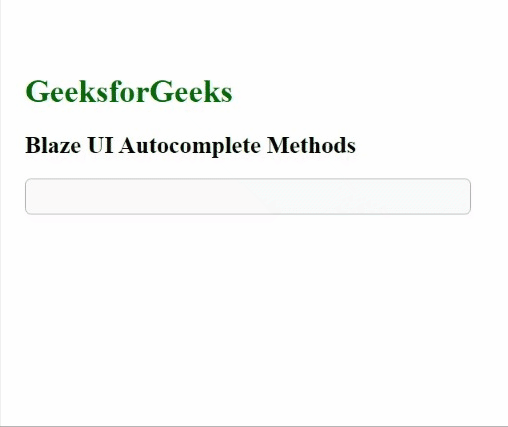
|
|
Blaze UI is a free open-source UI Toolkit that provides a great structure for building websites quickly with a scalable and maintainable foundation. All components in Blaze UI are developed mobile-first and rely solely on native browser features, not a separate library or framework. It helps us to create a scalable and responsive website fast and efficiently with a consistent style. In this article, we will be seeing Blaze UI Autocomplete Methods. The Autocomplete component has only one method named setItems() to set the autocomplete suggestions. Blaze UI Autocomplete Methods:
Syntax: const el = document.querySelector('blaze-autocomplete');
await el.setItems([...]);
Example 1: Below is an example in which we set the Blaze UI Autocomplete menu items to “GfG”, “GeeksforGeeks”, and “GfG Practice”. HTML
Output: 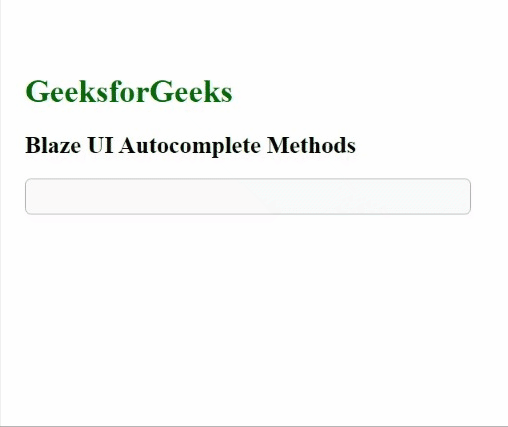
Example 2: In this example, we used the filter event of the autocomplete to generate demo items based on the value user entered in the field. HTML
Output: 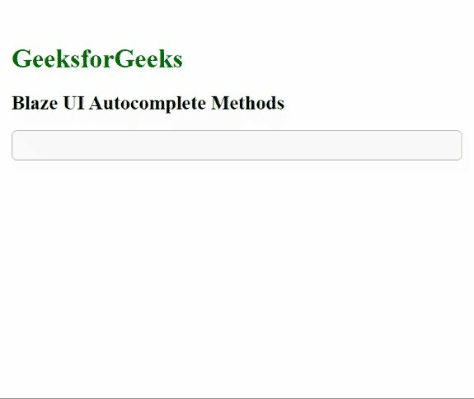
Reference: https://www.blazeui.com/components/autocomplete |
Reffered: https://www.geeksforgeeks.org
| CSS |
Type: | Geek |
Category: | Coding |
Sub Category: | Tutorial |
Uploaded by: | Admin |
Views: | 11 |