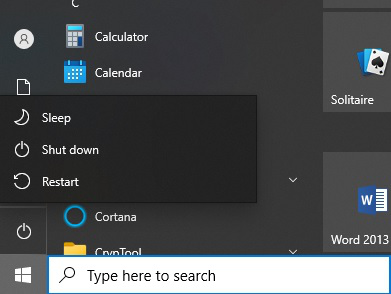
|
|
Many times we need to power off our computer by not letting it consume the battery. Hibernation does the same, it allows us to shut down the computer by saving open apps status to the hard disk so that when next time start up the computer from Hibernate Mode it will take less time than starting up from the shutdown. How to enable Hibernate Mode on your PCStep 1: If you look at the power menu on your PC, then there probably are three options available: Sleep, Shut down, and Restart. 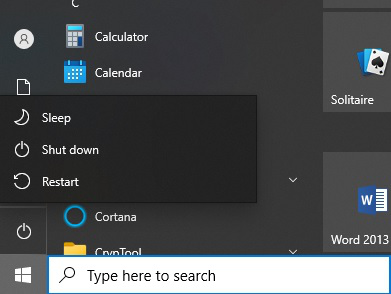
Step 2: To add Hibernate button to your power menu go to your Control Panel and choose Power Options. 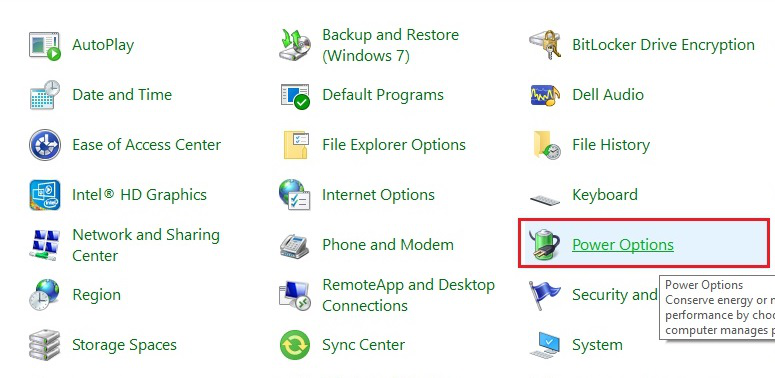
Step 3: In the Power Options you click on what the power option does 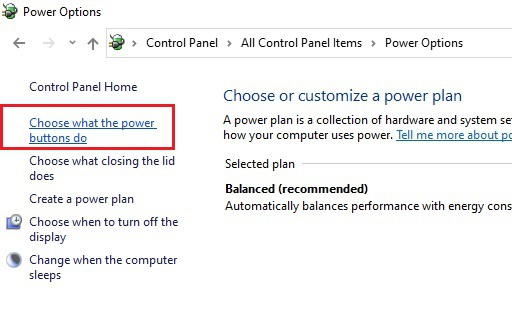
Step 4: You can see an option called Change settings that are currently unavailable, click on that. 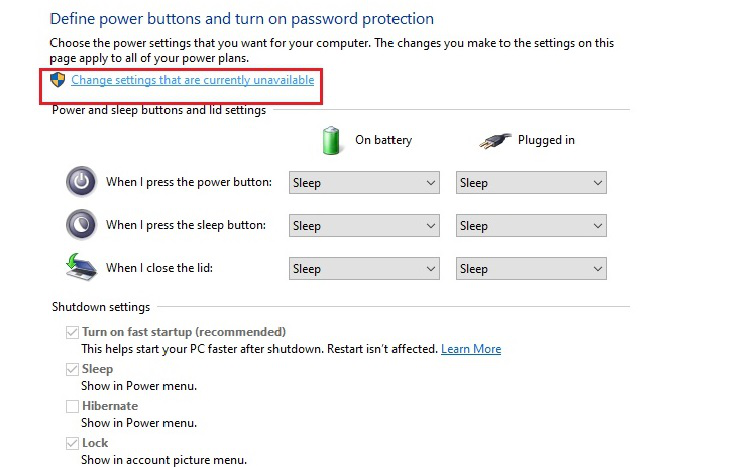
Step 5: Here you will find the Hibernate checkbox as shown in the image below, check the check box and click on save changes. 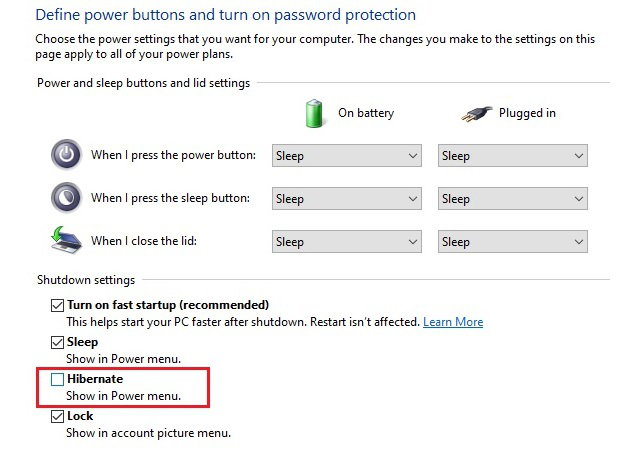
Step 6: Now the option for Hibernate will be available in the power menu. 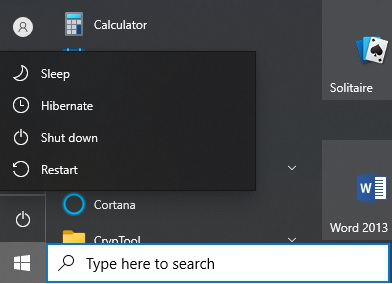
Next time instead of Shutting Down your PC, or putting it in Sleep Mode you can do Hibernate. How is Hibernate mode different from Sleep mode? Answer:
|
Reffered: https://www.geeksforgeeks.org
| How To |
Type: | Geek |
Category: | Coding |
Sub Category: | Tutorial |
Uploaded by: | Admin |
Views: | 9 |