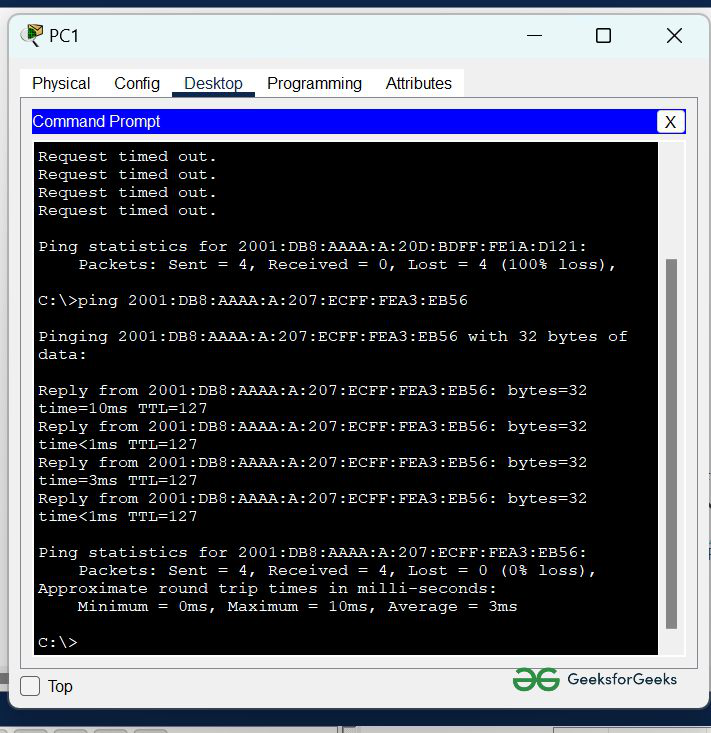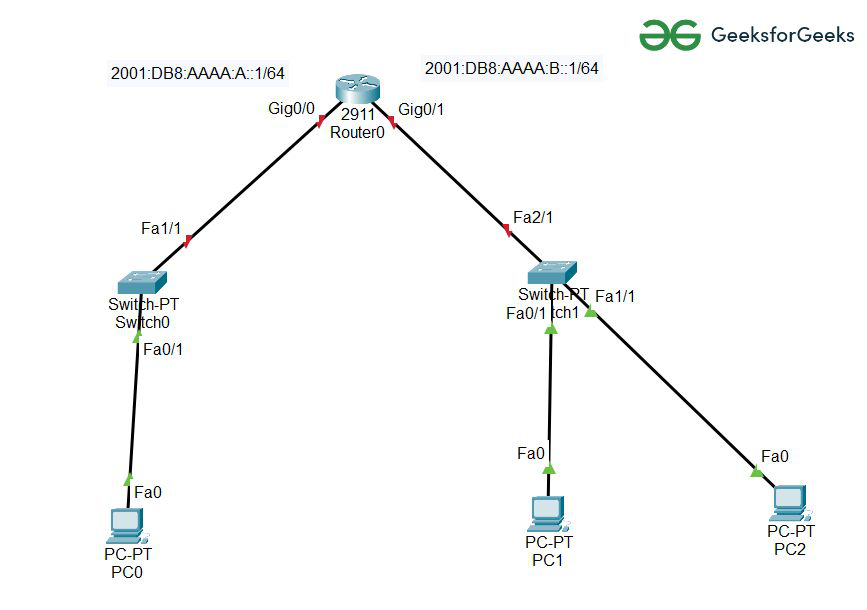
|
|
An IPv6 is the sixth version of any IP address on the IP protocol. It consists of eight groups of four hexadecimal digits. IP v6 is a 128-bits address having an address space of 2^128. For more details about IPv6 refer to the articles: What is IPv6? and Internet Protocol version 6 (IPv6). Steps to Configure IPv6 on Cisco Packets Tracer:Step 1: First open the Cisco packet tracer desktop and create a network topology something like the image and an IPv6 addressing table given below.
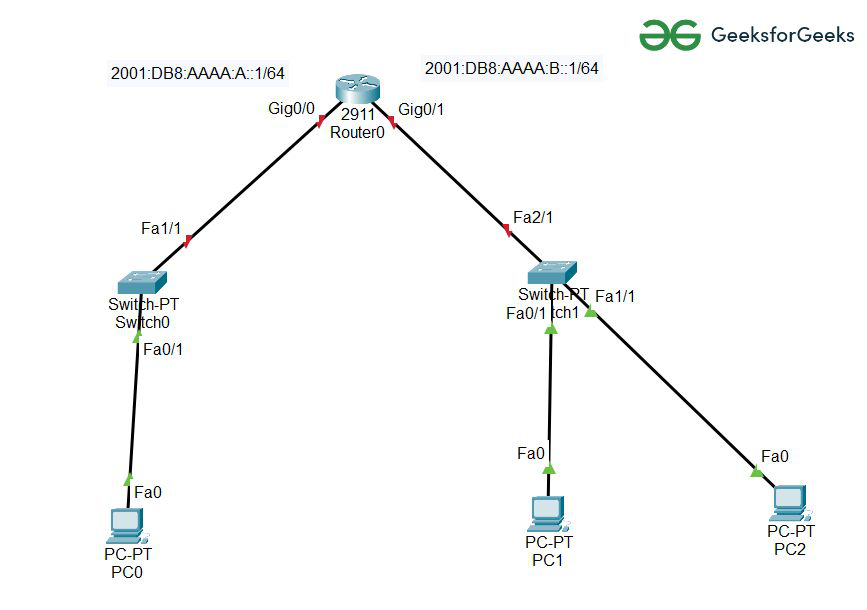
IP Addressing Table:
Step 2: Configuring the GigabitEthernet Interfaces.
Router>en
Router(config-if)#int Gig0/1
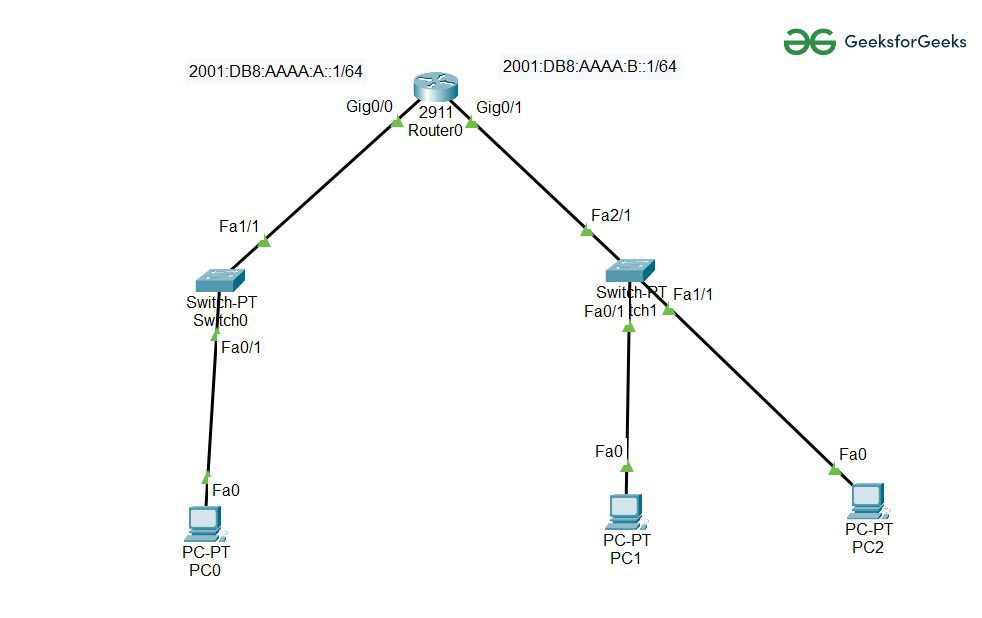
Step 3: Configuring Ipv6 address in both Interfaces using CLI:
Router#en 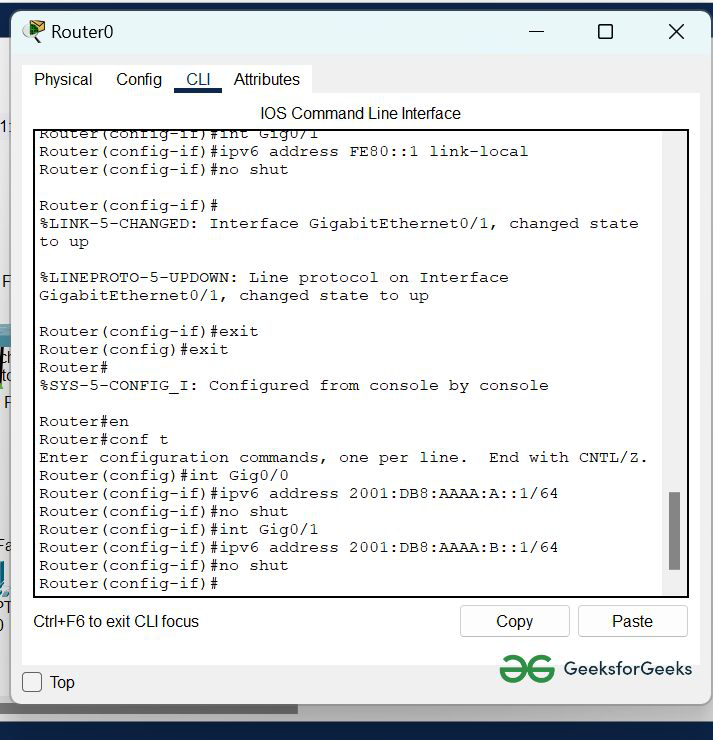
Step 4: We have configured the router now change the settings of hosts in IPv6 configuration:
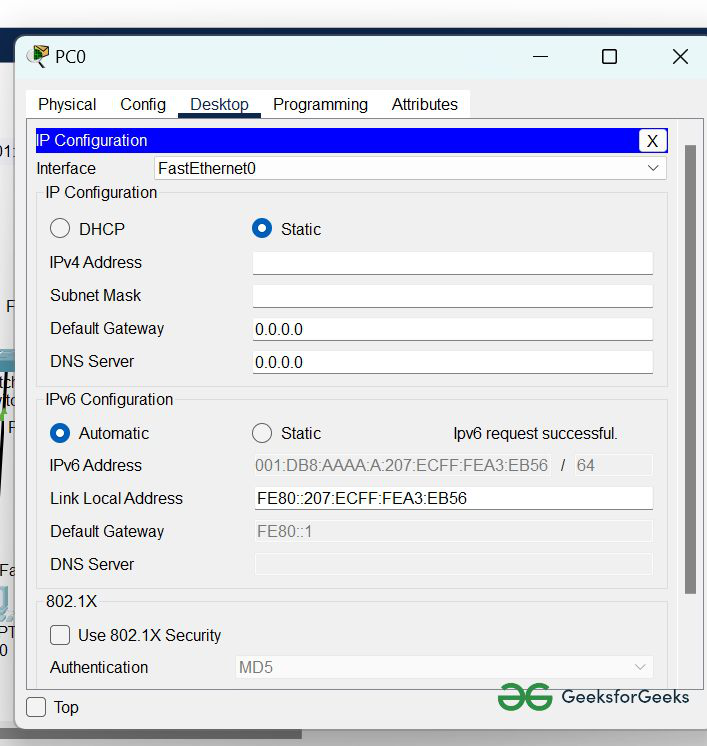
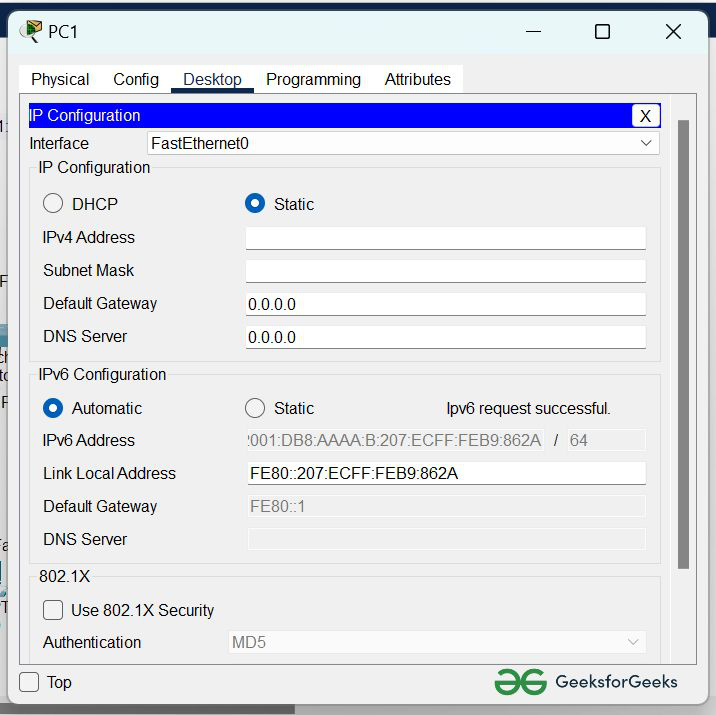
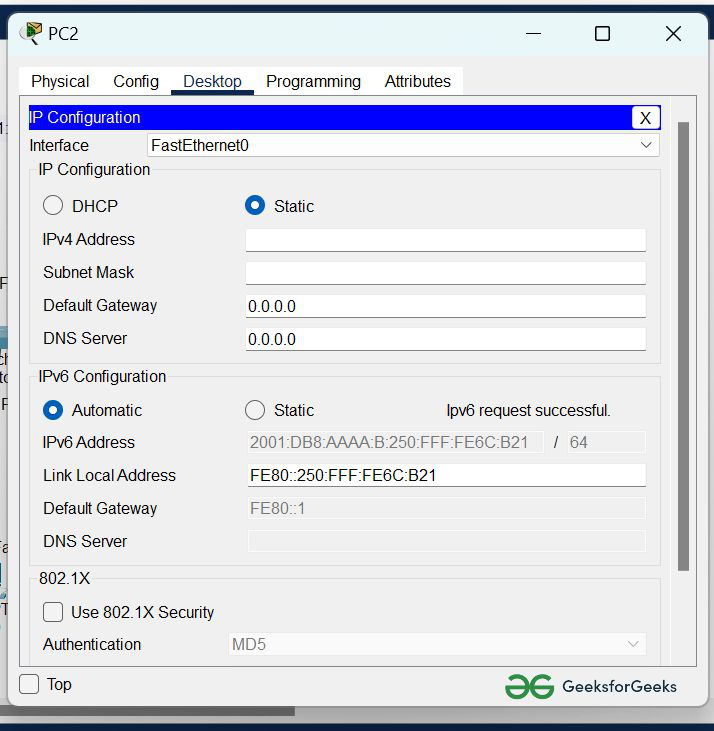
Step 5: Now we have to verify the connection by pinging the IPv6 address of PC0 in PC1.
command: ping 2001:DB8:AAAA:A:20D:BDFF:FE1A:D121
Simulation Result: |
Reffered: https://www.geeksforgeeks.org
| CCNA |
Type: | Geek |
Category: | Coding |
Sub Category: | Tutorial |
Uploaded by: | Admin |
Views: | 11 |