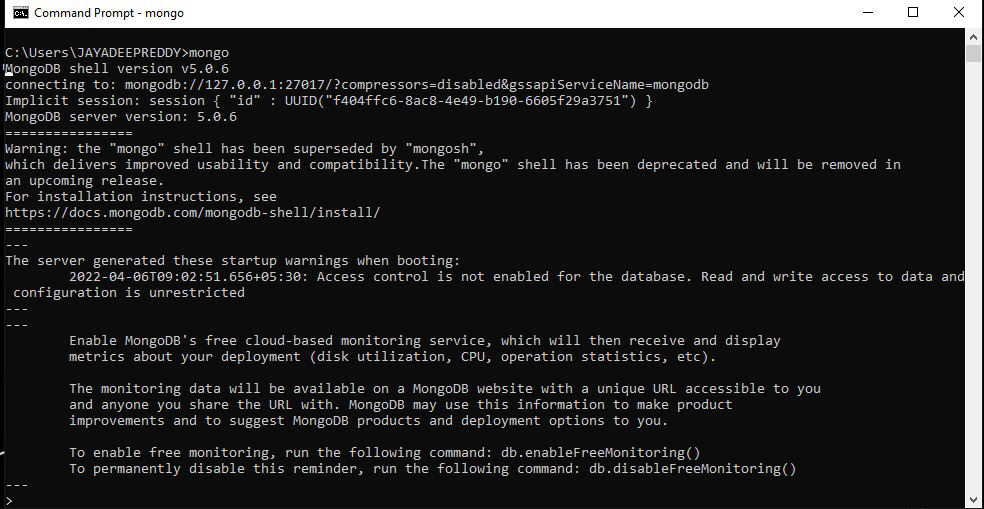
|
|
Eclipse is an IDE (integrated development environment) used in computer programming. Eclipse is an IDE in which we can use any type of programming language for which plugins are available. It contains a base workspace and an extensible plug-in system for customizing the environment. Eclipse is free and open-source software. It is written in Java and is considered to be the most popular Java IDE. It works on all main platforms, including Linux, Windows, Mac OS, etc., and has many powerful features that can be used to work out in many projects. It also provides documentation and modeling support and offers UML, OCL, SysML, and implementation tools. Besides that, it provides support for Git, Apache Maven, Gradle, etc. Features of Eclipse
To find out more about Eclipse and its setup process, you can have a look here. MongoDBMongoDB is an open-source platform that is a document-oriented programming language (NoSQL database). And it is the leading database in NoSQL. MongoDB is written in c++. As it is a NoSQL database, it uses JSON-like documents to store the data in the database. Advantages of MongoDB
To know more about Mongo DB and its setup process, click here. Mongo-Java-DriverThere are many drivers for MongoDB, in that Mongo-Java-Driver is one of the drivers, which is the official Mongo Driver used for synchronous Java applications. The MongoDB Java driver API documentation contains several libraries organized by functionality. For detailed information about classes and methods in each library, see the following table for their descriptions and links to the API documentation. To find out more about Mongo-Java-Driver and its setup process, visit this tutorial. How to use MongoDB in EclipseTo use MongoDB in Eclipse, you have to install MongoDB. Eclipse has to be installed in the system. If you haven’t installed them,
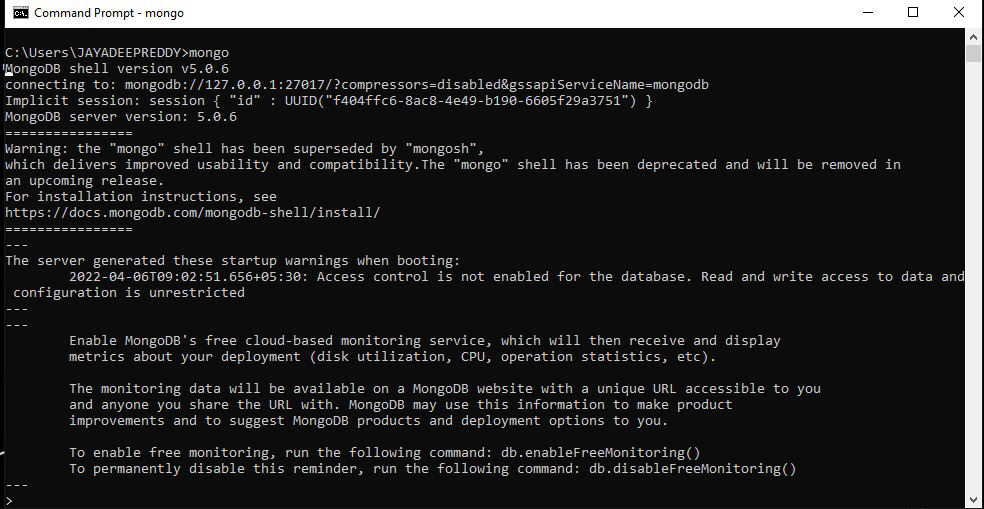 If this is shown, MongoDB has been installed on your PC
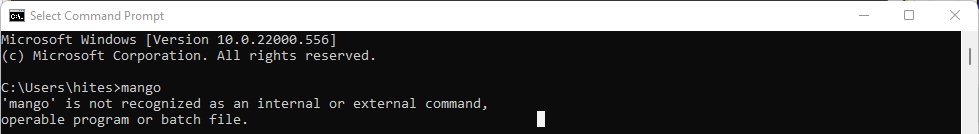 You will have an error as the mongo keyword is not recognized
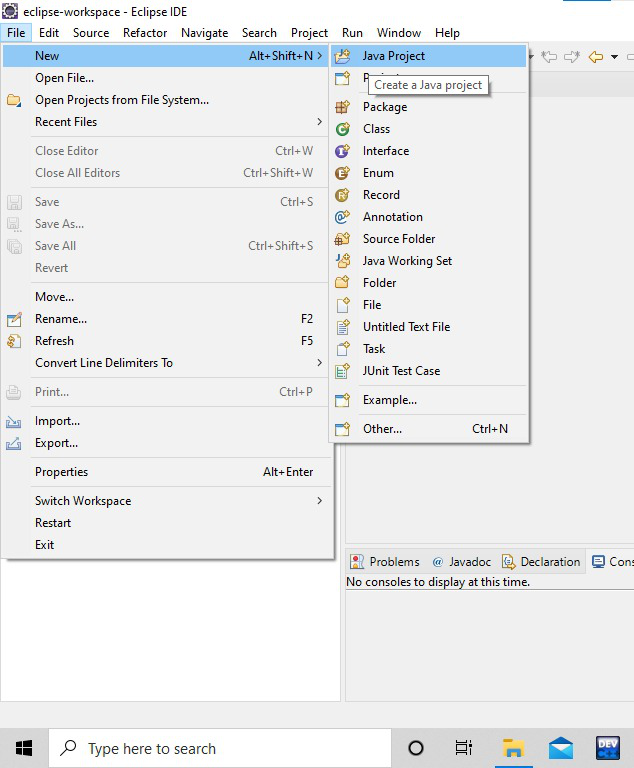
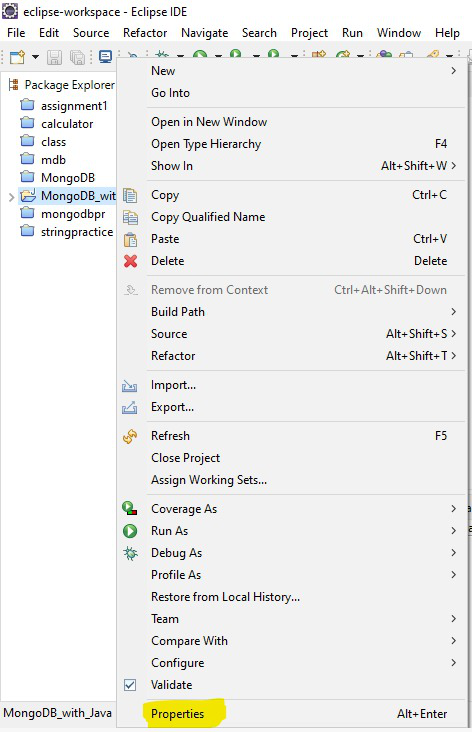
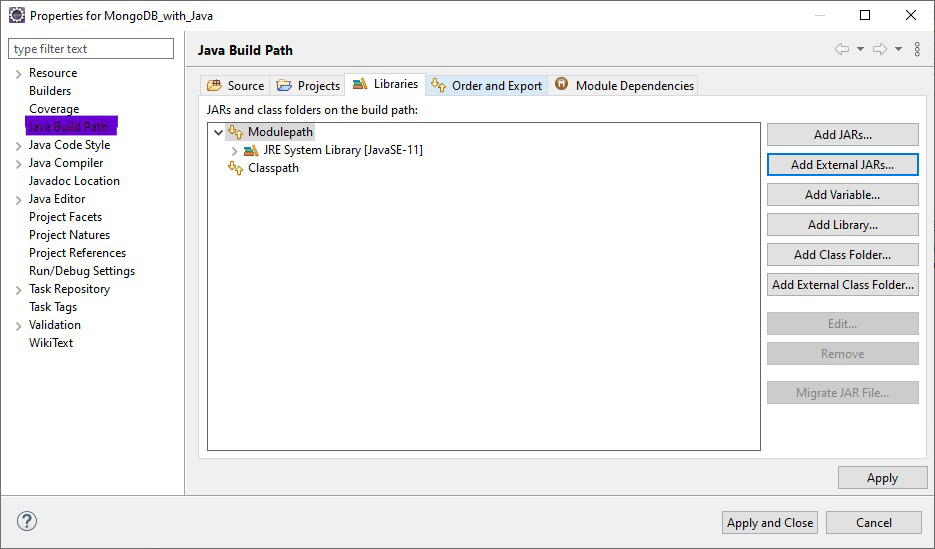
Example program for creating a database with MongoDB in eclipse. Java
We will establish a server connection with localhost, and then we will create a database with the name Student. If the database is created, then it will give output as the database created, and if an exception occurs, it will print an error. 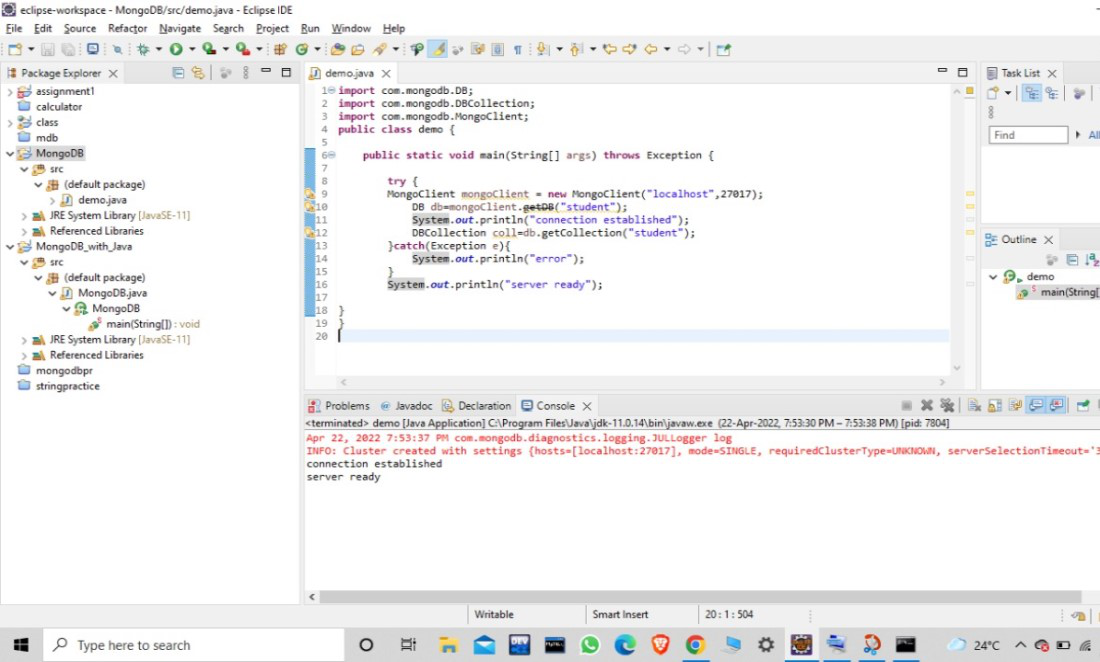
So that we can create a new database, manage the database, and do all the operations on the database in eclipse using MongoDB. You can learn more about MongoDB by following this Mongo DB tutorial. |
Reffered: https://www.geeksforgeeks.org
| How To |
Type: | Geek |
Category: | Coding |
Sub Category: | Tutorial |
Uploaded by: | Admin |
Views: | 14 |