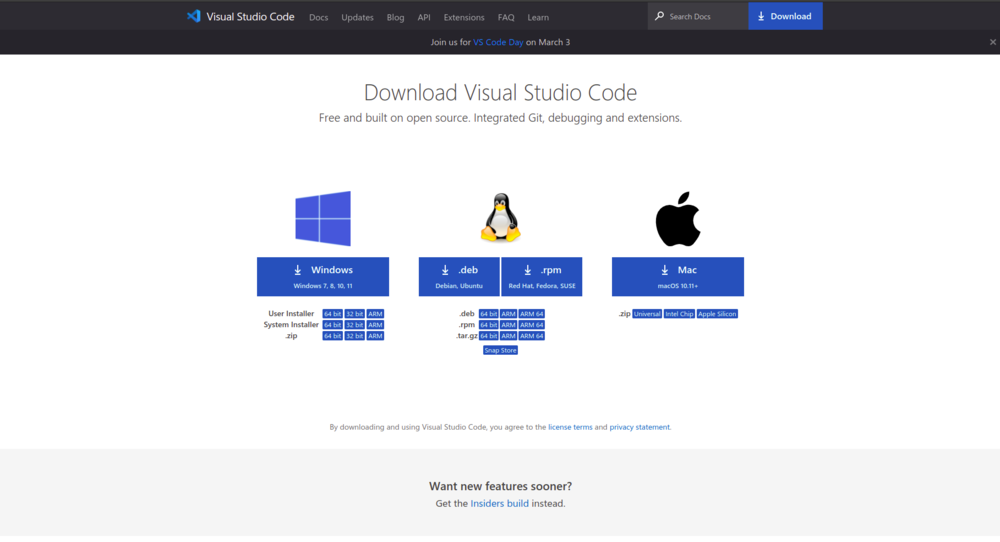
|
|
Scala is a multi-paradigm, general-purpose, high-level programming language. It is an object-oriented programming language that also supports functional programming and it is easy to use. Its applications can be converted to bytecodes and executed on the Java Virtual Machine (JVM) (Java Virtual Machine). It is a scalable programming language. Javascript runtimes are also available. Scala is heavily influenced by Java as well as other programming languages such as Lisp, Haskell, and Pizza, among others. Its design decisions are aimed to address different criticisms of Java. In this article, we’ll learn how to set up Visual Code Studio for Scala language development step by step. Installing Scala in VS CodeStep 1: Install VS code if not available in your system. Go to the official website of the VS Code to download VS Code. Depending on your operating system, click on the appropriate download button. You can install it for Windows, Mac, or Linux. 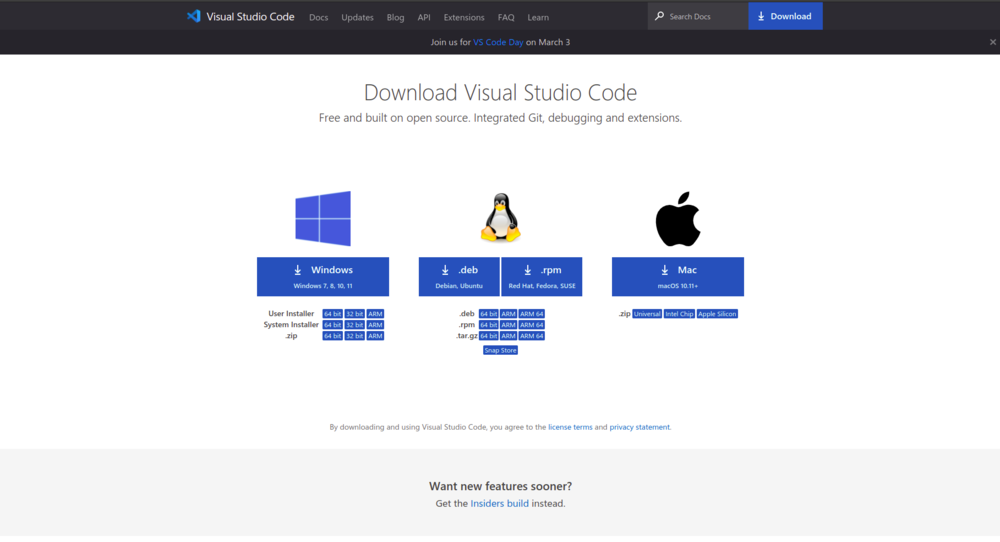
Step 2: Install Metals Scala Language Server on VS Code. Now open Visual Studio Code and click the Extension button in the left side panel, or press Ctrl + Shift + X. 
Step 3: Simply type Metals into the Search panel. Step 4: Now look for the Scala(Metals) extension by Scalametals in the search results, open it, and click the install button. Allow the installation to complete. 
You can now begin developing with Scala. |
Reffered: https://www.geeksforgeeks.org
| How To |
Type: | Geek |
Category: | Coding |
Sub Category: | Tutorial |
Uploaded by: | Admin |
Views: | 13 |