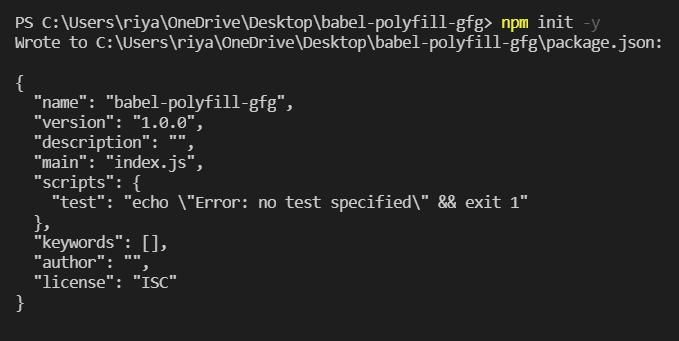
|
|
A polyfill in JavaScript is a script that adds modern features to older browsers that do not natively support them. To use it, include the polyfill script in your HTML or install it via a package manager, ensuring compatibility with older environments. Polyfill and its features:
In older browsers, the following features require polyfill support by explicitly defining the functions: Promises, Array.from, Array.includes, Array.of, Map, Set, Symbol, object.values, etc How to use polyfill in javascript? We will explore how polyfill works in node.js in this article. Approach: We will use promises. We will be writing the promises in ES6 code and then converting it into ES5 code to avoid the incompatibility issues of older browsers. We will then add this ES5 code babel polyfill file from our node modules to our index.html file to run the code in our browser. Step 1: Environment setup A Babel transpiler is a free, open-source tool that converts ECMAScript 2015 (ES6) code to a backward-compatible version of JavaScript that can run on old and new browsers. We’ll set up our project and look at the Babel polyfill.
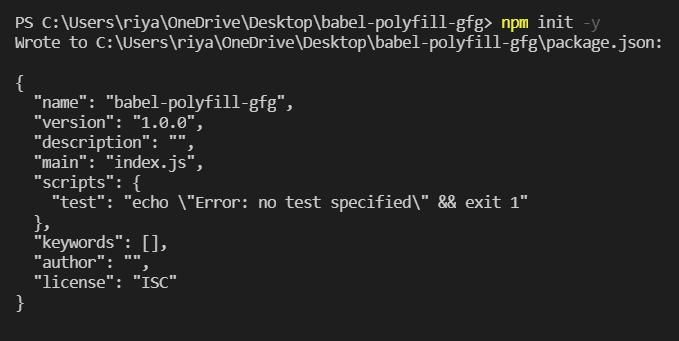 Initializing npm
npm install @babel/cli @babel/core @babel/preset-env --save-dev
Package.json: It will look like this.  Package.json file |
Reffered: https://www.geeksforgeeks.org
| Geeks Premier League |
Type: | Geek |
Category: | Coding |
Sub Category: | Tutorial |
Uploaded by: | Admin |
Views: | 8 |