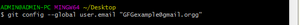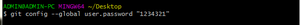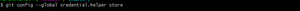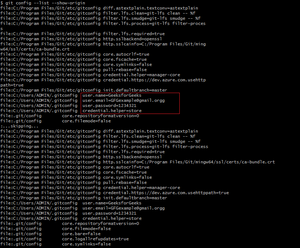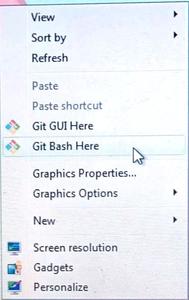
|
|
While working with Git, setting up your username and password is important for various operations like pushing and pulling changes to and from remote repositories. In this article, we’ll walk you through the process of configuring your Git username and password in Git Bash. What is Git Bash?Git Bash is a command-line interface application that provides a Unix-like Terminal Environment on Windows operating systems. It allows users to interact with Git, a version control system, and run Unix commands directly from the command line. Git Bash also includes a set of Bash utilities and Git commands for managing repositories, making it easier for users familiar with Unix-like environments to work with Git on Windows. Now let us discuss How to set Git Username and Password in GitBash Steps to Set Git Username and Password in GitBashStep 1: After the successful Installation of Git on your system, you have to right-click wherever you want to open the Git tab. Click on the Git Bash Here icon. Now here we will see the location of where the program is opened when the window opens.
 Git Bash opened on Desktop. Step 2: In the Git Bash window, type the below command and press enter. This will configure your Username in Git Bash. $ git config --global user.name "GeeksforGeeks"
Step 3: After that, you will have to configure your email. For that, type $git config --global user.email "[email protected]"
Step 4: To set your password, type the below command as depicted: $git config --global user.password "1234321"
Step 5: To save the credentials forever, type the below command as depicted: $ git config --global credential.helper store
This is how you set git username and password in git bash. To check the inputs, type the below command as depicted: $ git config --list --show-origin
Set Git Username and Password in GitBash – FAQsHow to enter Username and Password in Git Bash?
How to check Git Bash username and email in Terminal?
Why is Git Bash asking for username and password?
Where can I find my Git Password?
How to config username and password in Git Bash?
|
Reffered: https://www.geeksforgeeks.org
| Git |
Type: | Geek |
Category: | Coding |
Sub Category: | Tutorial |
Uploaded by: | Admin |
Views: | 11 |