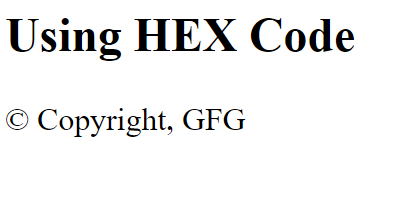
|
|
You can create an HTML copyright symbol using the © or © symbol codes. These are often enclosed within a paragraph. The ampersand denotes that want to embed a special character onto the web page. There are three ways to add such symbols to an HTML document. Below are the methods to add copyright symbols to your HTML document: Table of Content Using HEX CodeIf you want to add a copyright symbol (©) to your HTML document using hex code, you can insert the hex code © into your HTML code. Hex code is a way to represent characters in a hexadecimal (base-16) encoding system. In this case, “©” is the hex code that corresponds to the copyright symbol. Example: This example illustrates the use of hex code to add a copyright symbol to your HTML document. Output: 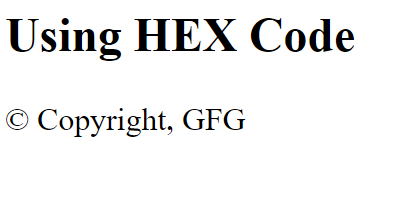 Output Using HTML EntityTo add a copyright symbol to your HTML document using HTML entities, you can use ©. This HTML entity represents the copyright symbol (©) and can be inserted directly into your HTML code, simplifying the process of displaying copyright symbols without the need for hex codes. Example: This example illustrates the use of HTML entity to add a copyright symbol to your HTML document. Output: 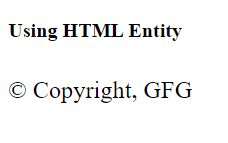 Output Using Decimal UnicodeTo include a copyright symbol (©) in your HTML document using Decimal Unicode, simply use the decimal Unicode value ‘©’. Example: This example illustrates the use of decimal unicode to add a copyright symbol to your HTML document. Output:  Output |
Reffered: https://www.geeksforgeeks.org
| HTML |
Type: | Geek |
Category: | Coding |
Sub Category: | Tutorial |
Uploaded by: | Admin |
Views: | 11 |