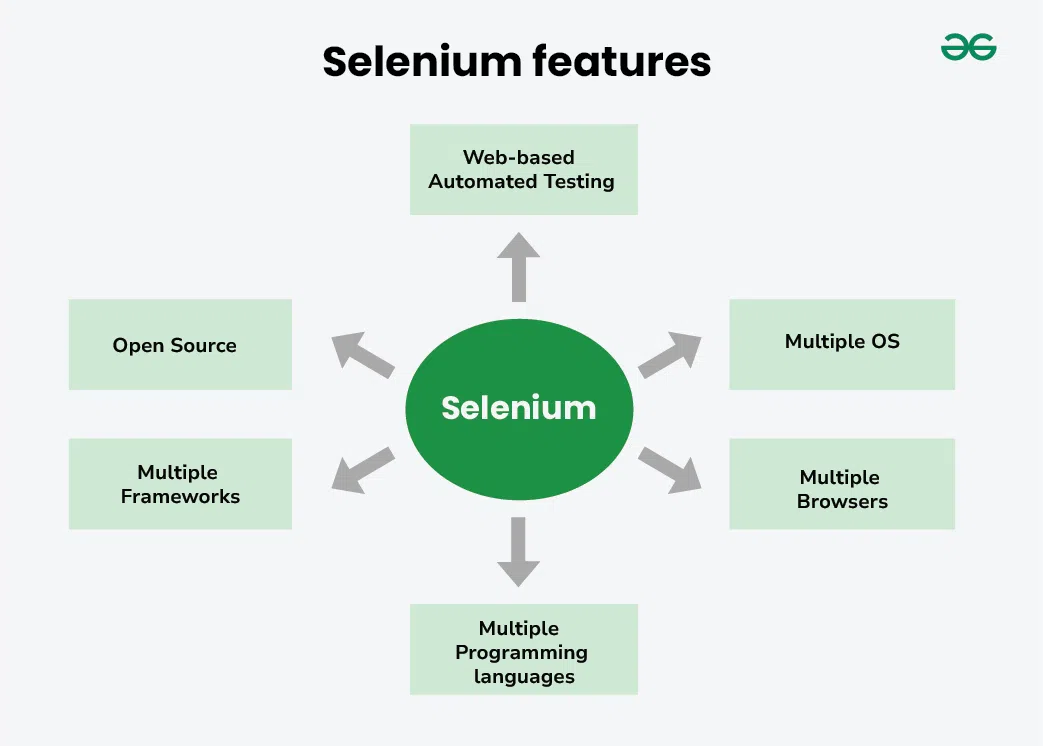
|
|
Selenium is a powerful open-source framework for automating web browser testing easily. This article covers the basics of Selenium with including its components, features, uses, and limitations while providing a detailed view of it. Selenium is a powerful tool for controlling web browsers through programs. It is functional for all browsers, works on all major OS, and its scripts are written in various languages i.e., Python, Java, C#, etc., we will be working with Python. Selenium has four major components Selenium IDE, Selenium RC, Selenium Web driver, and Selenium GRID. What is Selenium?Selenium is a widely used tool for testing web-based applications that checks if they are doing as expected. It is a prominent preference amongst testers for cross-browser testing and is viewed as one of the most reliable systems for web application automation evaluation. Selenium is also platform-independent, so it can provide distributed testing using the Selenium Network. Selenium is a powerful tool for controlling web browsers through programs and performing browser automation. It is functional for all browsers, works on all major OS and its scripts are written in various languages. Selenium is like building block in journey of every software tester. Every tester start his journey by learning selenium , So if you want to learn selenium to advance level and also want to learn other trending testing tools then you can check-out our software testing course. 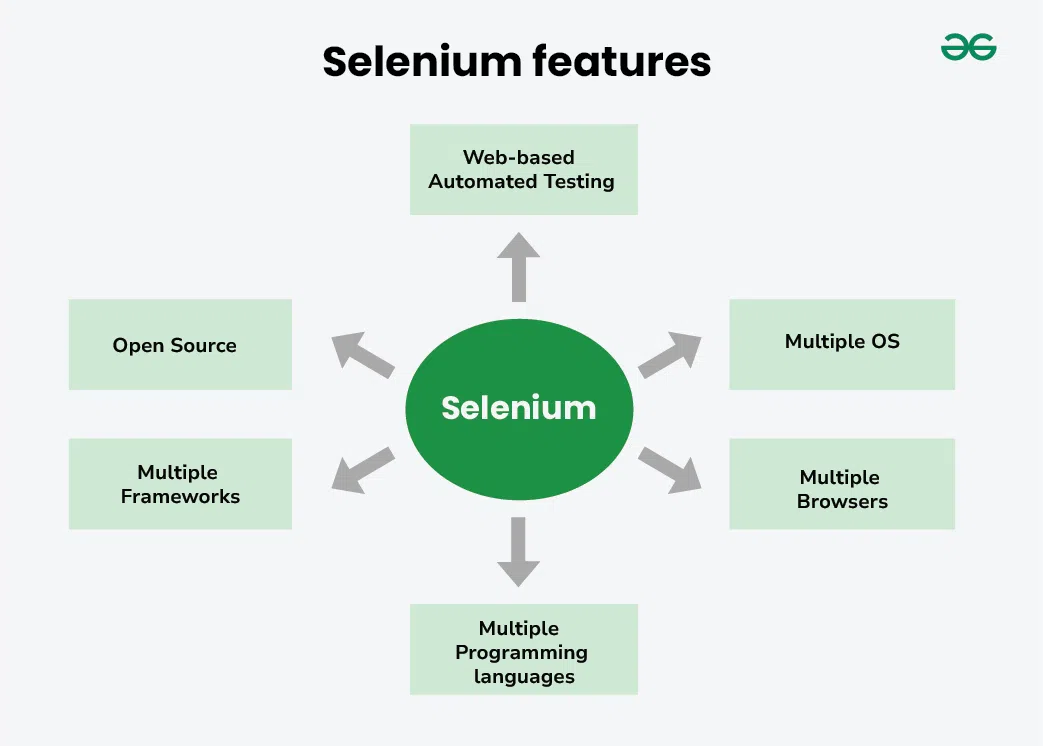 Selenium Features ComponentsSelenium has been in the industry for a long time and is used by automation testers all around the globe. Let’s check the four major Components of Selenium 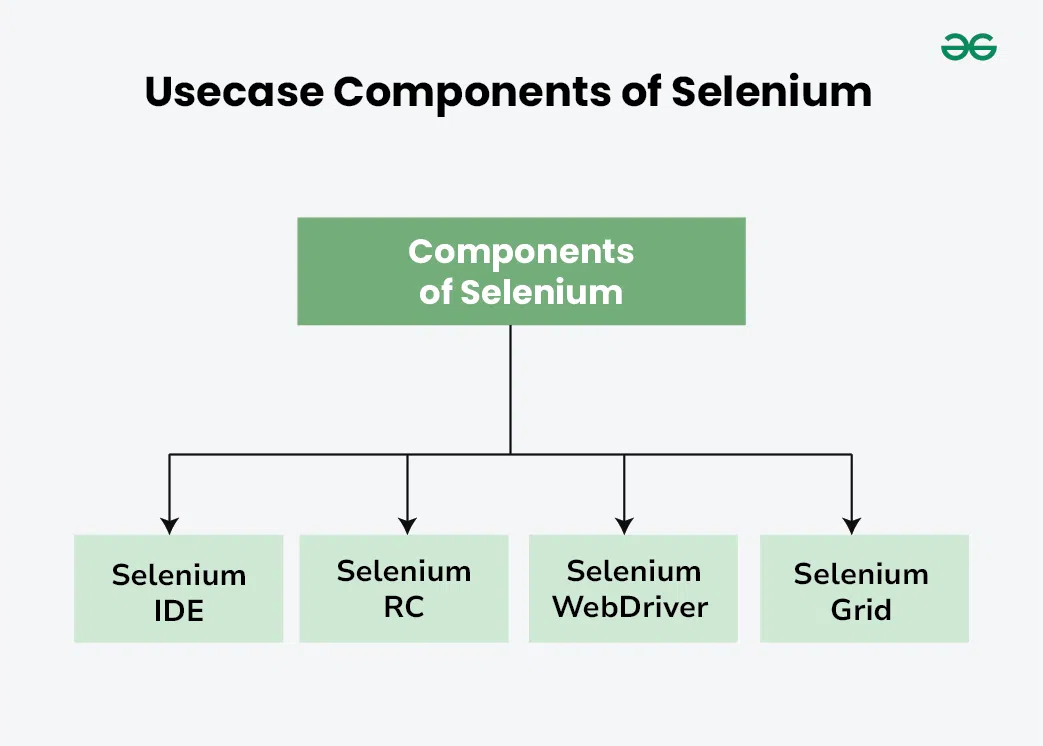 Components of Selenium 1. Selenium IDESelenium IDE serves as an innovative toolkit for web testing, allowing users to record interactions with web applications. Selenium-IDE was initially created by ” Shinya Kasatani ” in 2006. Selenium IDE also helps to simplify the testing process. It is a friendly space for testers and developers to team up. This helps everyone quickly share important testing information and results, making things work better and feel accomplished. Features of Selenium are as follows: 2. Selenium RC (Remote control)Selenium Remote Control (RC) was one of the earliest Selenium tools , preceding WebDriver . It allowed testers to write automated web application tests in various programming languages like Java, C#, Python, etc. The key feature of Selenium RC was its ability to interact with web browsers using a server, which acted as an intermediary between the testing code and the browser. WebDriver is often considered the better choice over Selenium RC for several reasons are follows:
3. Selenium Web DriverSelenium WebDriver is a robust open-source framework for automating web browsers , primarily aimed at easing the testing and verification of web applications. As an important part of the Selenium suite, WebDriver offers a programming interface to interact with web browsers, allowing developers and testers to automate browser actions seamlessly. Features of Selenium Web Driver are as follows:
4. Selenium GRIDSelenium Grid is a server that allows tests to use web browser instances running on remote machines. With Selenium Grid, one server acts as the hub. Tests contact the hub to obtain access to browser instances. >Features of Selenium GRID are as follows:
FeaturesThe main Features of Selenium are as follows
For more, check out – Features of Selenium Webdriver ApplicationsSelenium is an open-source tool for automating web browsers. It helps to test the website functionality easily and check the regular performance across different browsers and systems through cross-browser testing .
For more, check – Applications and Uses of Selenium WebDriver LimitationsWith concerning all these advantages of Selenium include some Limitations which are as follows:
For more, check out: Limitation of selenium . ConclusionSelenium tool will help test websites but it can be slow and cause problems with some things like changing a webpage. It is good to know its limits and use other tools when needed. Frequently Asked Questions on Selenium – Components, Features, Uses, and LimitationsWhich Selenium component is best?
What are the 4 parameters of Selenium?
Which XPath is best in Selenium?
|
Reffered: https://www.geeksforgeeks.org
| Automation Testing |
| Related |
|---|
| |
| |
| |
| |
| |
Type: | Geek |
Category: | Coding |
Sub Category: | Tutorial |
Uploaded by: | Admin |
Views: | 12 |