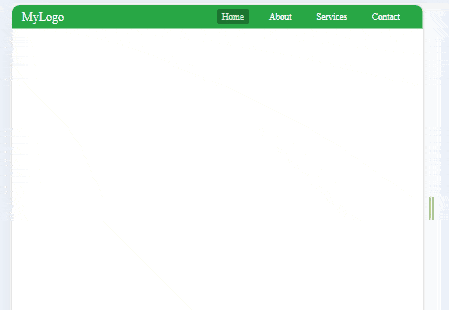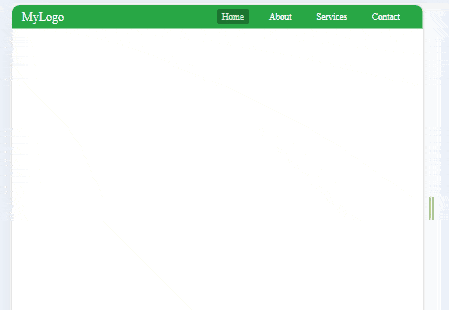|
A Responsive Navigation Bar is essential for modern web design to ensure users have a seamless experience across various devices, from desktops to mobile phones. Flexbox provides a powerful and straightforward way to create flexible and adaptable layouts.
Approach- Create a <nav> element for the navbar. Add a container for the logo and navigation links. Apply Flexbox to the .navbar container to align and distribute its child elements.
- Use display: flex on the .navbar to position child elements in a row by default. Use justify-content: space-between to space out the logo and navigation links evenly.
- Apply display: flex to the .nav-links to arrange the list items horizontally. In the media query for smaller screens, set .nav-links to display: none to hide links initially.
- Use flex-direction: column to stack links vertically when visible. Initially hide the .menu-toggle using display: none on larger screens.
- Show it using display: flex in the media query for smaller screens. Use flex-direction: column on the .menu-toggle to stack the bars vertically.
Example: Implementation to create a responsive navigation bar with Flexbox.
HTML
<!DOCTYPE html>
<html lang="en">
<head>
<meta charset="UTF-8">
<meta name="viewport"
content="width=device-width,
initial-scale=1.0">
<link rel="stylesheet" href="main.css">
<title>Responsive Navbar</title>
</head>
<body>
<nav class="navbar">
<div class="logo">
<a href="#">MyLogo</a>
</div>
<ul class="nav-links">
<li><a href="#" class="active">Home</a></li>
<li><a href="#">About</a></li>
<li><a href="#">Services</a></li>
<li><a href="#">Contact</a></li>
</ul>
<div class="menu-toggle">
<span class="bar"></span>
<span class="bar"></span>
<span class="bar"></span>
</div>
</nav>
<script>
document.addEventListener('DOMContentLoaded', () => {
const menuToggle = document.querySelector('.menu-toggle');
const navLinks = document.querySelector('.nav-links');
menuToggle.addEventListener('click', () => {
navLinks.classList.toggle('active');
});
});
</script>
</body>
</html>
/* styles.css */
* {
margin: 0;
padding: 0;
box-sizing: border-box;
}
/* Basic styles for the navbar */
.navbar {
display: flex;
justify-content: space-between;
align-items: center;
padding: 10px 20px;
background-color: #28a745;
/* Green background */
color: #fff;
}
/* Logo styling */
.logo a {
color: #fff;
text-decoration: none;
font-size: 24px;
}
/* Navigation links styling */
.nav-links {
display: flex;
list-style: none;
}
.nav-links li {
margin: 0 15px;
}
.nav-links a {
color: #fff;
text-decoration: none;
font-size: 18px;
transition: color 0.3s, text-decoration 0.3s, background-color 0.3s;
padding: 5px 10px;
}
.nav-links a:hover,
.nav-links a.active {
color: #e0e0e0;
/* Lighter color for active/hover */
background-color: #1c7430;
/* Darker green background on hover */
border-radius: 4px;
/* Optional: rounded corners */
}
/* Menu toggle button for mobile view */
.menu-toggle {
display: none;
flex-direction: column;
cursor: pointer;
}
.menu-toggle .bar {
background-color: #fff;
height: 3px;
width: 25px;
margin: 5px;
}
/* Responsive styling */
@media (max-width: 768px) {
.nav-links {
display: none;
flex-direction: column;
width: 100%;
position: absolute;
top: 60px;
left: 0;
background-color: #28a745;
/* Green background for mobile view */
}
.nav-links.active {
display: flex;
}
.nav-links li {
margin: 10px 0;
text-align: center;
}
.menu-toggle {
display: flex;
}
}
Output:
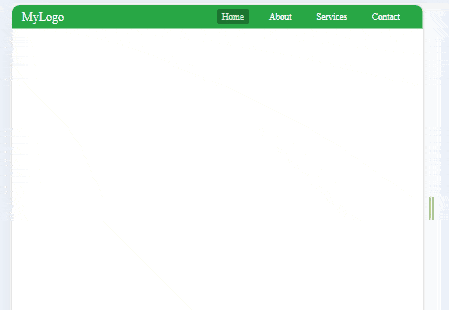 Output
|