
|
|
Django, a high-level Python web framework, encourages rapid development and clean, pragmatic design. One common requirement when developing web applications is to access the current URL within a template. This can be useful for various purposes such as highlighting the active link in a navigation menu or generating dynamic content based on the URL. In this article, we will walk you through the steps to create a Django project and demonstrate how to get the current URL within a Django template.
Get the Current URL within a Django TemplateBefore we dive into fetching the current URL within a template, let’s first set up a basic Django project. If you haven’t installed Django yet, you can do so by running pip install djangoStep 1: Start a New Django ProjectOpen your terminal and run the following command to start a new Django project named myproject: django-admin startproject myprojectNavigate into the project directory: cd myprojectStep 2: Create a Django AppNext, create a new app within the project. We’ll name it myapp: python manage.py startapp myappAdd the new app to the INSTALLED_APPS list in myproject/settings.py: INSTALLED_APPS = [  Step 3: Create a ViewIn myapp/views.py, create a simple view for the home page and about page: Step 4: Create a TemplateCreate a directory named templates within the myapp directory, and inside it, create a file named home.html and about.html. In the example above, we use {{ request.get_full_path }} within the home.html template. This expression will output the current URL, including the query string if any. home.html about.html Step 5: Define a URL PatternOpen myproject/urls.py and include the URL patterns for myapp: Now, create a urls.py file within the myapp directory and define a simple URL pattern: Run the Serverrun the server using the below command python manage.py runservernavigate the http://127.0.0.1:8000/ in web browser Output 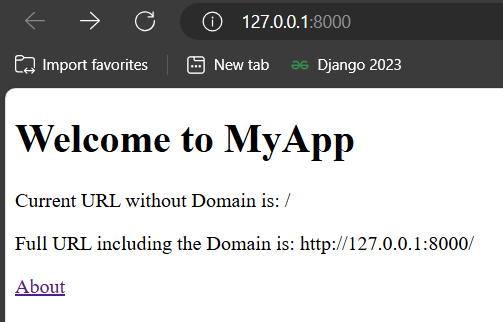 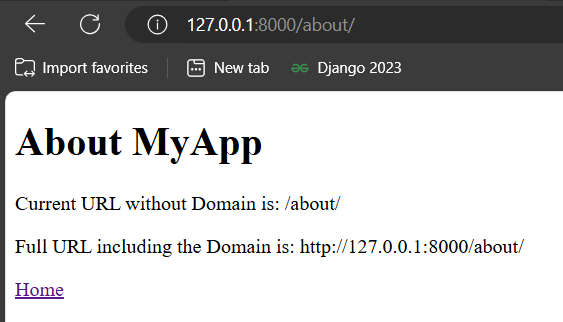 ConclusionAccessing the current URL within a Django template is straightforward once you have the request object available. By configuring the request context processor, you can easily retrieve various attributes of the current request, including the URL, and use them within your templates to create dynamic and responsive web applications. |
Reffered: https://www.geeksforgeeks.org
| Python |
Type: | Geek |
Category: | Coding |
Sub Category: | Tutorial |
Uploaded by: | Admin |
Views: | 22 |