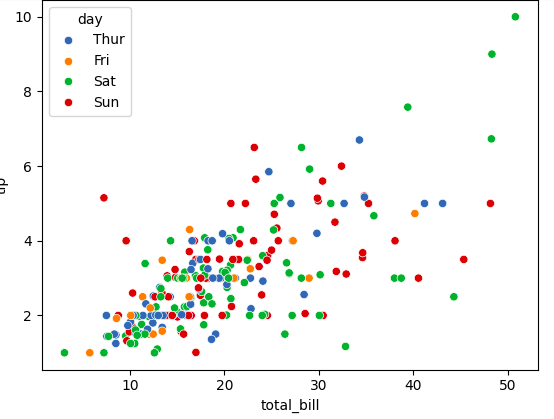
|
|
Seaborn is a powerful Python visualization library that provides a high-level interface for drawing attractive and informative statistical graphics. One of its strong points is customization, allowing you to fine-tune various aspects of your plots, including font sizes of labels, titles, and ticks. In this guide, we’ll explore how to change label font sizes in Seaborn, including examples and tips for achieving the best visual presentation for your data. How to change label font sizes in Seaborn?Changing font sizes in Seaborn involves configuring Matplotlib properties either globally or locally within a specific plot. Understanding these mechanisms is crucial for creating visually appealing plots that communicate your data effectively. Basic Plot Creation in SeabornBefore diving into font customization, let’s start by creating a basic plot using Seaborn. For illustration, we’ll use the tips dataset that comes with Seaborn. Output: 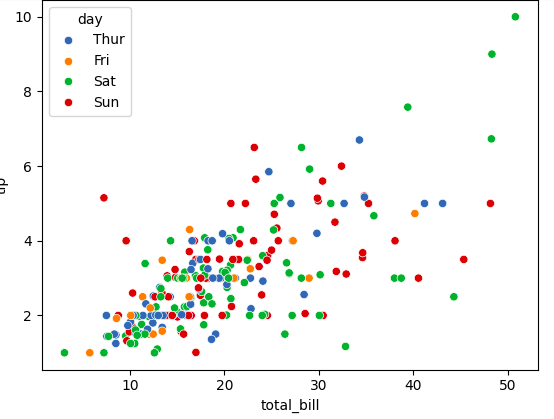 Changing Font Sizes for Axis LabelsTo change the font size of axis labels, you need to access and modify the properties of the axes object returned by Matplotlib’s plotting functions. Using set_xlabel and set_ylabel  Using set Method  Changing Font Sizes for Tick LabelsTick labels, which appear on the x-axis and y-axis, can be customized using the tick_params method or by directly manipulating the xticklabels and yticklabels attributes. Using tick_params  Customizing Font Sizes for Titles and LegendsPlot Title  Legend Font Size 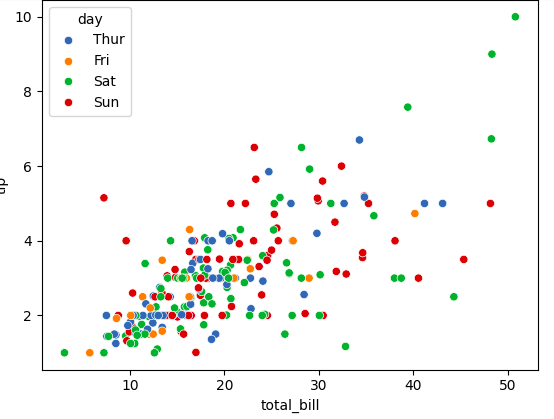 |
Reffered: https://www.geeksforgeeks.org
| AI ML DS |
Type: | Geek |
Category: | Coding |
Sub Category: | Tutorial |
Uploaded by: | Admin |
Views: | 21 |