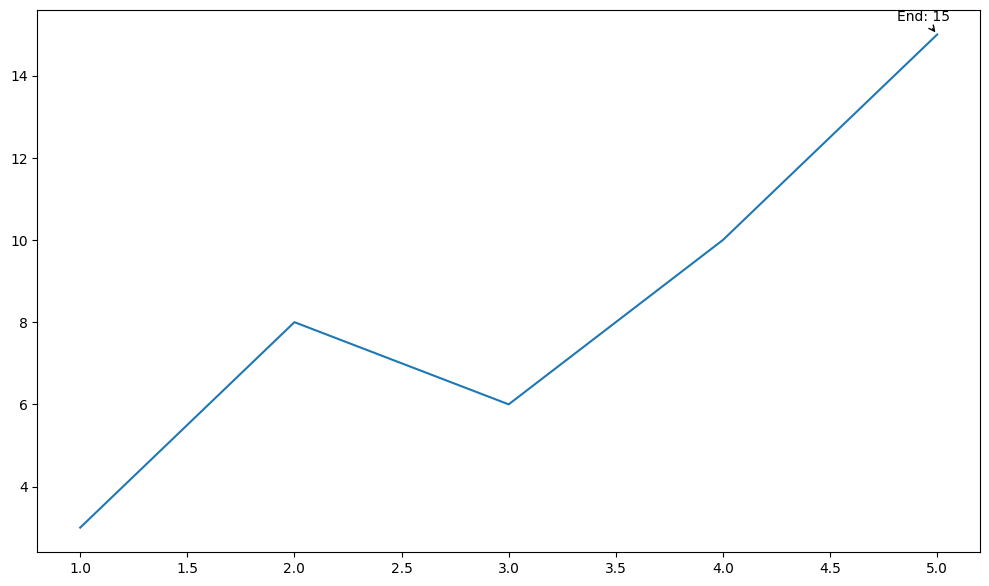
|
|
Matplotlib, a powerful Python library for data visualization, offers a wide range of tools to create informative and visually appealing plots. One crucial aspect of creating effective plots is the ability to annotate specific points or regions of interest. In this article, we will delve into the process of annotating the end of lines using Python and Matplotlib, providing a detailed guide on how to achieve this. Table of Content
Understanding Annotations in MatplotlibBefore diving into the specifics of annotating the end of lines, it is essential to understand the concept of annotations in Matplotlib. Annotations are used to provide additional information about specific points or regions on a plot. They can be in the form of text, arrows, or other visual cues that help the viewer better understand the data being presented. Annotating the End of Lines : Practical ExamplesHere is a basic examples of how to annotate the end of lines: Example 1: Annotating Using annotate() FunctionTo annotate the end of lines in Matplotlib, you can use the ax.annotate() function. This function allows you to specify the coordinates of the point to be annotated, the text to be displayed, and various other parameters to control the appearance of the annotation. The annotate() function offers more advanced annotation capabilities, including optional arrows pointing to the annotated point. This function is highly customizable and suitable for detailed plots. Output: 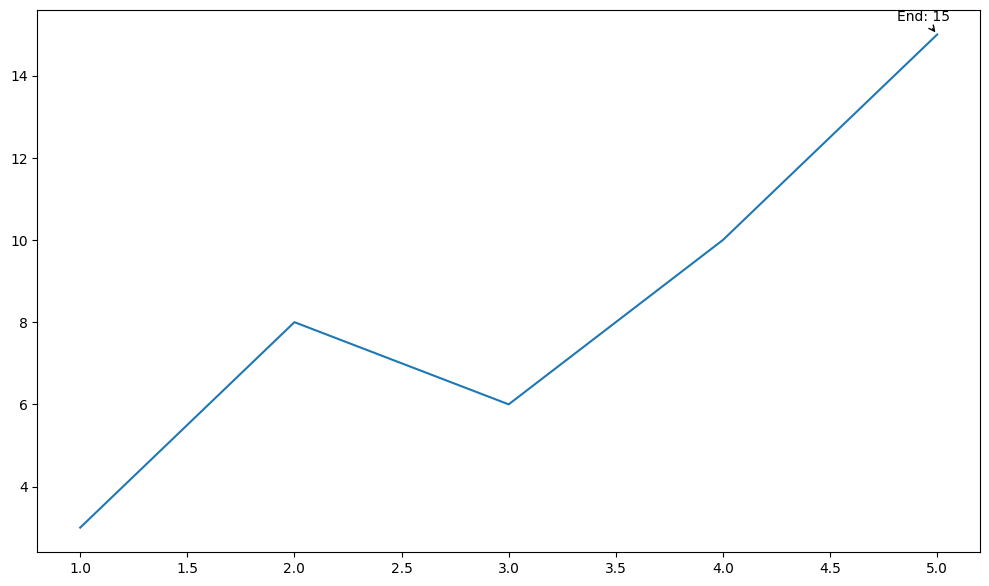 Annotating Using annotate() Function Here, the annotate() function is used to add an annotation with an arrow pointing to the last data point (5, 15). The textcoords and xytext parameters control the text’s position relative to the data point. Example 2: Annotating the End of Lines Using text() FunctionThe text() function in Matplotlib allows you to place text at specified coordinates in the plot. This method is straightforward and provides precise control over the text’s position and appearance. Output:  Annotating the End of Lines Using text() Function In this example, the text() function places an annotation at the last data point (5, 11). The horizontalalignment parameter ensures the text does not overlap with the line. Example 3: Using Custom Legend for AnnotationCreating a custom legend entry for the last data point can serve as an indirect way to annotate the end of a line. This technique is advantageous in plots with multiple lines, where space is limited. Output: 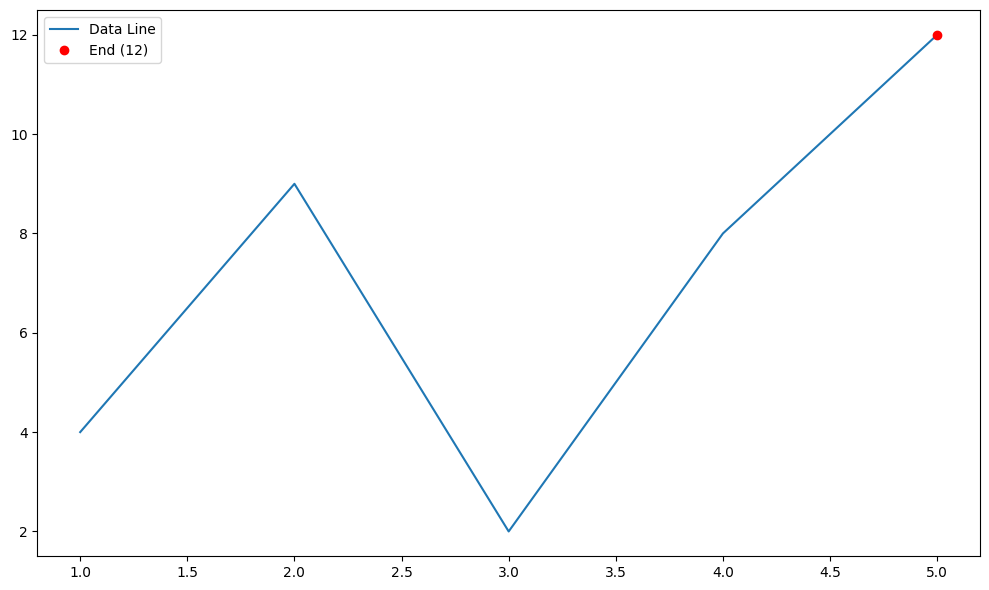 Using Custom Legend for Annotation In this example, the last data point is plotted separately with a different style and used to create a custom legend entry. The red ‘o’ (‘ro’) denotes the last data point visually, and the legend explains it. One-Liner Annotation Using Lambda FunctionFor quick and minimalistic annotations, a lambda function within a call to annotate() can be used. This one-liner is ideal for developing plots on the fly. Output:  One-Liner Annotation Using Lambda Function This code features an immediately-invoked lambda function that calls annotate() with the last data points as parameters for a quick and clean annotation. Annotating Multiple Lines in a DataFrameWhen working with multiple lines, such as in a Pandas DataFrame, you can iterate through each line to annotate the end points. This method is useful for more complex datasets. Output: 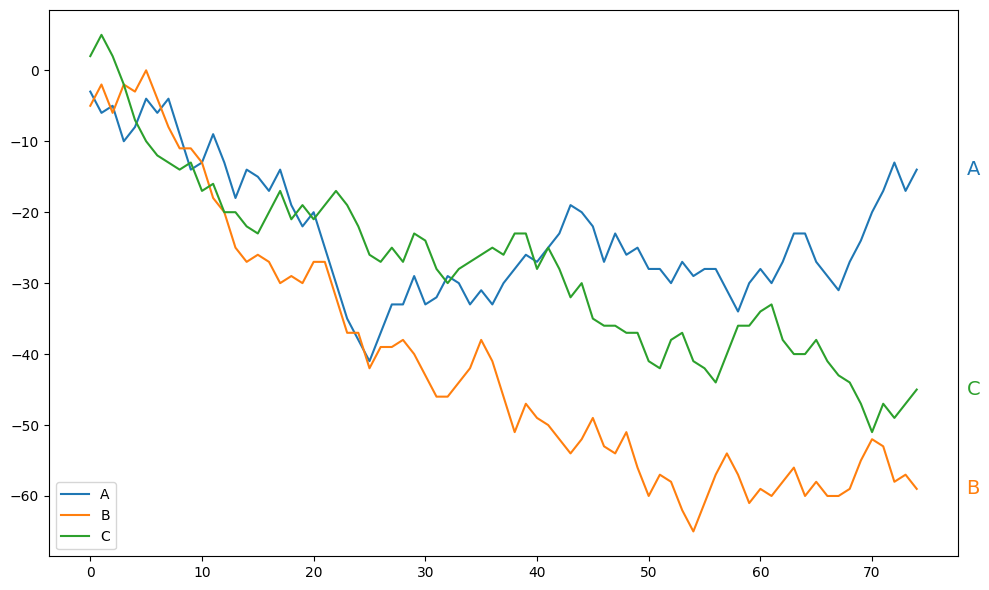 Annotating Multiple Lines in a DataFrame In this example, we create a DataFrame with three columns and plot it. The annotate() function is used to add annotations to the end of each line. ConclusionAnnotating the end of lines in Matplotlib plots is a valuable technique for highlighting the most recent data points. Depending on the complexity of your plot and the level of customization required, you can choose from various methods such as text(), annotate(), custom legends, or even lambda functions. Each method has its strengths and weaknesses, so selecting the right one depends on your specific use case. By mastering these techniques, you can create more informative and visually appealing data visualizations. |
Reffered: https://www.geeksforgeeks.org
| AI ML DS |
Type: | Geek |
Category: | Coding |
Sub Category: | Tutorial |
Uploaded by: | Admin |
Views: | 21 |