
|
|
When working with Git, you might encounter the error message: “failed to push some refs to remote.” This error typically occurs when your local repository is out of sync with the remote repository. This article will guide you through the steps to resolve this issue and successfully push your changes to the remote repository. Common Causes of the Error
The error message typically looks like this:  ‘failed to push some refs to remote’ Steps to Fix the ErrorStep 1: Fetch the Latest Changes from the RemoteFirst, ensure that your local repository is up to date with the remote repository. Run the following command to fetch the latest changes: git fetch origin
This command fetches all the changes from the remote repository without merging them into your local branches. Step 2: Merge the Remote Changes into Your Local BranchNext, merge the changes from the remote branch into your local branch. This can be done with the following command: git merge origin/<branch-name>
Replace Step 3: Resolve Any Merge ConflictsIf there are any merge conflicts, Git will notify you. You need to resolve these conflicts manually. Open the files with conflicts, make the necessary changes, and then mark them as resolved using: git add <file-name>
After resolving all conflicts, complete the merge with: git commit
Step 4: Push Your Changes to the Remote RepositoryOnce your local branch is up to date with the remote branch and all conflicts are resolved, you can push your changes using: git push origin <branch-name>
Replace ExampleLet’s walk through an example scenario to illustrate these steps: Step 1: Attempt to push changes git push origin main
Error message: error: failed to push some refs to 'https://github.com/example/repo.git' Step 2: Fetch the latest changes from the remote git fetch origin
Step 3: Merge the remote changes into your local branch git merge origin/main
Step 4: Resolve any merge conflicts if necessary. Step 5: Push your changes to the remote repository: git push origin main
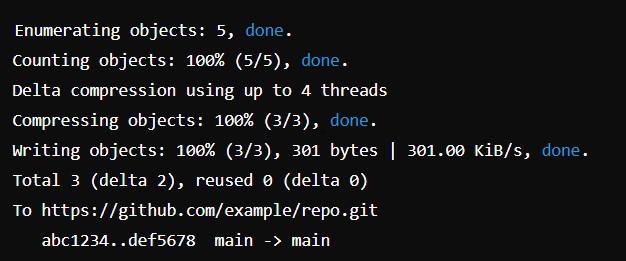 ‘failed to push some refs to remote |
Reffered: https://www.geeksforgeeks.org
| Git |
Type: | Geek |
Category: | Coding |
Sub Category: | Tutorial |
Uploaded by: | Admin |
Views: | 20 |