
|
|
The Git error “Unable to create ‘/path/my_project/.git/index.lock'” typically occurs when Git is unable to create or write to the  Unable to create ‘/path/my_project/.git/index.lock Table of Content Method 1: Remove the Lock File ManuallyCheck for Running Git ProcessesBefore deleting the lock file, ensure that no other Git process is running. On Linux or macOS, we can use the ps command to list all running Git processes. ps aux | grep git
On Windows, use the tasklist command tasklist | findstr git
Remove the Lock FileIf no other Git process is running we can safely delete the lock file rm -f /path/my_project/.git/index.lock
On Windows, use the del command. del /path/my_project/.git/index.lock
Method 2: Use Git Command to Remove the Lock FileWe can also use a Git command to the remove the lock file git rm -f --cached /path/my_project/.git/index.lock
Method 3: Restart Your SystemIf the issue persists, try restarting the system. This can help release any locks held by the background processes. 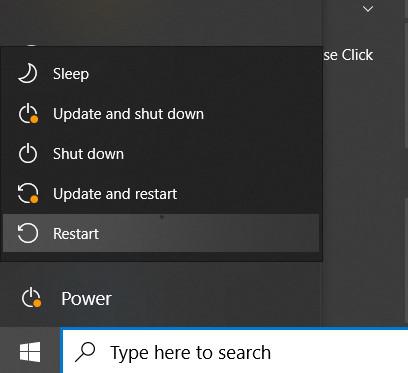 Unable to create ‘/path/my_project/.git/index.lock Method 4: Ensure Proper PermissionsEnsure that we have the necessary permissions to the modify the files in the repository. We can change the ownership or permissions using the chown and chmod commands on the Linux or macOS. sudo chown -R $(whoami) /path/my_project/.git On Windows, we can modify permissions using the file properties dialog. Example: Here is a code example showing how to check for the running Git processes and remove the lock file manually. #!/bin/bash Output: If no Git process is found the output will be: 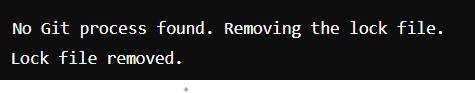 Unable to create ‘/path/my_project/.git/index.lock SummaryTo fix the “Unable to create ‘/path/my_project/.git/index.lock'” error in Git:
|
Reffered: https://www.geeksforgeeks.org
| Git |
Type: | Geek |
Category: | Coding |
Sub Category: | Tutorial |
Uploaded by: | Admin |
Views: | 20 |