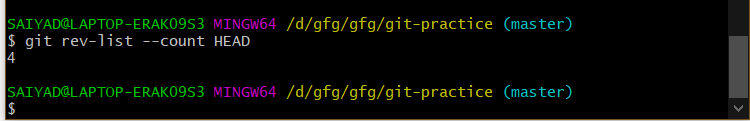
|
|
Tracking the number of commits in your Git repository can provide insights into the development progress, team activity, and overall project health. Whether you want to get the total commit count or see the number of commits by each contributor, Git offers several ways to retrieve this information. This article will guide you through various methods to get the Git commit count using both command-line tools and graphical interfaces. Table of Content Approach 1: Using git rev-list CommandThe git rev-list command is a powerful tool that can be used to list commit objects in reverse chronological order. To get the commit count, you can use the following command: git rev-list --count HEAD
This command will output the total number of commits in the current branch. 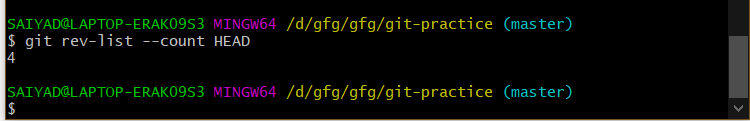 git rev-list Command Approach 2: Using git shortlog CommandThe git shortlog command is used to summarize the commit history. It can be used to count commits by author or overall. git shortlog -sn --all
This will output a list of authors and the number of commits they have made, which can be summed up for the total count. 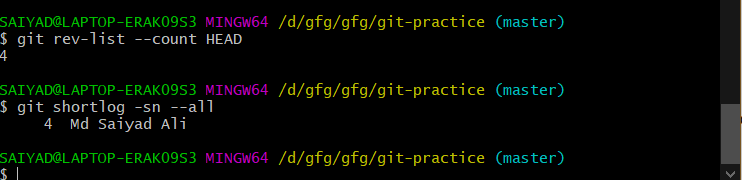 git shortlog Command Approach 3: Using a GUI Tool or IDEMany GUI tools and IDEs that support Git will display the commit count in their interface. Examples include:
|
Reffered: https://www.geeksforgeeks.org
| Git |
Type: | Geek |
Category: | Coding |
Sub Category: | Tutorial |
Uploaded by: | Admin |
Views: | 18 |