
|
|
Counting the number of lines in a Git repository can be useful for various reasons, such as understanding the size of the project or monitoring codebase growth over time. There are several methods to achieve this, including using Git command line tools, the CLOC (Count Lines of Code) tool, and custom scripts. Table of Content Approach 1: Using Git Command Line ToolsGit provides various commands that can help you count the number of lines in a repository. Here’s how you can do it using basic Unix command line tools along with Git Step 1: Clone the RepositoryThe first step is to make the repo. available on your local machine and this can be done by using the commands given below . git clone <repository_url>  Making git repo available on local machine Step 2 : Count Lines Using “git ls-files” and “wc”Run the command given below to count the number of lines in all the files tracked by Git git ls-files | xargs wc -l
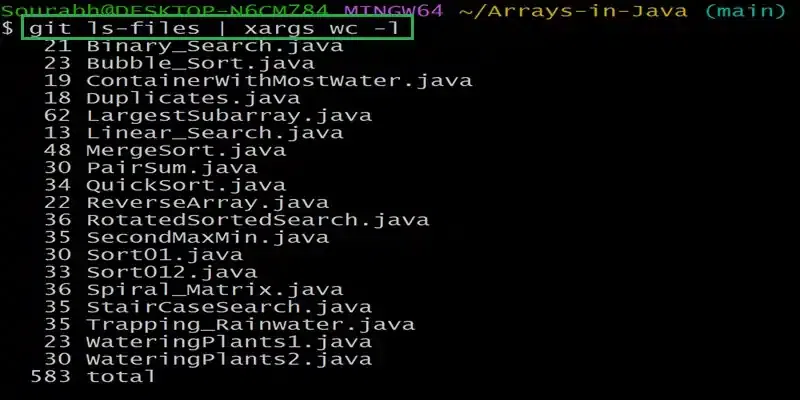 git ls-files | xargs wc -l Step 3: Count Only Specific File TypesYou can filter files by extension, for example, counting only git ls-files '*.js' '*.jsx' | xargs wc -lApproach 2: Using the CLOC ToolCLOC (Count Lines of Code) is a popular tool specifically designed to count lines of code in various programming languages. It provides more detailed statistics compared to basic line counting. Step 1 : Install clocInstall cloc using a package manager or download it from its official website. npm install -g cloc Step 2 : Run cloc on the RepositoryNavigate to the repo using cd <repository_directory> . If you haven’t cloned it on your local machine , use command git clone <repository_url> . Once you are in the rep directory , use the command given below cloc .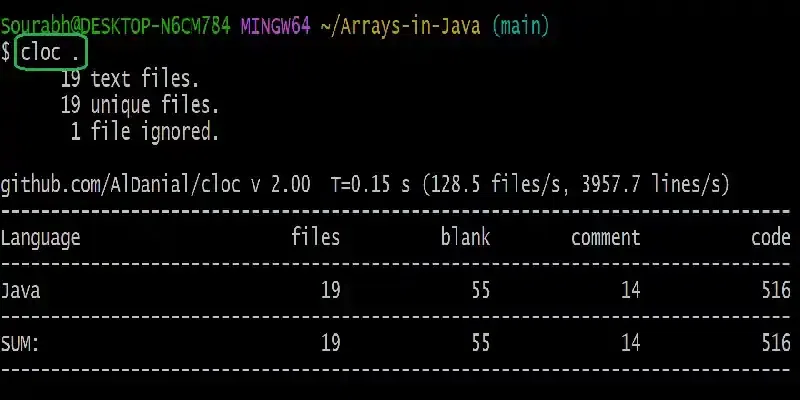 cloc . Approach 3: Using ScriptsYou can also use custom scripts to count the number of lines in a Git repository. Here we have shown an example using a Python script. Step 1 :Create the Python ScriptWrite down the “count_lines.py” file and save it in the git repo. on your local machine. Output Total lines of code: 0 Step 2: Run “count_lines.py” on the RepositoryNavigate to the repo using cd <repository_directory> . If you haven’t cloned it on your local machine , use command git clone <repository_url> . Once you are in the rep directory , use the command given below python count_lines.py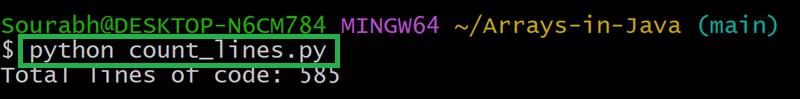 python count_lines.py ConclusionCounting the number of lines in a Git repository can be done in various ways, from using basic command-line tools to more sophisticated third-party tools and custom scripts using python. Each method has its own advantages, so you can choose the one that best fits your needs and is flexible for you . Be it a small project or a large codebase, understanding the size and complexity of your code can provide valuable insights and conclusions that in turn helps you to maintain the quality of your software. |
Reffered: https://www.geeksforgeeks.org
| Git |
Type: | Geek |
Category: | Coding |
Sub Category: | Tutorial |
Uploaded by: | Admin |
Views: | 18 |