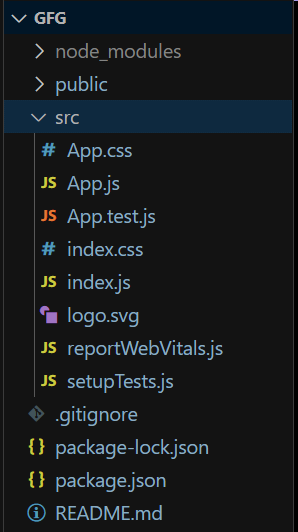
|
|
React.js is an open-source JavaScript library used for building single-page component-based applications. Efficiently managing lists and ensuring a smooth user experience is important for performance. In this article, we will explore the use of unique keys for efficient updates to the DOM. Why are Unique Keys Important?When rendering a list of elements in React, each element needs a unique key to help React identify which items have changed, been added, or removed. This process allows React to re-render only those elements that have been affected, improving the performance of your application. What are unique keys?To ensure efficient updates to the DOM, the key concept is to use unique keys for array children. Keys are unique identifiers used to keep track of each element in a list. When you update a specific element in a list, keys help React identify which item is changed, added, or removed. This optimization helps with the rendering process. PrerequisitesSteps to Create React ApplicationStep 1: Create a reactJS application by using this command npx create-react-app gfgStep 2: Navigate to the project directory cd gfgProject Structure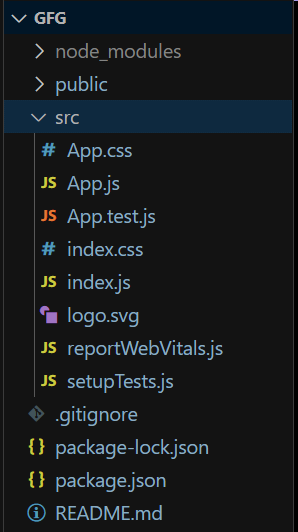 Folder Structure Dependencies"dependencies": { Example 1: This below example demonstrate the assigning of unique key to element. Step to Run Application: Run the application using the following command from the root directory of the project npm startOutput: Your project will be shown in the URL http://localhost:3000/ 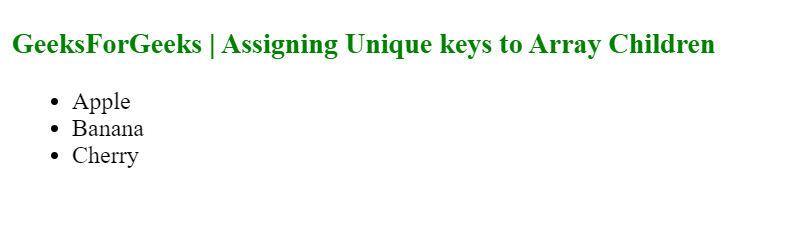 Understanding Unique Keys For Array Children in ReactJS Example 2: The below example demonstrate the removing of element based on it’s index. Step to Run Application: Run the application using the following command from the root directory of the project npm startOutput: Your project will be shown in the URL http://localhost:3000/ |
Reffered: https://www.geeksforgeeks.org
| ReactJS |
Type: | Geek |
Category: | Coding |
Sub Category: | Tutorial |
Uploaded by: | Admin |
Views: | 18 |