.png)
|
|
The “window is not defined” error is a common issue that developers encounter when working with Next.js. This error occurs because Next.js runs both on the server and the client, and the Why Does the “window is not defined” Error Occur?In Next.js, components can be rendered on both the server side and the client side. The Common scenarios where you might encounter this error include:
Table of Content Steps to Setup ProjectStep 1: Create a NextJs app using the given command in the terminal: npx create-next-app@latestStep 2: Add the given code in your projectStep 3: Write the given command to run the application: cd my-next-js-app Project Structure.png) The updated dependencies in package.json file will look like: "dependencies": { Example: Implementation to show when the problem arises window is not defined in Nexjs Application Output.png) How To Fix The Error “window is not defined” in Next.Js Method 1 : Use conditional checksWrap the code that accesses window in a conditional check to ensure it’s only executed in the client-side (browser) environment. This conditional ensures that window is only accessed when the code is running in a browser context. During server-side rendering, window is not available, so this check prevents the error from occurring. Example: Implementation to fix the above error using conditional check method. Output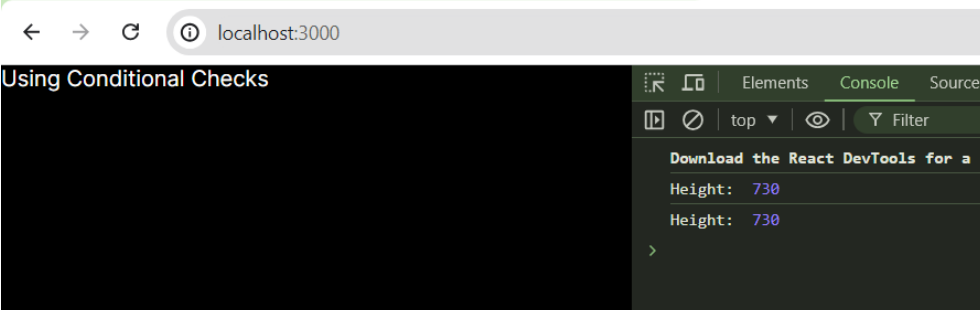 How To Fix The Error “window is not defined” in Next.Js Method 2 : Utilize dynamic importsIf you’re importing modules that reference window, use dynamic imports (import() syntax) instead of static imports (import statement) to delay importing until runtime, where window is defined. This approach is useful if you have components or modules that specifically need window and should only be loaded on the client side. Example: Implementation to fix the above error Utilizing dynamic imports. Output: 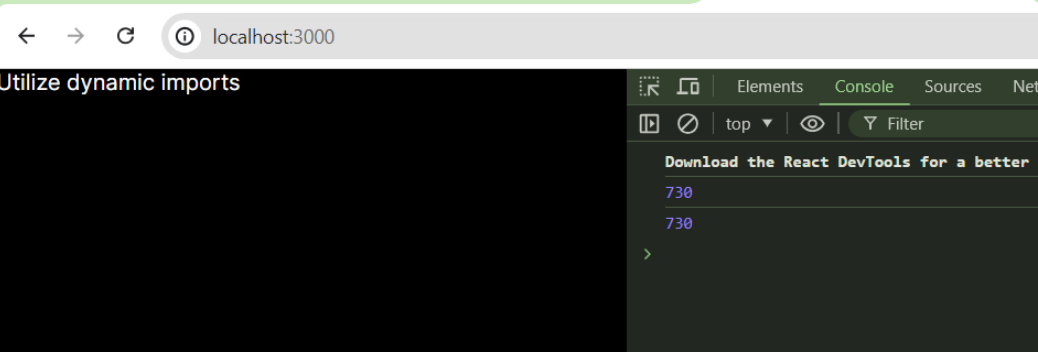 How To Fix The Error “window is not defined” in Next.Js Method 3 : Using useEffect HooksIf you need to perform actions or initialize state that requires window, consider using useEffect in conjunction with useEffect’s dependency array to ensure certain operations only occur client-side: Example: Implementation to fix the above error using useEffect Hooks. Output How To Fix The Error “window is not defined” in Next.Js ConclusionBy using conditional checks, dynamic imports, and handling SSR-specific scenarios appropriately using useEffect, you can effectively mitigate and fix the “window is not defined” error in your Next.js applications. These strategies ensure that your code behaves correctly both during server-side rendering and client-side execution. |
Reffered: https://www.geeksforgeeks.org
| ReactJS |
| Related |
|---|
| |
| |
| |
| |
| |
Type: | Geek |
Category: | Coding |
Sub Category: | Tutorial |
Uploaded by: | Admin |
Views: | 19 |