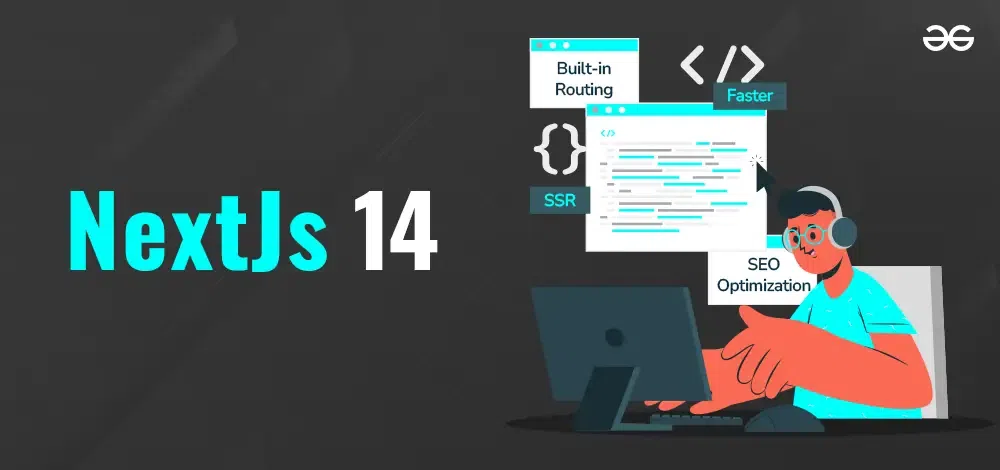
|
|
Next.js 14 introduces significant enhancements and features that further modify its position as a leading framework for building React applications. This version focuses on improving developer experience, enhancing performance, and optimizing workflows. This article delves into the latest upgrades in Next.js 14, highlighting its features, usage scenarios, and key differences that set it apart from other frameworks. 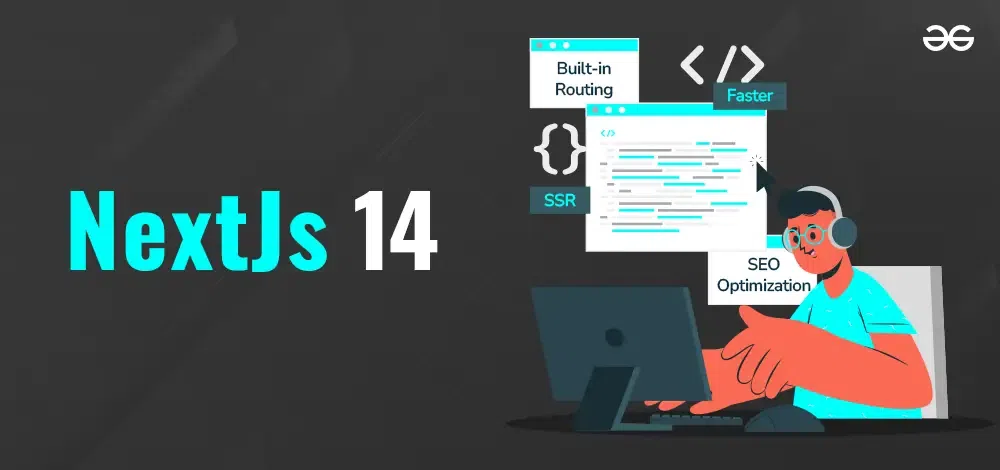 NextJS 14 Key Features of Next.js
Latest Upgrades in Next.js 141. Improved TypeScript SupportNext.js 14 enhances TypeScript integration with improved type-checking and IDE support. TypeScript users benefit from better developer tools and enhanced type safety throughout their projects. 2. Faster Builds and Improved PerformanceNext.js 14 introduces faster incremental builds, reducing build times and improving developer productivity. This enhancement is important for large-scale applications requiring frequent updates and deployments. 3. Enhanced Image OptimizationContinuing from previous versions, Next.js 14 improves image optimization capabilities. It includes better support for responsive images and accessibility features, ensuring optimal performance across devices. 4. Developer Experience EnhancementsNext.js 14 focuses on enhancing developer experience with improvements to the development server, build process, and overall workflow optimizations. These enhancements aim to streamline development tasks and improve iteration speed. 5. Incremental Static Regeneration (ISR)Building upon SSG capabilities, Next.js 14 introduces Incremental Static Regeneration (ISR). ISR allows you to update static content on-demand without rebuilding the entire site, ensuring dynamic updates while maintaining the benefits of static generation. 6. Built-in Middleware SupportNext.js 14 simplifies middleware integration with built-in support for middleware functions. This feature provides the implementation of custom server-side logic and enhances application flexibility. Usage Scenarios1. E-commerce ApplicationsNext.js 14 is ideal for e-commerce applications requiring dynamic content, SEO optimization, and fast page loads. Its SSR and SSG capabilities provide significant advantages for delivering seamless user experiences. 2. Content-heavy WebsitesWebsites with extensive content benefit from Next.js 14’s ability to statically generate pages, ensuring fast loading times and efficient content delivery. 3. Enterprise ApplicationsLarge-scale enterprise applications leverage Next.js 14’s scalability, performance optimizations, and ease of integration with backend services. Its SSR capabilities enhance security and SEO, making it suitable for mission-critical applications. Key Differences from Other Frameworks1. Focused on React EcosystemNext.js is deeply integrated with the React ecosystem, providing specialized tools and optimizations desigend for React applications. 2. Opinionated ConfigurationNext.js reduces configuration overhead with opinionated defaults and file-based routing, offering simplicity and consistency in project setup. 3. Integrated API RoutesThe built-in API routes in Next.js streamline backend integration, allowing developers to create serverless APIs within their frontend application seamlessly. Steps to Create ApplicationInitial Setup:To set up a new Next.js application and install necessary dependencies, follow these steps:
npx create-next-app my-next-app
npm install @mui/material @emotion/react @emotion/styledFolder Structure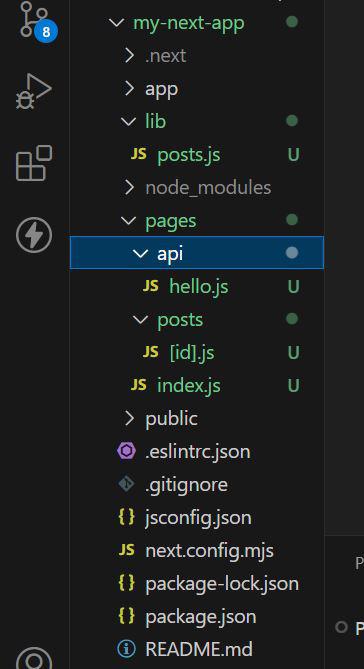 Folder Structure Updated Dependencies"dependencies": { Run the following command to run the application: npm startExample1. Fast RefreshStep 1: Edit your Next Pages as usual. Step 2: Save your changes. Step 3: Observe the updates instantly reflected in your development environment, maintaining the state of the component.
 Example for Fast Refresh 2. Improved Build PerformanceStep 1: Run your build process using the command: yarn buildStep 2: Experience reduced build times due to enhanced optimization techniques implemented in the latest update. yarn buildOutput $ next buildCreating an optimized production build ... 3. Incremental Static Regeneration (ISR)Step 1: Define revalidation times for your static pages in getStaticProps. Step 2: Deploy your site with: next exportStep 3: Update static content by revalidating pages as needed based on the set revalidation times.
 Incremental Static Regeneration 4. Optimized Image ComponentStep 1: Replace standard <img> tags with the Next.js <Image> component. Step 2:Configure properties such as src, width, height, and layout for optimal performance. Output 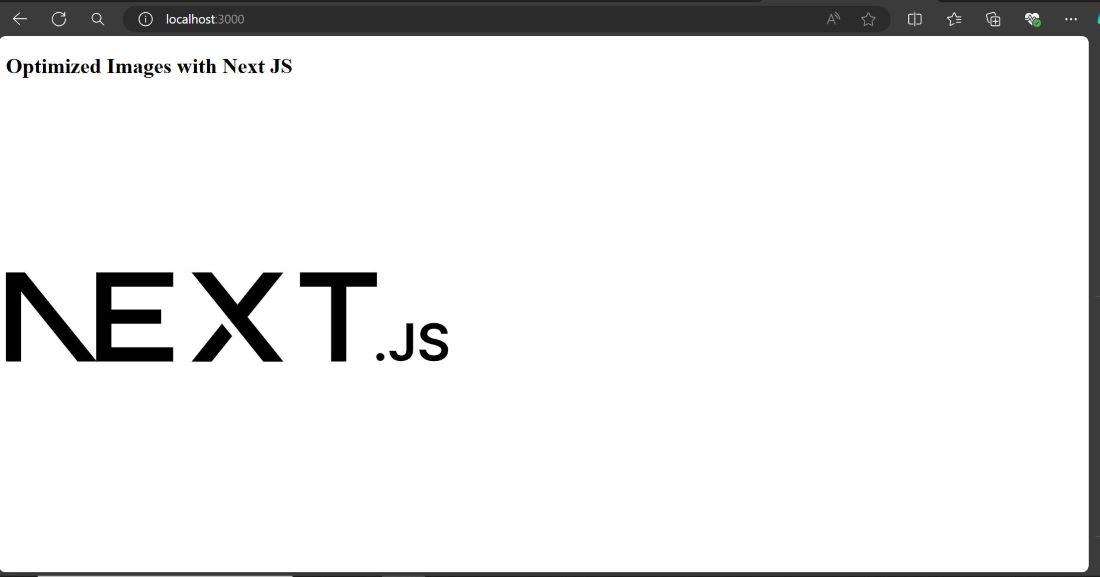 Optimized Image Component 5. Enhanced API RoutesStep 1: Create API routes in the pages/api directory. Step 2: Define your endpoints using standard Node.js syntax. Output 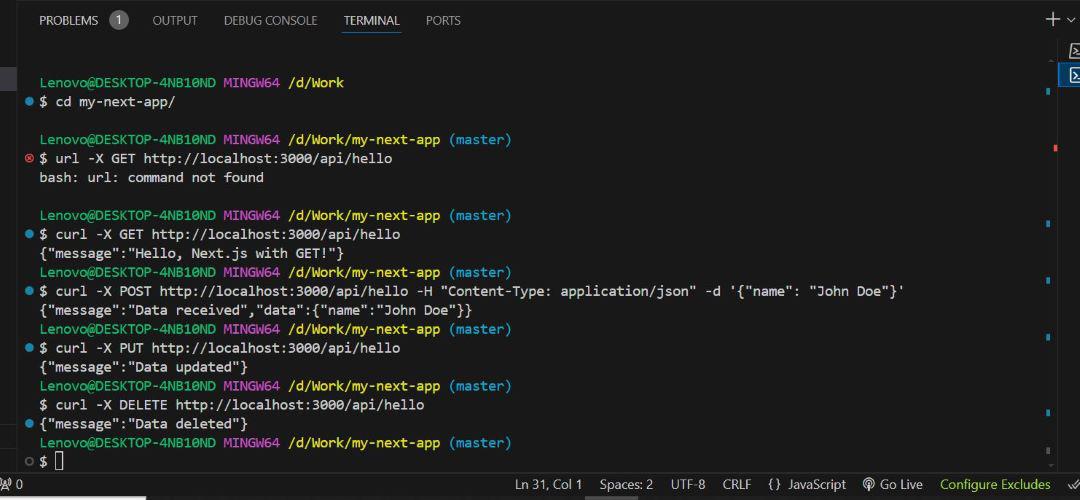 Enhanced API Routes |
Reffered: https://www.geeksforgeeks.org
| ReactJS |
| Related |
|---|
| |
| |
| |
| |
| |
Type: | Geek |
Category: | Coding |
Sub Category: | Tutorial |
Uploaded by: | Admin |
Views: | 18 |