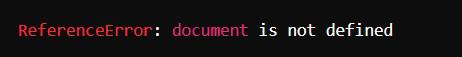
|
|
The “ReferenceError: document is not defined” error in JavaScript is a common issue that occurs when trying to access the document object outside the browser environment such as in Node.js. This error can also occur if the script is executed before the HTML document is fully loaded. In this article, we’ll explore the causes of this error and provide solutions to fix it. Problem StatementThe document object is part of the Web API and is available only within the browser’s context. When running JavaScript in environments like Node.js the document object is not available leading to the “ReferenceError”. Additionally, trying to access the document object before the page is fully loaded in the browser can also cause this error. Consider the following JavaScript code: console.log(document.getElementById("myElement"));If this code is run in the Node.js environment it will throw the error: 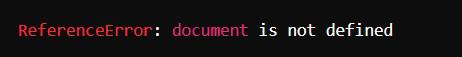 ReferenceError: document is not defined” in JavaScript Methods to Solve the ErrorTo solve this issue we need to ensure that the document object is accessed in the appropriate environment (browser) and at the correct time 1. Checking EnvironmentEnsure that your code is running in a browser environment if it relies on the document object. If we need to run the code in Node.js we should use libraries like jsdom to the simulate a browser environment. 2. Using window.onloadEnsure the script runs only after the entire page is loaded: window.onload = function() { 3. Using DOMContentLoaded EventEnsure the script runs after the DOM is fully loaded but before the other resources like images and stylesheets: document.addEventListener("DOMContentLoaded", function() { 4. Placing Scripts at the End of the BodyThe Place your script tags at the end of the body section so that they run after the HTML has been parsed: <!DOCTYPE html> Example: Implementation to fix the above error by using window.upload to show. Output<div id="myElement">Hello World</div>Example: Implementation to fix the above error by using Using DOMContentLoaded Event to show. Output<div id="myElement">Hello World</div> |
Reffered: https://www.geeksforgeeks.org
| JavaScript |
Type: | Geek |
Category: | Coding |
Sub Category: | Tutorial |
Uploaded by: | Admin |
Views: | 17 |