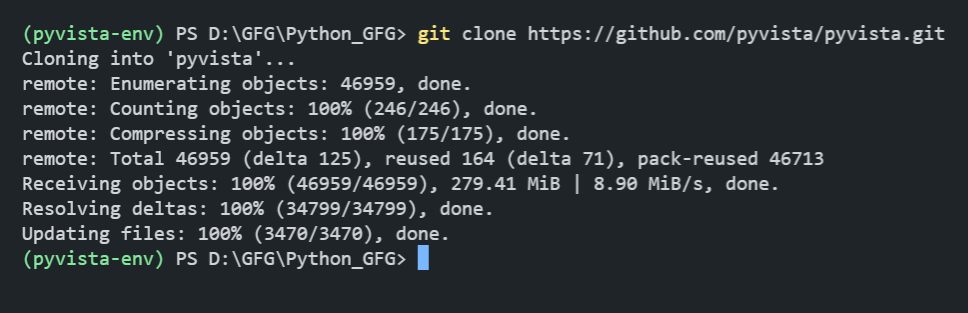
|
|
Pyvista is a powerful and versatile library in Python designed for 3D visualization and analysis of scientific data. It simplifies the process of creating and interacting with 3D plots, making it an excellent tool for researchers, engineers, and data scientists. In this article, we will explore how we can install Pyvista from Github. Cloning Pyvista RepositoryTo install Pyvista on your system, first, you need to clone its repository from Github. Cloning a repository is quite simple, you just need to follow a few steps. First, navigate to the folder where you want Pyvista repository to be cloned. Then open command prompt or terminal or Git Bash if you have installed it on your system. Then write the following command and press enter to execute it. git clone https://github.com/pyvista/pyvista.git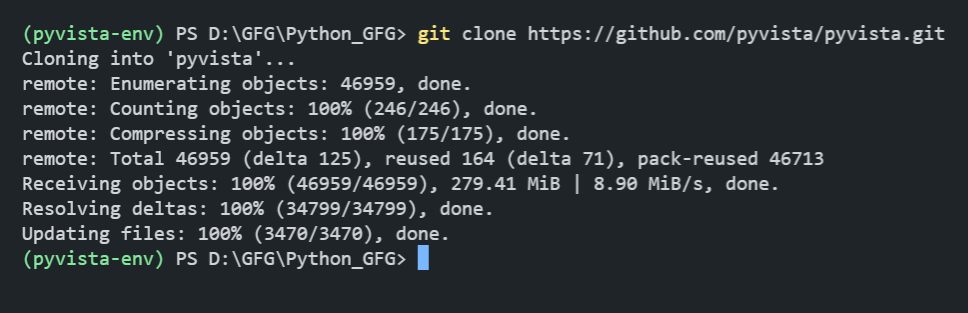 Cloning Pyvista Repository In a few minutes, you can see a local copy of Pyvista repository is created on your system. Installing PyvistaOnce the Pyvista repository is cloned on your system, you can follow these simple steps to install and use it. Open Pyvista DirectoryNavigate to the Pyvista cloned directory on your system by writing the following command. cd pyvista Navigating to Pyvista Directory Install PyVistaInstall PyVista and its dependencies by using Python’s package manager pip. pip install .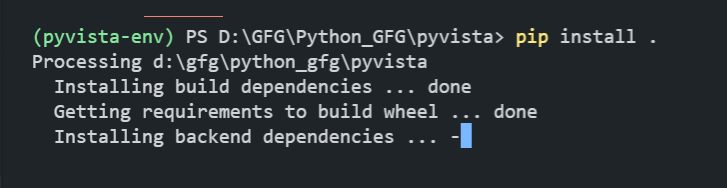 Install Pyvista using Pip This will install Pyvista and all of it dependencies. Verify Pyvista InstallationTo verify that a package is installed correctly for smooth functioning. We can check Pyvista installation in our system by running a simple Python Script that uses the Pyvista module. The __version__ method tells the current version of a package installed on the system. Output: 0.44.0ConclusionIn conclusion, installing PyVista from GitHub in VSCode is a straightforward process that involves setting up a virtual environment, cloning the repository, and installing the package. By following these steps, you can easily use PyVista’s powerful 3D visualization capabilities in your projects. |
Reffered: https://www.geeksforgeeks.org
| Python |
| Related |
|---|
| |
| |
| |
| |
| |
Type: | Geek |
Category: | Coding |
Sub Category: | Tutorial |
Uploaded by: | Admin |
Views: | 19 |