
|
|
Microservices architecture allows us to break down complex applications into smaller, independently deployable services. Node.js with its non-blocking I/O and event-driven nature is an excellent choice for building microservices. Microservices architecture can involve designing the application as a collection of loosely coupled services. Each service is independent, deployable and communicates over the network. This article will guide you through creating the microservices architecture using NodeJS. PrerequisitesApproachWe can build the microservices architecture with NodeJS. We will create a basic microservice architecture for Users. where we can create and access the list of users. we are going to do this all:
Steps to Build Microservices Architecture with NodeJSWe will create the user-service that will show the small architecture of user management. where we can create a user and that will store in the mongodb database and we can access all the users. Step 1: Initialize the ProjectWe can initialize the project using below command. mkdir user-service Step 2: Install the Required DependenciesThe user service required dependencies are express, mongoose and body-parser of the application. Use the following command npm install express mongoose body-parserProject Structure Folder Structure Updated dependencies"dependencies": { Example: Create the files for the schema and the controller functions. Run the application using the following commandnpm run start 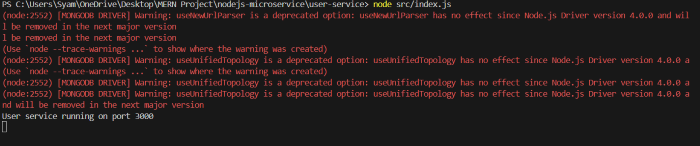 How to Build a Microservices Architecture with NodeJS? Step 3: Testing the user-service
http://localhost:3000/usersOutput 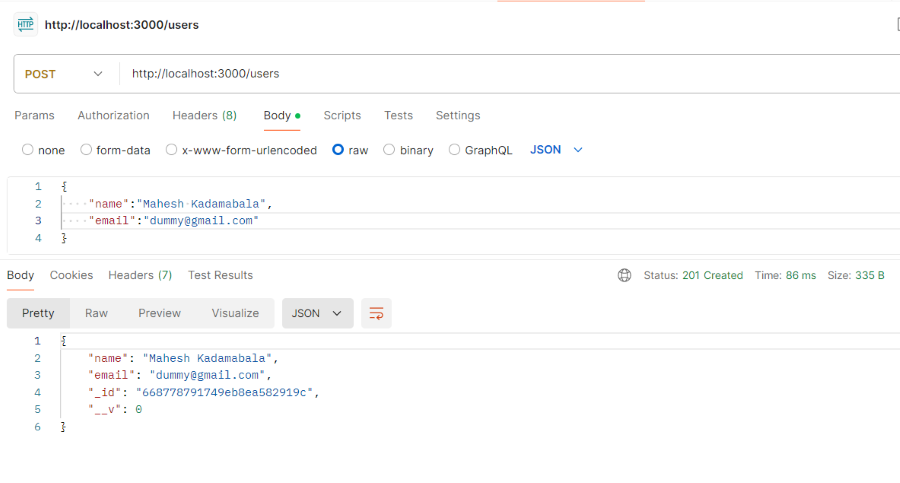 How to Build a Microservices Architecture with NodeJS?
http://localhost:300/usersOutput: 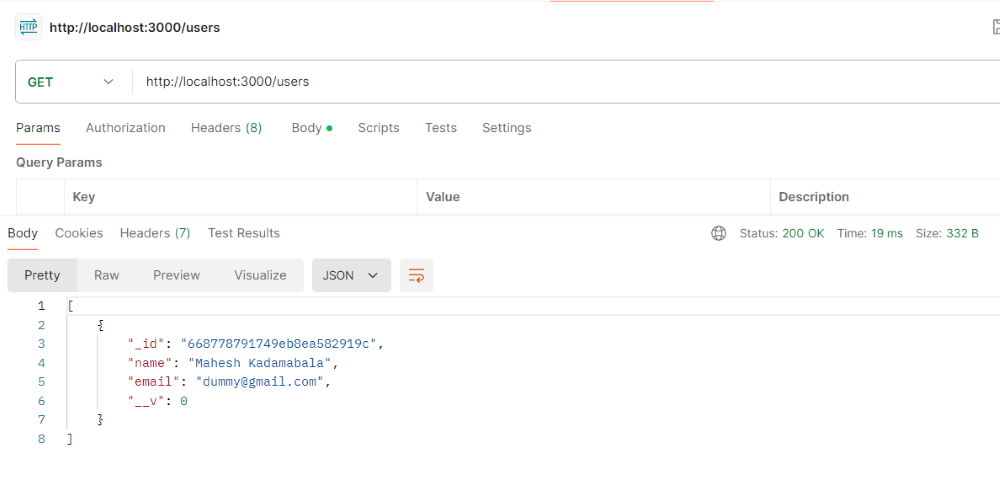 How to Build a Microservices Architecture with NodeJS? |
Reffered: https://www.geeksforgeeks.org
| Node.js |
Type: | Geek |
Category: | Coding |
Sub Category: | Tutorial |
Uploaded by: | Admin |
Views: | 17 |