
|
|
AWS CodeDeploy is a tool that helps put new versions of computer programs on different machines. It moves your updated files to the right places automatically. This saves time and reduces mistakes that can happen when doing it by hand. CodeDeploy can update one computer or many at once. If there’s a problem, it can also switch back to the old version quickly. It’s useful for people who need to update their programs often and on many computers. What is AWS CodeDeploy?AWS CodeDeploy is a tool that helps put new computer programs on machines without you doing it by hand. It makes updating programs easier and faster. This tool can add new features to your programs quickly and tries to keep them running while they’re being updated. CodeDeploy can handle tricky updates that might be hard to do yourself. It lets you choose how you want your programs to be updated. By doing all this work for you, CodeDeploy saves time and helps avoid mistakes. It’s very useful for people who need to update their programs often on many computers. With CodeDeploy, you don’t have to worry about the hard parts of keeping your programs up to date. What is AWS CodeDeploy used for?AWS CodeDeploy is a tool used to automatically put new or updated programs on different types of computers. It can work with AWS computers that run without a server, regular computers in your office, AWS computers you rent, and computers that run lots of small programs in containers. CodeDeploy can update many kinds of files, like main program files, web pages, settings files, small helper programs, and even pictures and videos. You can keep your program files in places like GitHub, Bitbucket, or AWS S3, and CodeDeploy will get them from there without changing your original files. This tool helps you add new things to your programs easily, keeps your programs running while updating them, and handles tricky updates without making mistakes. CodeDeploy makes it safer and easier to update your programs than doing it by hand, which helps avoid problems that can happen with manual updates. Overview of CodeDeploy compute platformEC2/On-PremisesThis includes computers in your office and AWS computers you rent (called EC2). CodeDeploy can put all kinds of files on these, like program files, settings, and pictures. It can update these computers in two ways: by changing files directly or by setting up new computers and then switching to them. AWS LambdaThis is for special programs that run for a short time when needed. CodeDeploy can update these programs in different ways, like changing a little bit at a time or all at once. Amazon ECSThis is for programs that run in containers, which are like small, separate areas on a computer. CodeDeploy updates these by making a new set of containers with the updated program, then slowly switching people from the old version to the new one. When everyone is using the new version, the old one is removed. Benefits of Amazon CodeDeployAutomation of DeploymentsCodeDeploy does all the work of updating your programs for you. It can update programs on different types of computers at the same time, whether they’re in AWS or in your own office. This helps you update quickly and reliably. Minimizes DowntimeCodeDeploy tries to keep your programs working while it updates them. It makes changes bit by bit and checks if everything is okay. If something goes wrong, it can undo the changes and go back to the old version. Centralized ControlYou can start updates and see how they’re going from one place – the AWS website or by using special commands. CodeDeploy tells you when and where each update happened. It can even send you messages to let you know what’s happening. Easy AdaptationCodeDeploy works the same way no matter what kind of program you’re updating or what language it’s written in. You can use it with other tools you might already use for updating programs, like GitHub or Jenkins. AWS CodeDeploy vs Elastic BeanstalkAWS CodeDeploy
Elastic Beanstalk
Uploading Source Code To An AWS S3 Storage BucketLog in to the your AWS Account and Go to the Amazon S3 console. Go to buckets and Click onto the orange “Create Bucket” button. 
Enter a unique name for your bucket in the “Bucket Name” field. Select a region. Keep all other settings at their defaults. Scroll down and click “Create Bucket”.
Once successful, you’ll see the Amazon S3 buckets console page listing all buckets. Choose the S3 bucket you created from the “All Buckets” list. On the bucket page, click “Upload”.
On the “Upload – Select Files and Folders” page, click “Add files”. Browse for the source code files on your computer. Select the files and click “Open”. Click “Upload”. 
Select the files and click “Open”. Click “Upload”. 
After clicking on the Upload you will get this message that Upload succeeded. 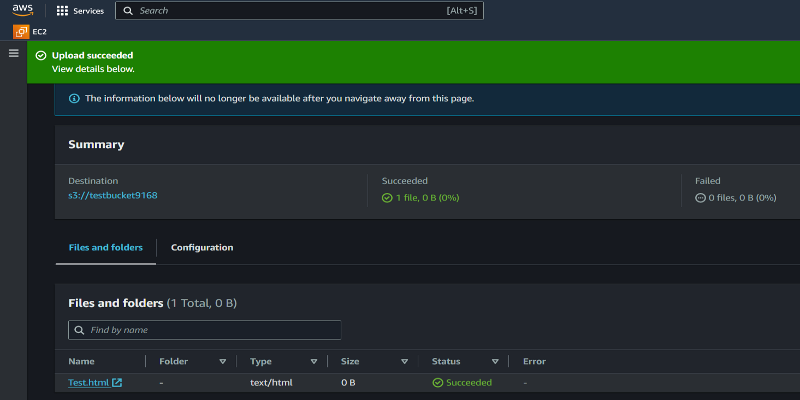
Which type of deployments are supported by AWS CodeDeploy?In-place updatesThis is used for regular computers. It updates the program on each computer one by one. While updating, it stops the old version, puts the new version on, and then starts it again. It can also take the computer out of use while updating, so users don’t see any problems. Blue/green updatesThis sets up a whole new set of computers with the new version. It lets you test the new version before letting everyone use it. There are three ways to switch users to the new version:
Blue/green updates are safer because you can easily go back to the old version if there are problems. They work with all types of AWS computers. ConclusionAWS CodeDeploy is a helpful tool that makes updating your programs easier and safer. It can update programs on different types of computers, either by changing them directly or by setting up new computers with the updated version. CodeDeploy lets you choose how quickly to switch the users to the new version and it can easily go back to the old version if there are problems. This tool is great for the both small and big companies that want to keep their programs up-to-date without causing the trouble for their users. AWS Code Deploy – FAQsWhat does a AWS CodeDeploy do?
What happens if an update goes wrong?
Can I see how my update is going while it’s happening?
|
Reffered: https://www.geeksforgeeks.org
| Amazon Web Services |
| Related |
|---|
| |
| |
| |
| |
| |
Type: | Geek |
Category: | Coding |
Sub Category: | Tutorial |
Uploaded by: | Admin |
Views: | 18 |



