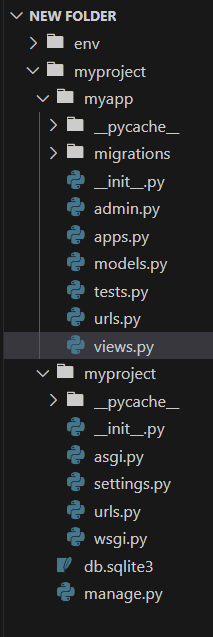
|
|
Django, a high-level Python web framework, simplifies the process of web development. One common task in web applications is handling GET requests, which are typically used to retrieve data from a server. In this article, we’ll create a small Django project that displays a message using data from a GET request. How to get GET request values in Django?We’ll create a Django project named myproject and an app called myapp. The project will display a message from the popular site GeeksforGeeks, and we’ll show how to extract and use GET request values. Step 1: Setting Up the Django ProjectFirst, ensure you have Django installed. If not, install it using pip: pip install djangoCreate a new Django project: django-admin startproject myproject Create a new Django app: python manage.py startapp myappAdd the app to your project’s settings. Open myproject/settings.py and add ‘myapp’ to INSTALLED_APPS: INSTALLED_APPS = [ 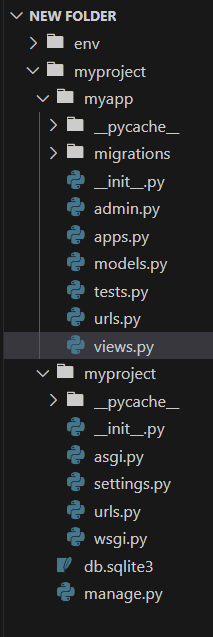 Step 2: Creating Views and URLsNext, create a view in myapp/views.py that will handle GET requests and display a message. Then, set up the URL routing for this view. Create a urls.py file in the myapp directory and add the following code: Include this app’s URLs in the project’s URL configuration. Edit myproject/urls.py Step 3: Running the ServerRun the development server to test your project: python manage.py runserverVisit http://127.0.0.1:8000/gfg/ in your browser. You should see: 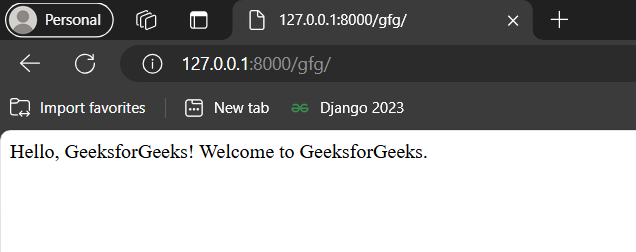 To see how GET request values work, add a name parameter to the URL, such as http://127.0.0.1:8000/gfg/?name=vartika. The page will display:  ConclusionHandling GET request values in Django is straightforward. By accessing the request.GET dictionary, you can retrieve and use query parameters in your views. This example project demonstrates how to set up a Django app that responds to GET requests and dynamically displays a message based on the provided query parameters. This foundational skill is essential for building dynamic, data-driven web applications with Django. |
Reffered: https://www.geeksforgeeks.org
| Python |
Type: | Geek |
Category: | Coding |
Sub Category: | Tutorial |
Uploaded by: | Admin |
Views: | 20 |