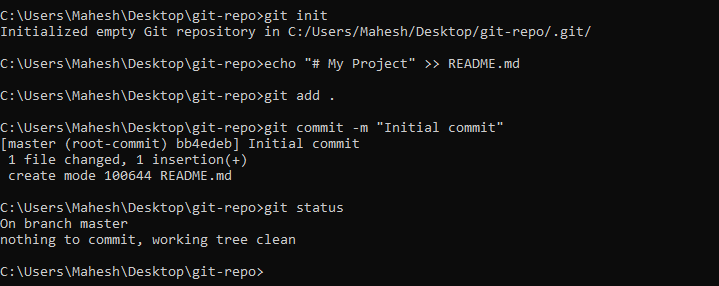
|
|
JGit is a lightweight Java library that can be implemented for Git version control systems. It allows developers to perform Git operations programmatically within Java applications. One of the essential tasks in Git is fetching updates from a remote repository, ensuring that the local repository stays in sync with the remote repository. This article will guide you through the process of fetching updates using JGit. Prerequisites:
Setting up the EnvironmentTo use JGit, we need to include the JGit dependency in the project. Maven Dependency:Add the following dependency to the pom.xml file. <dependency>
<groupId>org.eclipse.jgit</groupId>
<artifactId>org.eclipse.jgit</artifactId>
<version>6.9.0.202403050737</version>
</dependency>Fetching the updates from the remote repository involves the pulling the latest commits and branches from the repository to the local repository without the merging them. This is the common task to keep the local repository up to date with the changes made in the remote repository. Implementation of Fetching Updates using JGitStep 1: Create the Local repositoryFirst, we will create a local repository. git init
echo "#my project " >>README.md
git add .
git commit -m "Initial commit"Image reference: 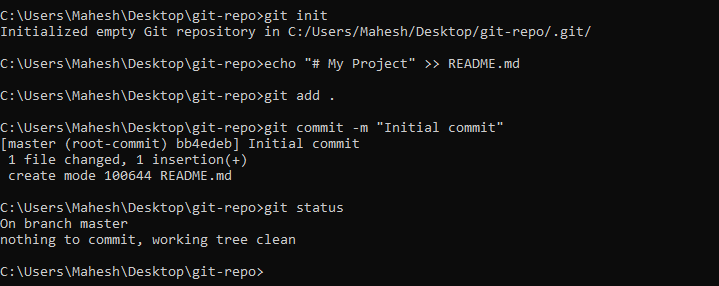 Step 2: Create the Maven ProjectCreate the maven project using Intellij Idea. After the project creation done, then the file structure will look like the below image. 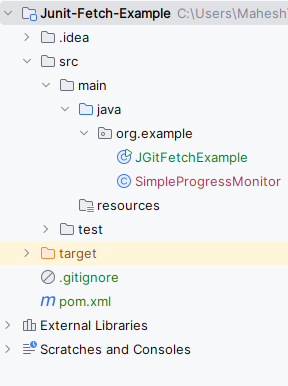 Step 3: Create the SimpleProgressMonitor classThe Step 4: Create the JGitFetchExample classThis JGitFetchExample class demonstrates how to fetch updates from a remote Git repository using JGit in a Java application. It opens a local Git repository located at “c:/Users/Mahesh/Desktop/git-repo/.git”, configures credentials for authentication, sets up a progress monitor (SimpleProgressMonitor), and performs the fetch operation. If successful, it prints a message indicating completion; otherwise, it prints the stack trace for any encountered exceptions. pom.xml file: Step 5: Run the applicationNow, run the application. Below is the console output.  Repository Updates successfully: 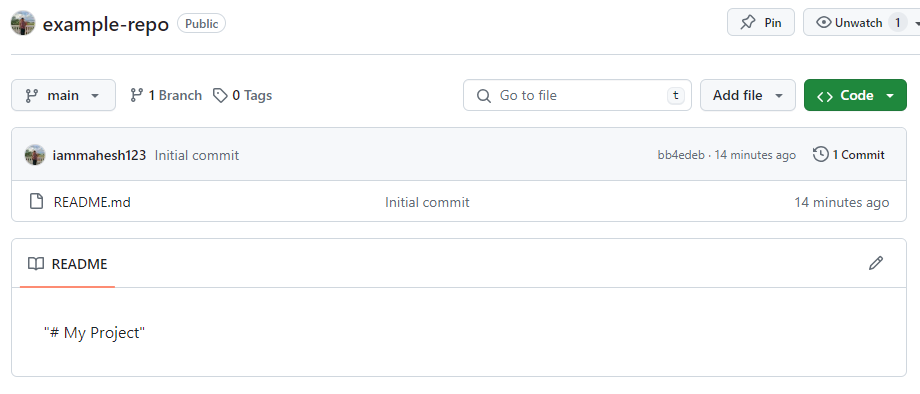 By following the above steps outlined in this article, we will be able to fetch the updates from the remote repository using JGit effectively. It will help you keep the local repository in sync with the remote repository and manage the project codebase effectively. |
Reffered: https://www.geeksforgeeks.org
| Java |
| Related |
|---|
| |
| |
| |
| |
| |
Type: | Geek |
Category: | Coding |
Sub Category: | Tutorial |
Uploaded by: | Admin |
Views: | 13 |