
|
|
OpenSSL is an open-source software that is essential in various operations, like encryption or decryption of data, and such, which is used in various protocols like SSL, or TLS. mod_ssl is an Apache web server module that helps in providing secure communication via the same SSL or TLS protocols. These are the following topics that we are going to discuss: Table of Content What is OpenSSL?OpenSSL is an open-source toolkit that is responsible for creating and implementing SSL and TLS protocols, used for securing website connection, and data transfer among networks and websites. What is mod_ssl?mod_ssl is an Apache module that internally uses the OpenSSL toolkit to provide secure connection and data transfer among networks, by encrypting web traffic between servers and clients. Check if OpenSSL is installedTo check if OpenSSL is installed, use the below command in the terminal: openssl version
If it is installed, the output will be something like below:  Output Methods to check OpenSSL and mod_ssl installed on Apache2There are mainly two methods to check if the open SSL and mod_ssl are installed on Apache2 which are as follows: Using apachectl CLI command
apachectl -M | grep ssl
 Output Checking the Apache config file
sudo vim /etc/apache2/apache2.conf
LoadModule ssl_module libexec/apache2/mod_ssl.so
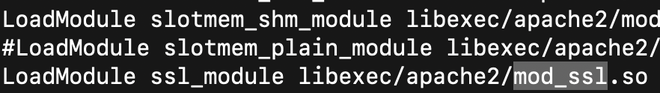 Output
sudo vim /etc/apache2/sites-enabled/000-default.conf ( for checking the default configuration)
 Output |
Reffered: https://www.geeksforgeeks.org
| Web Technologies |
Type: | Geek |
Category: | Coding |
Sub Category: | Tutorial |
Uploaded by: | Admin |
Views: | 16 |