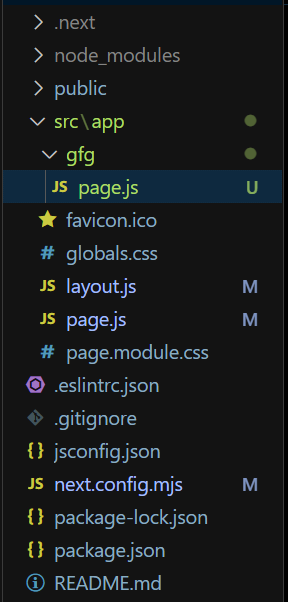
|
|
Next.js is a React framework used to build full-stack web applications. It supports both front-end and backend development. Next.js provides a command to create a project, which generates all the required files known as a boilerplate. In this article, we will learn about the Next.js Boilerplate. What is a Boilerplate?A boilerplate is a collection of necessary files and configurations needed for development. Boilerplates make creating applications easier by including basic setups such as routing, state management, styling, layout, etc. Technologies like Next.js, React.js, Vue.js, Angular, Express.js, etc., provide commands to create a boilerplate. A boilerplate can be generated using a command or by importing any boilerplate repository from GitHub. What are the advantages of using Boilerplate code?
How can Boilerplates improve the code Structure?
Different BoilerplatesBoilerplate by vercelThis boiler plate is provided by a vercel. It includes all the necessary files to start next.js development. Prerequisite:
Features:
Required command to install:npx create-next-app app_name
NextJS Starter BoilerplateIt provides a Router support, Tailwind CSS, TypeScript and many more. It is a open-source production ready with SEO support boilerplate. Prerequisite:
Feature:
Required command to install:git clone --depth=1 https://github.com/ixartz/Next-js-Boilerplate.git my-project-name Creating a Next.js BoilerplateTo create a boilerplate in next.js, Make sure Node.js is installed in your System. Create a Next.js Application: node -v
Step 1: Create a NextJS application using the following command. npx create-next-app@latest app_name
Step 2: Answer the Setup Questions: √ Would you like to use TypeScript? ... No Note: We can choose if we want to install other libraries or frameworks. Step 3: Move to the Project Folder: cd app_name
Project Structure: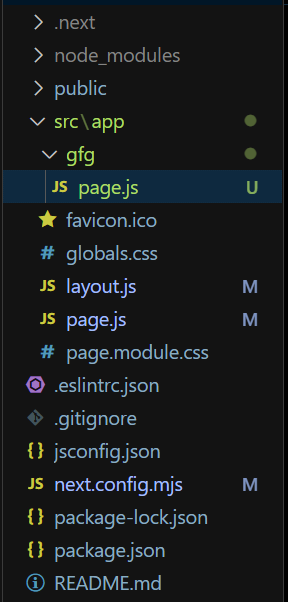
Step to run the Application: npm run dev
Output:  Output |
Reffered: https://www.geeksforgeeks.org
| ReactJS |
Type: | Geek |
Category: | Coding |
Sub Category: | Tutorial |
Uploaded by: | Admin |
Views: | 19 |