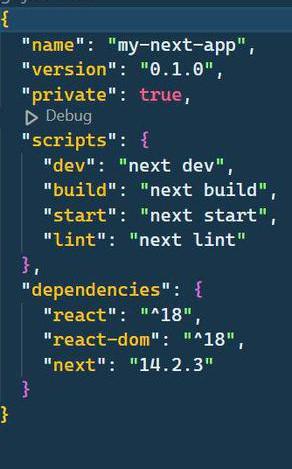
|
|
Managing environment variables is important for web development, especially when working with different environments like development, production, and testing. Next.js allows you to use environment variables, which are values you can configure for different environments (like development or production). In this article, we will see how to Use Different .env Files with NextJs. Next.js supports several `.env` file types
`.env.local`Used for settings that apply to all environments. This file is always loaded. Example: This configures an environment variable illustrating the endpoint for a local server’s API. API_URL=http://localhost:3000`.env.development`Used specifically for development. Loaded when you run `next dev`. Example: This configures an environment variable `illustrating the endpoint for a development environment’s API hosted on `example.com`. API_URL=https://dev.example.com`.env.development.local`Overrides settings in the development environment. This file has the highest priority during development. Example : This illustrates the overriding of settings in the development environment by setting the `API_URL` to `http://localhost:3000`, which takes precedence during development. API_URL=http://localhost:3000`.env.production`Used specifically for production. Loaded when you run `next build` and `next start`. Example: This indicates the endpoint for accessing the main API hosted on `example.com`. API_URL=https://api.example.com`.env.production.local`Overrides settings in the production environment. This file has the highest priority during production. Example: This indicates the endpoint for accessing the API on a secure environment hosted on `example.com`. API_URL=https://secure.example.com`.env.test`Used specifically for testing. Loaded when you run tests. Example: This indicates the endpoint for accessing the API in a testing environment hosted on `example.com`. API_URL=https://test.example.com`.env.test.local`Overrides settings during testing. This file has the highest priority during testing. Example: This indicates the endpoint for testing purposes on a local or internal server under the domain `example.com`. API_URL=https://localtest.example.comSteps to Create NextJs ApplicationStep 1: Create a Next.js Applicationnpx create-next-app my-next-app
`.env.local`NEXT_PUBLIC_API_URL=http://localhost:3000`.env.development`NEXT_PUBLIC_API_URL=https://dev.example.com`.env.production`NEXT_PUBLIC_API_URL=https://api.example.comFolder Structure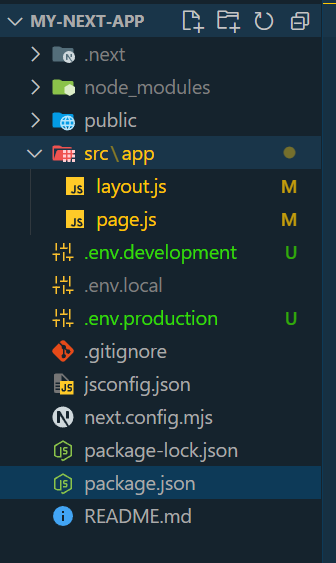 Folder Structure Updated Dependencies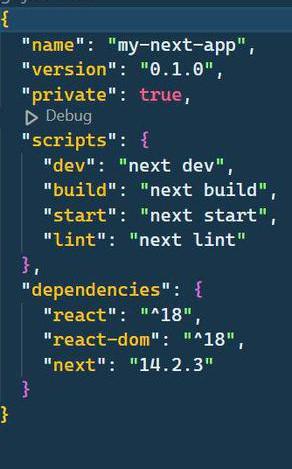 Dependencies Example: Using env variable into the project. Steps to run:npm run devOutput: Running the application in different environments will display the corresponding `API URL: https://dev.example.com`.  Local Enviroment Steps for Production:npm run build Output: API URL: https://api.example.com 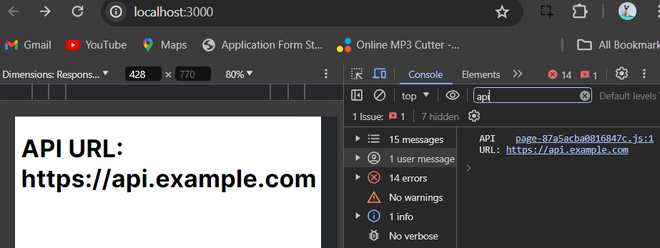 Production Enviroment Note : By using the NEXT_PUBLIC_ prefix, the environment variables are exposed to the browser, and both server-side and client-side rendering will use the same values, preventing hydration issues. ConclusionBy following these steps, you can manage and use environment variables in your Next.js application effectively, ensuring the correct configurations are used in different environments. This not only helps in maintaining a clean and modular codebase but also simplifies the deployment process across various stages. |
Reffered: https://www.geeksforgeeks.org
| ReactJS |
Type: | Geek |
Category: | Coding |
Sub Category: | Tutorial |
Uploaded by: | Admin |
Views: | 18 |