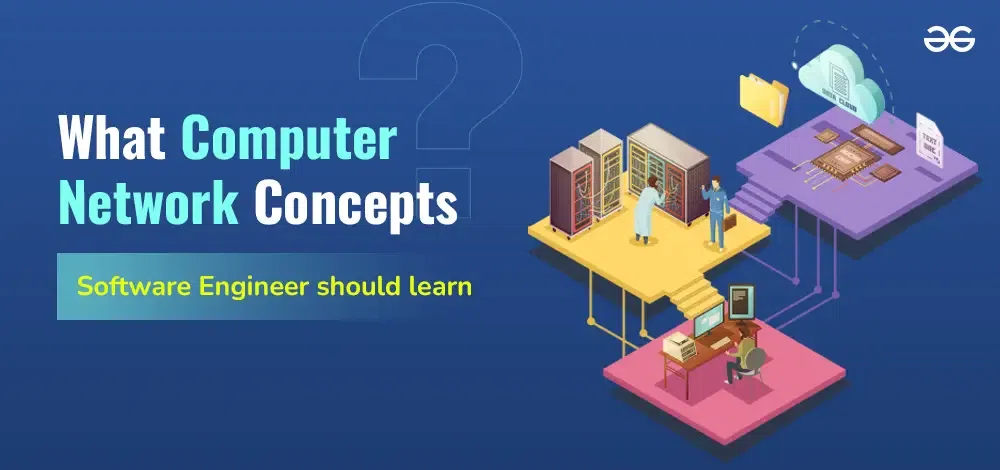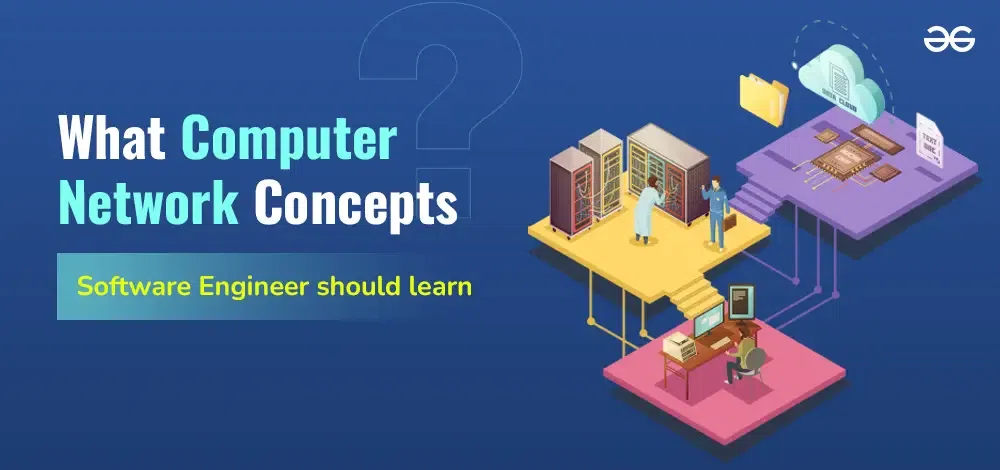|
Understanding computer networks is essential for software engineers in today’s interconnected world. Networks are the backbone of modern computing as they enable communication, data transfer, and sharing of resources across devices and platforms. Knowing these concepts such as OSI models, network protocols, network architecture, and network security, is essential for designing, developing, and maintaining software applications. This article will cover what fundamental concepts a software engineer must know.
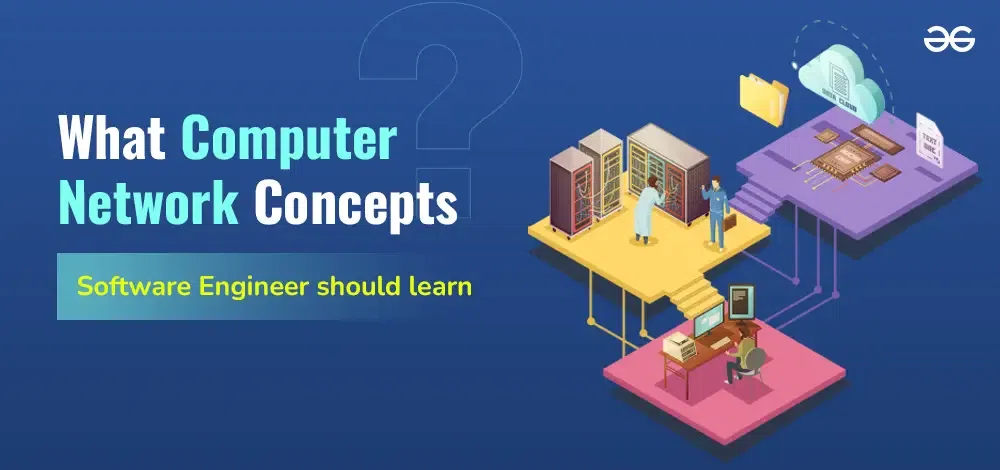
Roles and Responsibilities of Software Engineer
The role of Software Engineers can be defined as they are professionals responsible for designing, developing, testing, debugging, and maintaining software applications and systems.
Key Responsibilities:
- Coding and Development: To write clean and quality code using programming languages such as JAVA, C++, JavaScript, etc. that can be maintained easily.
- Software Design: Create software architecture, prepare blueprint and design models.
- Testing: Write and execute test cases to ensure high-quality and bug-free code.
- Debugging: They identify and Address performance-related issues and fix vulnerabilities.
- Collaboration: Software Engineers work with other team members including designers, testers, and stakeholders to understand requirements and develop software accordingly.
- Maintenance: Software Engineers provide sales after services by updating and improving existing software to fix bugs and add new features at regular intervals.
Computer Network Concepts Should a Software Engineer Learn
1. Network Fundamental Concepts
A. OSI Model
The OSI model stands for Open Systems Interconnection model and its conceptual framework which standardizes the telecommunication functions regardless of its underlying technology and internal structure. OSI model is divided into seven layers each with its own unique functions, lets look at each layer.
- Physical Layer: The physical layer also known as the lowest layer in the OSI model deals with the physical connection between devices and transforms information in the form of raw bitstream using physical mediums such as cables(Ethernet and Fiber optic), hubs, and switches.
- Data Link Layer: The data link layer is responsible for node-to-node data transfer by ensuring no errors from the physical layer. These layers also frame data to transfer. MAC (Media Access Control) addresses, switches, and bridges are examples of Data Link Layer.
- Network Layer: The network layer handles packet forwarding including routing via different routers. This layer is also responsible for forming logical addresses and deciding the best route for data to be transmitted.
- Transport Layer: The transport layer is responsible for providing data transfer to the upper layers. This layer is responsible for error detection and correction, along with flow control.
- Session Layer: The session layer is responsible for managing sessions or connections between applications. It creates, manages, and terminates the sessions between applications. API, Sockets are a medium of session layer.
- Presentation Layer: The presentation layer is the mediator between the application layer, which means it is responsible for transmitting data between the application and network layer. This layer also takes care of data encryption, decryption, and compression. Encryption protocols such as SSL/TLS are examples of this layer.
- Application Layer: The application layer is the layer that also interacts with end users as it provides services to end-users applications. This layer also provides a protocol for data communication services. Protocols involved in these layers are HTTP, FTP, SMTP, and DNS.

B. TCP/IP Model
The TCP/IP (Transmission Control Protocol/Internet Protocol) is a concise, real-world framework for computer networking. It is used widely in network communications such as the Internet. This model consists of four layers, each layer has its own scope of network functionality. Let’s look at TCP/IP layers
- Network Interface Layer: This layer is responsible for transmitting data over the network, this layer is a combination of the OSI model’s Physical and Data link layer. Examples of this layer are Ethernet, Wi-Fi, and ARP (Address Resolution Protocol).
- Application Layer: The application layer is responsible for integrating all processes and services that require network communications. Examples of this layer are HTTP (Hypertext Transfer Protocol), FTP (File Transfer Protocol), SMTP (Simple Mail Transfer Protocol), and DNS (Domain Name System).
Understanding these models is essential for software engineers, as they provide a foundational knowledge of how data is transmitted and secured across networks. If you’re looking to delve deeper into these concepts and gain practical skills in network programming, consider exploring online courses offered by platforms like GeeksforGeeks “Coding for Everyone“. These courses can equip you with the ability to design, develop, and troubleshoot network applications effectively.
2. Network Protocols
Network protocols are a set of rules and conventions for communication between network devices. These protocols govern the syntax and semantics to ensure data transmission over the networks.
A. HTTP/HTTPS
- HTTP (Hypertext Transfer Protocol): This protocol is responsible for all data communication over the network.
- HTTPS: This protocol secures HTTP by encrypting data between browser and server with the use of SSL.
B. FTP, SFTP, and FTPS
- FTP (File Transfer Protocol): This protocol is responsible for transferring files between systems.
- SFTP (SSH File Transfer Protocol): This protocol secures FTP by enforcing SSH encryption.
- FTPS (FTP Secure): This protocol secures FTP by adding SSL/TLS encryption.
- SMTP (Simple Mail Transfer Protocol): This protocol manages sending mail between servers.
- IMAP (Internet Message Access Protocol): This protocol allows mail retrieval and also allows multiple devices to access the same mailbox.
- POP3 (Post Office Protocol 3): This protocol allows the retrieval or download of mail on a single device.
C. DNS
Domain Name System is a system that translates IP addresses into a human-readable domain name for example. /archive/
D. DHCP
Dynamic Host Configuration Protocol assigns IP addresses automatically to devices on the network, It simplifies network management.
E. TCP/UDP
- TCP (Transmission Control Protocol): This protocol ensures readable, ordered(sequential), and error-verified data transmission over the network.
- UDP (User Datagram Protocol): This protocol provides faster and connectionless services with no error checks.
3. Network Hardware
- Router: Routers are physical devices that determine the best route for data packets to transfer and forward them between networks.
- Switches: Switches are devices that connect multiple other devices in a single network and forward data based on MAC address.
- Firewall: A firewall helps to protect the network by controlling incoming and outgoing traffic by using a predefined rule set.
- Modems: Modem devices are responsible for enabling internet access by converting digital data to analog signals and vice-versa.
- Access Points: Access Points are used to connect Wifi devices to a wired network and extend the network’s reach.
4. Network Architecture and Topology
This describes the layout and structure of a network, which means it defines how different network elements such as devices, cables, and other components are arranged and interconnected
A. LAN, WAN, and MAN
- LAN (Local Area Network): LAN covers smaller geographic areas such as networks within home or office premises.
- WAN (Wide Area Network): WAN covers a larger area than LAN, it can also connect multiple LANs.
- MAN (Metropolitan Area Network): MAN network covers more geographic area than WAN, it can be used to connect cities or campuses.
B. Star, Mesh, Bus, and Ring Topologies
- Star Topology: In Star Topology, all devices are connected using a central hub or switch.
- Mesh Topology: In Mesh topology, as the name suggests all devices are connected to each other.
- Bus Topology: With Bus topology, all devices are connected using a single communication line.
- Ring Topology: In Ring topology, each devices are connected to two devices, it forms a circular data path.
- Hybrid Topology: In Hybrid Topology two or more topologies are combined together.
For More Details, Check Out: Types of Network Topology
C. Key-component of network architecture
- Client-Server Architecture: This is a network structure in which the client system requests services and resources from the server system.
- Peer-to-Peer (P2P): In the P2P structure all devices share resources and communicate with each other directly without the need for a centralized server.
D. VPN
- Virtual Private Network(VPN) is a secure network over the internet that is open to specific organizations only, and provides security and privacy.
- Latency: The time taken by data packets to transfer from its source to their destination. It is measured in milliseconds.
- Bandwidth: This is the maximum rate at which data packets can transfer over the network in a given time. It is measured in bps(bytes per second), MBPS(Meda byte per second), and Gbps(Giga byte per second)
- Throughput: It is an actual data transfer rate at which data were successfully transferred over the network.
B. Common Network Issues
- Learn to identify and resolve issues such as connection-related, slow performance of network, and data packet loss. These issues are the most common issues found in unstable networks.
- Use network monitor tools such as Wireshark, Ping, and Traceroute to monitor the network and diagnose the issues identified.
Conclusion
Knowing the discussed concept well equips software engineers with the knowledge that can help them if they need to work on network applications. Understanding network terms such as bandwidth, throughput, and latency is basic and necessary for software engineers as they may need to deal with these concepts frequently. By acquiring the above skill set including protocols, hardware, topologies, security, and performance optimization, software engineers can build reliable and secure network applications.
What Computer Network concepts should a Software Engineer Learn – FAQs
Why understanding the computer networks concept is important for Software Engineers?
understanding the computer networks concept is important for Software Engineers because it enables them to design, develop, and manage applications that rely on network communication. A strong grip on these concepts can help software engineers to build reliable applications.
Why learning OSI and TCP/IP models are important?
OSI(Open Systems Interconnection) and TCP/IP(Transmission Control Protocol/Internet Protocol) models are frameworks used to implement network protocols, these models are the core of network communication and define how data packets will travel securely over the network.
Software engineers should be familiar with network troubleshooting tools such as Wireshark, Ping, and Traceroute. These tools help in diagnosing and resolving network issues by monitoring network traffic, testing connectivity, and tracing the route packets take through the network.
|