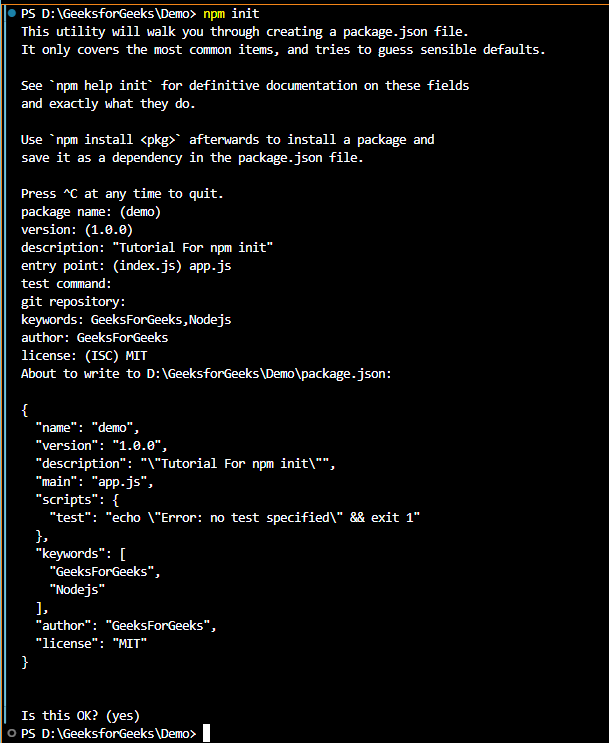
|
|
NPM (Node Package Manager) is the default package manager for Node and is written entirely in JavaScript. Developed by Isaac Z. Schlueter, it was initially released on January 12, 2010. NPM manages all the packages and modules for Node and consists of command line client npm. NPM gets installed into the system with the installation of Node. The required packages and modules in the Node project are installed using NPM. PrerequisitesWe are going to discuss the following topics: Table of Content What is npm init?To create a Node project, npm init is used in the folder in which the user wants to create a project. The command line will ask a number of questions like name of Project, license, scripts, description, author, keywords, version, main file etc. After npm creates the project, a package.json file will be created in the project folder as proof that the project has been initialized. Steps to Setup the ProjectStep 1: Create a NodeJS application by using following command npm init
Step 2: After entering the command we need to answer some of the questions which are essential to initialize the project. We can press enter and set default answer or specify answer to the questions.
PS D:\GeeksforGeeks\Demo> npm init
This utility will walk you through creating a package.json file.
It only covers the most common items, and tries to guess sensible defaults.
See `npm help init` for definitive documentation on these fields
and exactly what they do.
Use `npm install <pkg>` afterwards to install a package and
save it as a dependency in the package.json file.
Press ^C at any time to quit.
package name: (demo)
version: (1.0.0)
description: "Tutorial For npm init"
entry point: (index.js) app.js
test command:
git repository:
keywords: GeeksForGeeks, Nodejs
author: GeeksForGeeks
license: (ISC) MIT
About to write to D:\GeeksforGeeks\Demo\package.json:
{
"name": "demo",
"version": "1.0.0",
"description": "\"Tutorial For npm init\"",
"main": "app.js",
"scripts": {
"test": "echo \"Error: no test specified\" && exit 1"
},
"keywords": [
"GeeksForGeeks",
"Nodejs"
],
"author": "GeeksForGeeks",
"license": "MIT"
}
Is this OK? (yes)
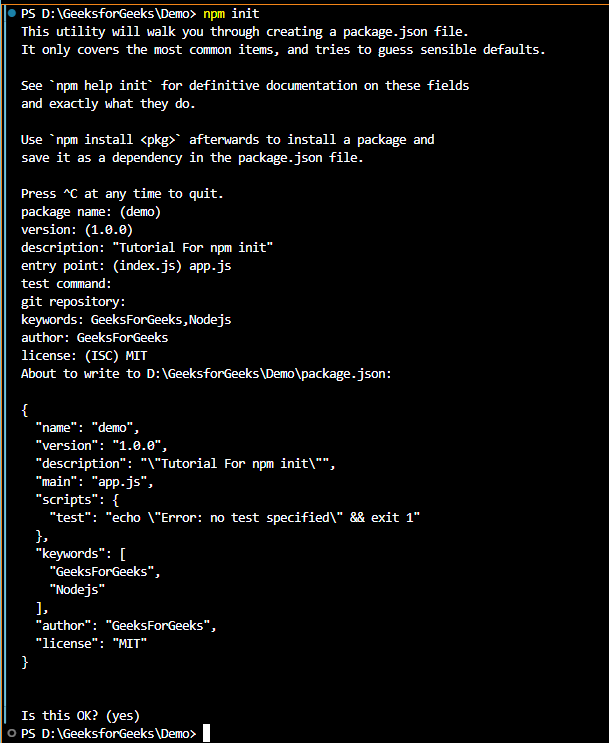 npm init package.json//package.json
{
"name": "demo",
"version": "1.0.0",
"description": "\"Tutorial For npm init\"",
"main": "app.js",
"scripts": {
"test": "echo \"Error: no test specified\" && exit 1"
},
"keywords": [
"GeeksForGeeks",
"Nodejs"
],
"author": "GeeksForGeeks",
"license": "MIT"
}
“npm init -y” Commandnpm init -y command is used to set all the answers of the setup questions to default answers. npm init -y
|
Reffered: https://www.geeksforgeeks.org
| Node.js |
| Related |
|---|
| |
| |
| |
| |
| |
Type: | Geek |
Category: | Coding |
Sub Category: | Tutorial |
Uploaded by: | Admin |
Views: | 15 |