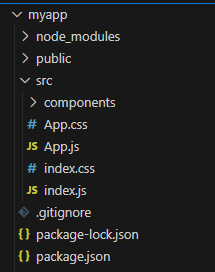
|
|
Textarea in ReactJS can be styled to defaultValue using various approaches such as inline styling and Styled Components. Inline styling allows for direct CSS property application within JSX, while Styled Components provides a structured way to define and manage CSS styles within React components. PrerequisitesBelow are the approaches to add styling to defaultValue in textarea: Table of Content Steps to Create a React AppStep 1: Set up a new React project using: npx create-react-app myappStep 2: Navigate to the root of the project using the following command: cd myappStep 3: Install the required packages using the below command: npm install styled-componentsProject Structure: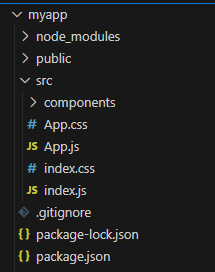 The Updated package.json will look like: "dependencies": { Using Inline StylingIn this approach, we are using inline styles directly within the JSX to style the defaultValue in the textarea. Example: The below example uses Inline Styling to add styling to defaultValue in textarea in ReactJS. Start your application using the following command: npm install styled-componentsOutput: 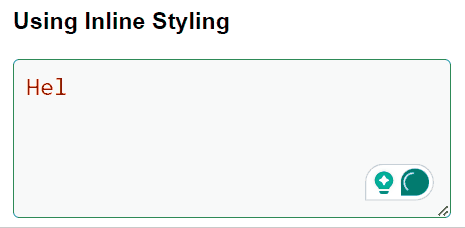 Output Using Styled ComponentsIn this approach, we are using Styled Components in React to add styling to the defaultValue in a textarea. Styled Components allow us to define CSS styles directly within our React components, making it easy to create reusable and maintainable styled elements. The StyledTextarea component encapsulates the styling for the textarea, including properties like width, height, padding, border, border-radius, font-size, color, and background-color. Example: The below example uses Styled Components to Add styling to defaultValue in textarea in ReactJS. Output: 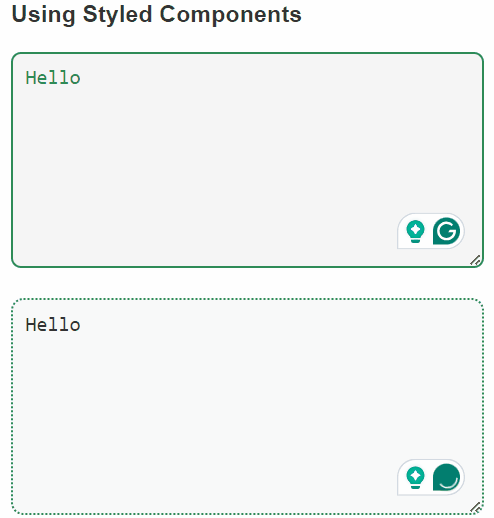 Output |
Reffered: https://www.geeksforgeeks.org
| ReactJS |
| Related |
|---|
| |
| |
| |
| |
| |
Type: | Geek |
Category: | Coding |
Sub Category: | Tutorial |
Uploaded by: | Admin |
Views: | 16 |