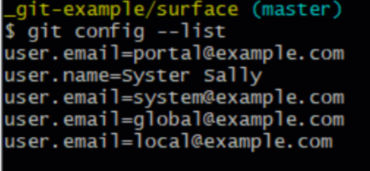
|
|
Git is a powerful version control system that allows developers to track changes in their codebase efficiently. It comes with a variety of configuration options that can be set globally (for all repositories) or locally (for a specific repository). Viewing your global Git configuration helps you understand and manage settings that apply across all your Git projects. This article will guide you through the process of displaying your global Git configuration. Table of Content What is Git Configuration?Git configuration involves setting preferences that control how Git operates and manages repositories. These settings include user information, text editor preferences, merge and diff tools, and various behaviours for Git commands. Configurations can be set at three levels:
This article focuses on viewing global configurations. Steps to Show Global Git ConfigurationTo view your global Git configuration, you can use the Step 1: Open Your TerminalOpen the terminal or command prompt on your system. You can use any terminal emulator of your choice, such as Git Bash on Windows, Terminal on macOS, or a terminal emulator on Linux. Step 2: Run the Command to View Global ConfigurationUse the following command to display all global configuration settings git config --global --list
This command will output a list of all global configuration settings and their values. For example: 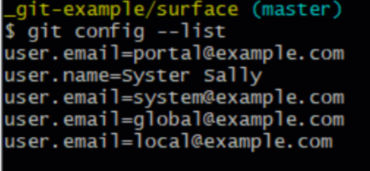 global configuration settings Step 3: View Specific Configuration SettingsIf you want to view a specific configuration setting, you can specify the key. For example, to view the global user email configuration, run git config --global user.email
This command will output the value of the  view the global user email Understanding Common Configuration SettingsHere are some common global configuration settings you might see:
Modifying Global Configuration SettingsIf you need to change any of your global configuration settings, you can use the git config --global user.name "Sagar Agarwal"
To change your global user email: git config --global user.email "[email protected]"
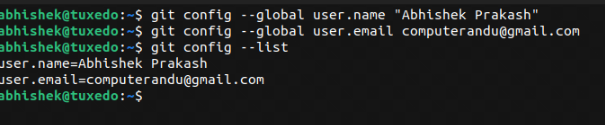 change any of your global configuration settings Viewing All Levels of ConfigurationIf you want to see the configuration settings at all levels (system, global, and local), you can use the git config --list
This command will display settings from the system, global, and local configuration files. Note that local settings can override global and system settings.  configuration settings at all levels ConclusionViewing your global Git configuration is a straightforward process that helps you manage and verify settings applied across all your repositories. By using the |
Reffered: https://www.geeksforgeeks.org
| Git |
Type: | Geek |
Category: | Coding |
Sub Category: | Tutorial |
Uploaded by: | Admin |
Views: | 14 |