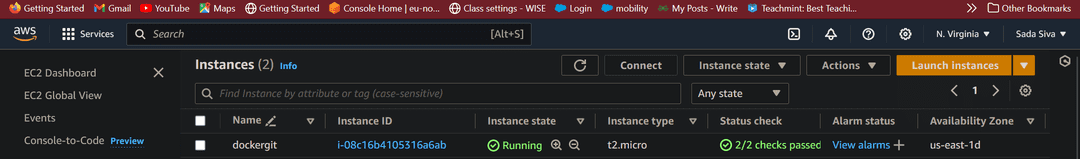
|
|
Docker is an open-source platform that empowers developers to automate the deployment of applications inside lightweight, portable containers. Containers encapsulate an application and its conditions, ensuring consistency across various conditions, from advancement to production, the Dockerfile and the Docker Compose file are two essential Docker tools that make containerization easier. A set of instructions for making a Docker image can be found in a text file called a Dockerfile. Each instruction in a Dockerfile creates a layer in the image, ensuring the consistency and reproducibility of the application and its dependencies. Then again, a Docker Compose file is utilized to define and run multi-container Docker applications. Docker Compose makes it simpler to orchestrate complex applications by allowing users to set up and manage multiple containers, networks, and volumes through the use of a straightforward YAML configuration file Understanding how to make and utilize Dockerfiles and Docker compose files is essential for anybody seeking to influence Docker for proficient application deployment and the executives. This guide will go over the fundamentals of these tools, show you how to make and use them, and give real-world examples to show how to do so. What is Dockerfile?Base Image for a Dockerfile: The starting point for creating a Docker image, indicated by the FROM instruction. Base images can be moderate (like alpine) or accompany pre-installed software (like python:3.9-slim). Instruction: Each line in a Dockerfile is a instruction that advises Docker how to build the image. Normal instructions include:
Layer: A new layer in the image is created with each instruction in a Dockerfile. Layers help in reserving and enhancing the form cycle by reusing unaltered layers. Image: A read-only layout used to create Docker containers. It incorporates the application code, runtime, libraries, and conditions. What is Docker Compose File?
Step-by-Step Process or Creating and Using Dockerfile and Docker Compose FileStep-1: Launch EC2 Instance
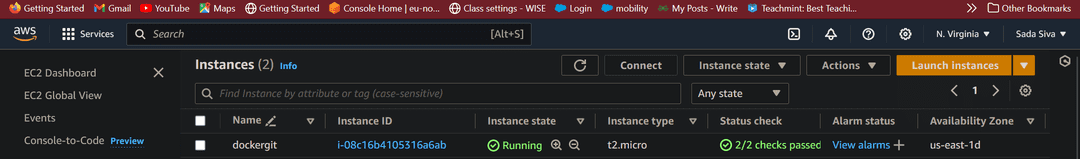
Step 2: Install Docker
sudo yum -y install docker
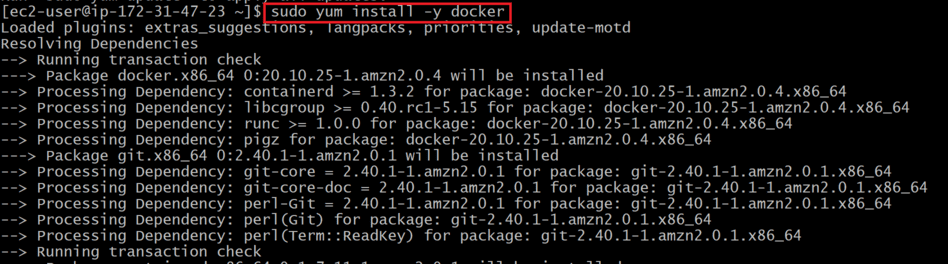
Step 3: Create Dockerfile
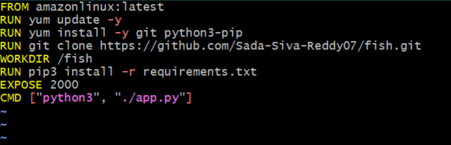
Step 4: Build the Docker Image
docker build -t <filename> .
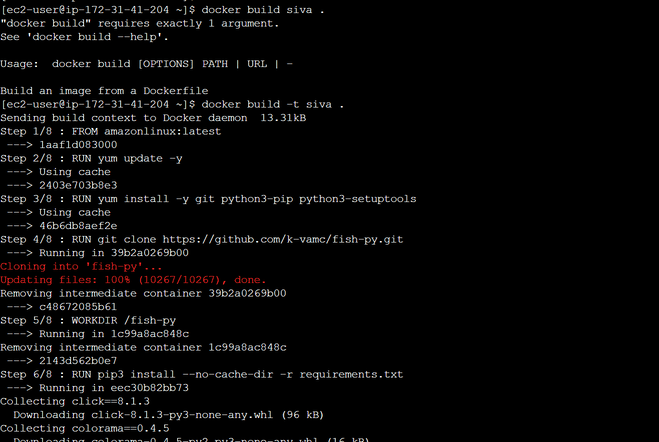
Step 5: Run the Docker Container
docker run -dt -p 8000:8000 <filename>
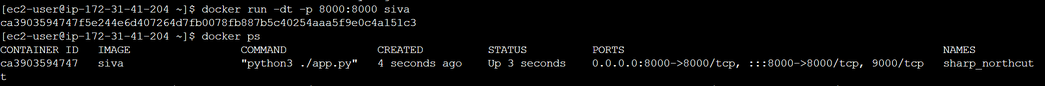
Creating a Docker Compose File: A Step by Step GuideStep 1: Install docker compose
sudo curl -L 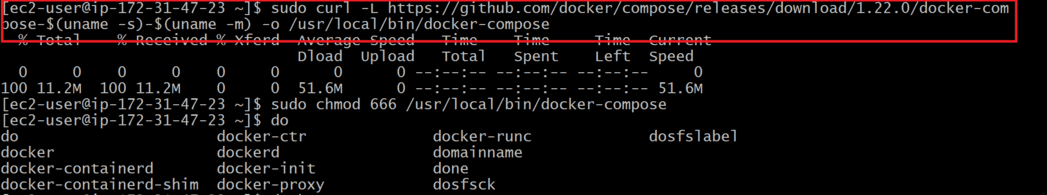
Step 2: Create Docker Compose file

Step 3: Run Containers by using docker compose up
docker-compose up -d
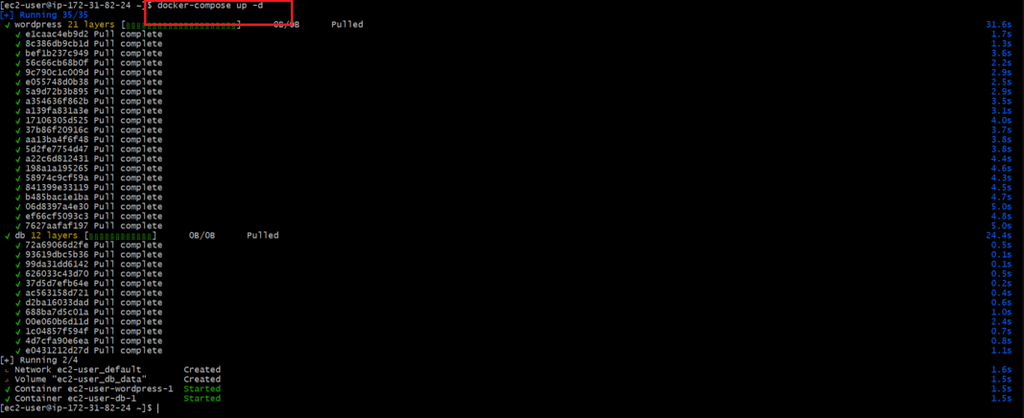
ConclusionMastering Dockerfile and Docker Compose is essential for developers and DevOps experts expecting to advance application development and deployment, dockerfile gives a strong method for prearranging the making of Docker images, ensuring that applications run reliably across various conditions by determining every single important reliance and configurations. This capability is further enhanced by Docker Compose, which makes it simpler to orchestrate applications that use multiple containers, with Docker Compose, managing complex applications turns out to be more clear, as you can define all services, organizations, and volumes in a single, easy to-read YAML file, this not only makes deployment procedures easier to follow, but it also makes them easier to scale up and maintenance. Your applications’ consistency, reproducibility, and isolation are all ensured by Dockerfile and Docker Compose working together, they make it easier to move from development to production without any errors, reducing the issue of “it works on my machine” and encouraging teamwork. By utilizing these tools, you can accomplish a strong, versatile, and proficient application infrastructure, this prompts more solid organizations, faster recuperation from issues, and a more coordinated improvement process. Dockerfile and Docker Compose are fundamental for any cutting edge programming advancement work process, empowering you to understand the advantages of containerization completely. Docker Compose and Dockerfile – FAQsWhat is the difference among Dockerfile and Docker Compose file?
Could I at any point utilize Docker Compose without a Dockerfile?
In Docker Compose, how do I deal with environment-specific configurations?
Which command is used to stop and remove Docker Compose-created containers?
Can the settings in the Docker Compose file be changed?
|
Reffered: https://www.geeksforgeeks.org
| Docker |
Type: | Geek |
Category: | Coding |
Sub Category: | Tutorial |
Uploaded by: | Admin |
Views: | 14 |