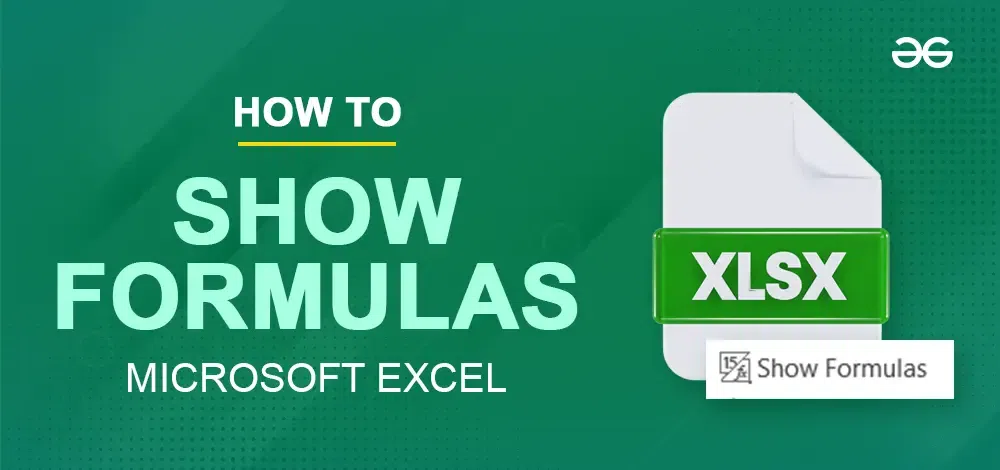
|
|
Exploring the art of Excel formulas can turn up your data analysis and reporting capabilities. Whether you’re a financial analyst, digital marketer, or an Excel learner, understanding how to display formulas in Excel is important. This article will make you learn the simple steps to show the formulas of your Excel spreadsheets, enhancing your efficiency and proficiency. By learning how to show formulas in Excel, you’ll learn to ensure accuracy and transparency in your calculations. 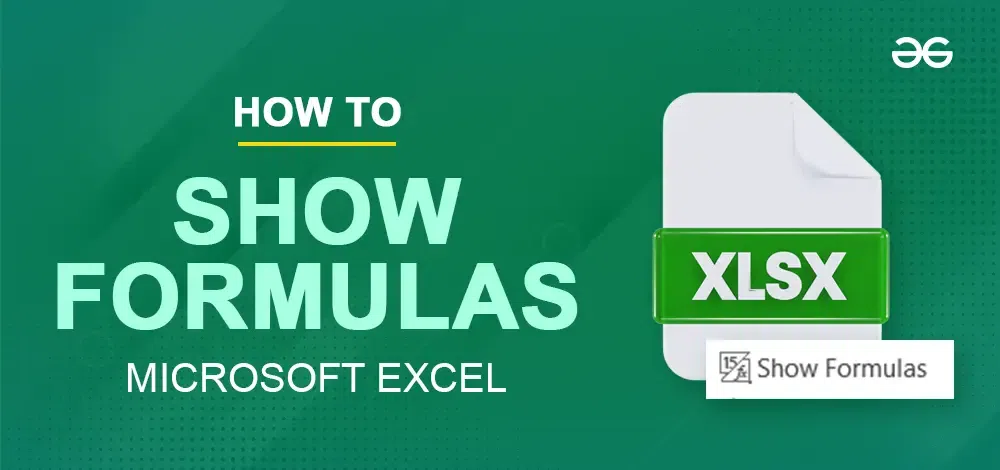 How to Show Formulas in Excel How to Show Formulas in MS ExcelWhen you enter a formula in a cell and press the Enter key, Excel immediately displays the calculated result. To check all the formulas in the cell, follow one of the methods provided below for your reference, Show the Formulas Option on the Excel RibbonThe Ribbon: Head over to the Formulas tab, find the Formula Auditing section, and hit the Show Formulas button. Your formulas will step into the spotlight, replacing the results on stage. To get the calculated values back, click the Show Formulas button again to toggle it off. 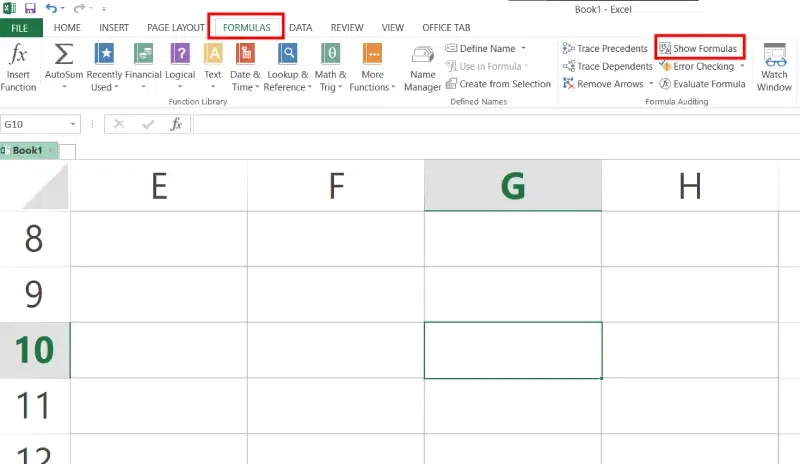 Go to Formulas Tab>> Select Show formulas Show Formulas in cells instead of their results in Excel optionsIn Excel go to File > Options > Select Advanced on the left pane > scroll down to the Display options for this worksheet section and select the option Show formulas in cells instead of their calculated results.  Go to File>>Options>>Excel Options>>Show formulas in cells instead of their calculated results. How to Show Formula in Excel ShortcutThe fastest and easiest way to see every formula in your Excel spreadsheet is pressing the following shortcut: Ctrl + The grave accent key (`). The Show Formulas shortcut between displaying cell values and cell formulas. To get the formula results back, press the shortcut again.  Excel shortcut to Show Formulas
How to Highlight Formulas in ExcelStep 1: Go to Home Tab Step 2: Click on Find & Select Button Step 3: Select Formulas Manage Your Excel FormulasWhen it comes to managing formulas in Excel, a few smart practices can make a big difference in maintaining the of your data. Here are some tips and tricks to keep your Excel formulas in top shape,
ConclusionIn the conclusion, exploring the Excel formula display is a vital skill that can enhance your analytical ability to new heights. As you apply these insights, remember that Excel is more than a mere spreadsheet application; it’s a robust tool for strategic decision-making. By learning the formulas that drive your data, you’re not just enhancing your Excel fluency—you’re also making the way for more informed, data-driven decisions. Explore these techniques to show formulas in Excel. FAQs – How to Show Formulas in Excel
|
Reffered: https://www.geeksforgeeks.org
| Excel |
Type: | Geek |
Category: | Coding |
Sub Category: | Tutorial |
Uploaded by: | Admin |
Views: | 17 |