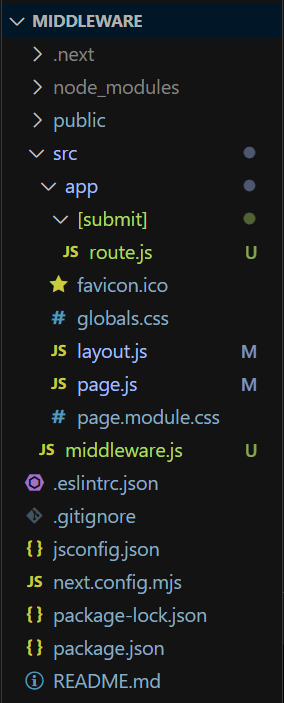
|
|
Middlewares in Next.js provide a powerful mechanism to execute custom code before a request is completed. They enable you to perform tasks such as authentication, logging, and request manipulation, enhancing the functionality and security of your application. Table of Content Middleware in Next.jsMiddleware is a mechanism that is used to perform tasks before rendering a page. It allows you to intercept requests before they reach the page component. It enables you to perform operations like authentication, authorization, data fetching, and modifying the request or response objects. In Next.js, middleware functions are executed before the request reaches the final route handler. They can be used to intercept and modify requests and responses. Middleware is defined in the middleware.js file at the root of your project. It allows you to write custom logic for tasks like authentication, rate limiting, and more. Middleware runs on the Edge Runtime, ensuring low latency and high performance. ConventionIn Next.js, you can implement middleware by creating middleware.js (or .ts) file in a project root directory(you have to create a middleware.js file inside src folder.). You can only create a one middleware.js (or .ts) file per project, but you can still divide it’s logic in a different modules. import { NextResponse } from 'next/server'
import type { NextRequest } from 'next/server'
// This function can be marked `async` if using `await` inside
export function middleware(request: NextRequest) {
return NextResponse.redirect(new URL('/home', request.url))
}
// See "Matching Paths" below to learn more
export const config = {
matcher: '/about/:path*',
}Matching PathsThe middleware file will be invoked for every route in your project, If you want to apply to any specific route then you have to mention a route matcher inside middleware.js file route matcher (specific path): ...Main Middleware Function....
......
export const config = {
matcher: '/profile/:path*',
} route matcher (multiple path): ...Main Middleware Function....
......
export const config = {
matcher: [ '/profile/:path*', '/about/:path*' ]
} Syntax: import { NextResponse } from 'next/server'
export function middleware(request) {
return NextResponse.redirect(new URL('/home', request.url))
}
//Matching Path
export const config = {
matcher: '/about/:path*',
}NextResponseThe NextResponse API empowers you to:
For generating a response from Middleware, you can:
Using CookiesCookies function as standard headers. During a request, they reside in the Cookie header, while in a response, they are located within the Set-Cookie header. Next.js simplifies cookie management with its cookies extension on NextRequest and NextResponse. For incoming requests, cookies offer the following methods: get, getAll, set, and delete, enabling you to retrieve, manipulate, and remove cookies. You can verify the presence of a cookie with has or clear all cookies with remove. For outgoing responses, cookies provide methods such as get, getAll, set, and delete, facilitating the handling and modification of cookies before sending the response. import { NextResponse } from 'next/server';
export function middleware(request) {
// Assume a "Cookie:nextjs=fast" header to be present on the incoming request
// Getting cookies from the request using the `RequestCookies` API
let cookie = request.cookies.get('nextjs');
console.log(cookie); // => { name: 'nextjs', value: 'fast', Path: '/' }
const allCookies = request.cookies.getAll();
console.log(allCookies); // => [{ name: 'nextjs', value: 'fast' }]
request.cookies.has('nextjs'); // => true
request.cookies.delete('nextjs');
request.cookies.has('nextjs'); // => false
// Setting cookies on the response using the `ResponseCookies` API
const response = NextResponse.next();
response.cookies.set('vercel', 'fast');
response.cookies.set({
name: 'vercel',
value: 'fast',
path: '/',
});
cookie = response.cookies.get('vercel');
console.log(cookie); // => { name: 'vercel', value: 'fast', Path: '/' }
// The outgoing response will have a `Set-Cookie:vercel=fast;path=/` header.
return response;
}Setting HeadersIndeed, with the NextResponse API, you can effectively manage both request and response headers. This capability has been available since Next.js version 13.0.0. import { NextResponse } from 'next/server';
export function middleware(request) {
// Clone the request headers and set a new header `x-hello-from-middleware1`
const requestHeaders = new Headers(request.headers);
requestHeaders.set('x-hello-from-middleware1', 'hello');
// You can also set request headers in NextResponse.rewrite
const response = NextResponse.next({
request: {
// New request headers
headers: requestHeaders,
},
});
// Set a new response header `x-hello-from-middleware2`
response.headers.set('x-hello-from-middleware2', 'hello');
return response;
}CORSThis middleware function adds CORS headers to the response to allow requests from any origin, methods, and headers. For preflighted requests (OPTIONS method), it responds immediately with appropriate headers and a status code of 200. import { NextResponse } from 'next/server';
export function middleware(request) {
// Set CORS headers to allow requests from any origin
const response = NextResponse.next();
response.headers.set('Access-Control-Allow-Origin', '*');
response.headers.set('Access-Control-Allow-Methods', 'GET, POST, OPTIONS');
response.headers.set('Access-Control-Allow-Headers', 'Content-Type, Authorization');
// For preflighted requests, respond immediately with appropriate headers
if (request.method === 'OPTIONS') {
response.status = 200;
return response;
}
// Continue processing other requests
return response;
}Producing ResponseDirectly responding from Middleware is supported by returning either a Response or NextResponse instance. This functionality has been available since Next.js version 13.1.0. import { isAuthenticated } from '@lib/auth';
// Limit the middleware to paths starting with `/api/`
export const config = {
matcher: '/api/:function*',
};
export function middleware(request) {
// Call our authentication function to check the request
if (!isAuthenticated(request)) {
// Respond with JSON indicating an error message
return new Response(
JSON.stringify({ success: false, message: 'authentication failed' }),
{ status: 401, headers: { 'Content-Type': 'application/json' } }
);
}
}Steps to Setup a NextJS AppStep 1: Create a NextJS application using the following command and answer some few questions. npx create-next-app@latest app_nameStep 2: After creating your project folder, move to it using the following command. cd app_nameProject Structure:ExampleThe below example demonstrate the use of middleware in next.js. Note: Remove included CSS file from layout.js. In this example, we have created a form which will take username and password from the user, When a user submits the form middleware.js file will match the input with the already defined username and password. If it matches then, it procced next and request will be sent to the server(route.js) and it will display Welcome message else it will directly response a Invalid Username & Password message. Start your application using the command: npm run devOutput: Benefits of Middleware
|
Reffered: https://www.geeksforgeeks.org
| ReactJS |
Type: | Geek |
Category: | Coding |
Sub Category: | Tutorial |
Uploaded by: | Admin |
Views: | 16 |