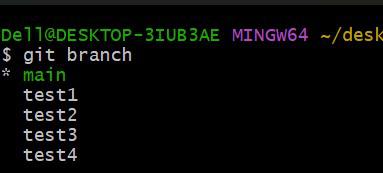
|
|
Git provides a powerful version control system that allows developers to collaborate efficiently on projects. Over time, however, a repository can have a lot of local branches that are no longer needed, cluttering the workspace and potentially causing confusion. The “main” is the by default branch created in all git repositories. All the other branches can be merged into the main branch. Deleting all local branches after merging them into the main branch allows us to keep the repository clean. Steps to Delete All Local Branches in GitStep 1: Check the list of branches.Open the GitHub repository’s local directory in your git bash. This repository contains the branches that you want to delete. For example, we have created a test repository and this repository contains 4 local branches and a main branch. git branch
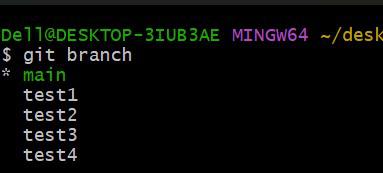 git branches Step 2: Switch to the main branchOur task is to delete all local branches and keep the main branch safe. Before running the command to delete, make sure you are switched to the main branch and all the changes are safely merged. To switch to the main branch, open up the editor’s terminal and type the following command: git checkout main
 git checkout main Step 3: Delete all the remaining branchesThe following command will delete all local branches and keep the main branch safe. Run the following command in your terminal to see the changes: git branch | grep -v "main" | xargs git branch -D
The command to delete all local branches except the main branch involves several Git utilities combined in a single line.
 Deleted branches Step 4: Now if you check branches, you will only find main.
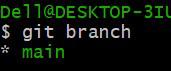 git branches after deletion Safety MeasuresBefore executing the command, it’s essential to understand its implications and potential risks:
Benefits of Cleaning Up Branches
|
Reffered: https://www.geeksforgeeks.org
| Git |
| Related |
|---|
| |
| |
| |
| |
| |
Type: | Geek |
Category: | Coding |
Sub Category: | Tutorial |
Uploaded by: | Admin |
Views: | 13 |