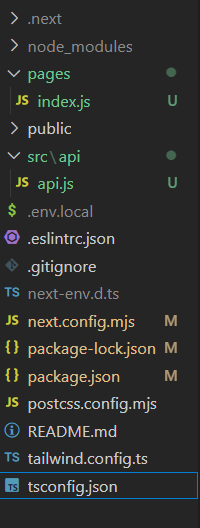
|
|
Environment variables in NextJS are fundamental settings or values that can change based on the application’s deployment environment. They are crucial for separating sensitive information, such as API keys, database credentials, or configuration details, from the application codebase. In a NextJS project, managing environment variables is essential for handling sensitive information and configuring applications across different deployment environments. Table of Content Understanding Environment Variables in NextJSNextJS supports different types of environment variables:
Setting Up Environment Variables in NextJSThere are several approaches to set up Environment Variables in Next.js: Using Environment Variables (`process.env`):NextJS supports reading environment variables using `process.env` which allows you to define different values for different environments.
const apiUrl = process.env.NEXT_PUBLIC_API_URL;`.env` Files for Environment-Specific Configuration:Use different `.env` files for each environment (development, staging, production) to store environment-specific configuration.
// .env.development Conditional Logic Based on Environment:Use conditional logic to determine environment-specific behavior or configurations.
const apiUrl = process.env.NODE_ENV === 'production' ? 'https://api.example.com' : 'http://localhost:3000/api';Configuration Modules or Files:Create separate configuration modules or files (`config.js`, `config.json`) for different environments and import the appropriate configuration based on the environment.
const config = { Using NextJS `publicRuntimeConfig` and `serverRuntimeConfig`Leverage NextJS specific runtime configuration options to manage environment-specific variables.
module.exports = { Using dotenv for Environment Variable ManagementStep 1: Setting Up a NextJS Project: npx create-next-app my-next-app Step 3: Install Dependencies using the following command: npm install dotenvProject Structure: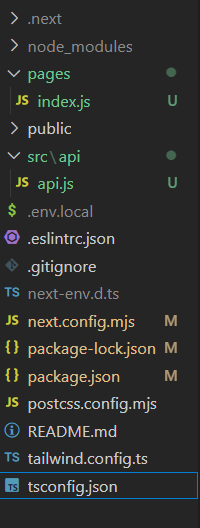 project structure After installation the dependencies will be updated in package.json: "dependencies": { Step 4: Set Up Environment Variables # .env.local Example: Below is an example to Handle Environments in a NextJS app. Start your application using the following command: npm run devOutput: 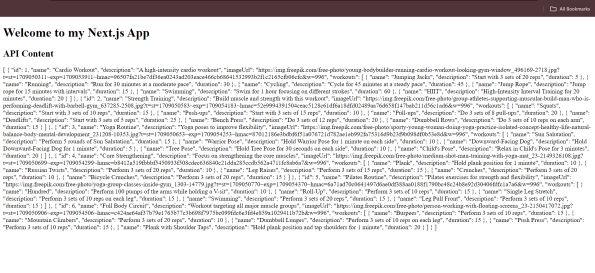 output: api data Best Practices for Managing Environment Variables in NextJS
ConclusionIn conclusion, effective environment handling in NextJS is crucial for securely managing configuration settings and sensitive information across different deployment environments. By utilizing environment variables, developers can ensure that critical details like API keys, database credentials, and other confidential information remain isolated from the application codebase. This separation enhances security and flexibility, enabling applications to seamlessly adapt to diverse environments such as development, staging, and production. |
Reffered: https://www.geeksforgeeks.org
| ReactJS |
Type: | Geek |
Category: | Coding |
Sub Category: | Tutorial |
Uploaded by: | Admin |
Views: | 15 |