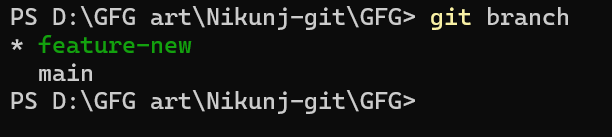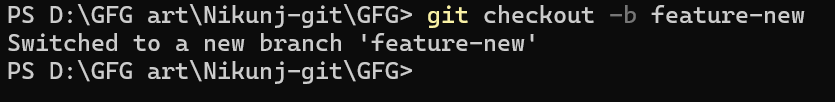
|
|
Creating branches in Git is a fundamental skill for any developer. Branches allow you to work on different features, bug fixes, or experiments in isolation from the main codebase. This way, you can keep your main branch stable while making changes on separate branches. In this article, we’ll guide you through the process of creating and managing branches in Git. PrerequisitesWhat is a Git Branch?A Git branch is a movable pointer to one of your commits. The default branch name in Git is Why Use Branches?
Creating a Branch Locally Using the Command LineThis approach involves using the command line interface to create a new branch in your local Git repository. It’s a straightforward method preferred by many developers for its simplicity and efficiency. Syntax: git checkout -b <branch-name>
Example: Creating a New Feature Branch In this example, we’ll create a new branch named “feature-new” to work on a new feature for our project. You can use the combined command
|
Reffered: https://www.geeksforgeeks.org
| Git |
| Related |
|---|
| |
| |
| |
| |
| |
Type: | Geek |
Category: | Coding |
Sub Category: | Tutorial |
Uploaded by: | Admin |
Views: | 15 |