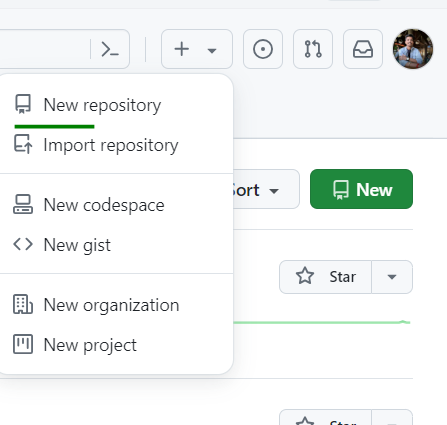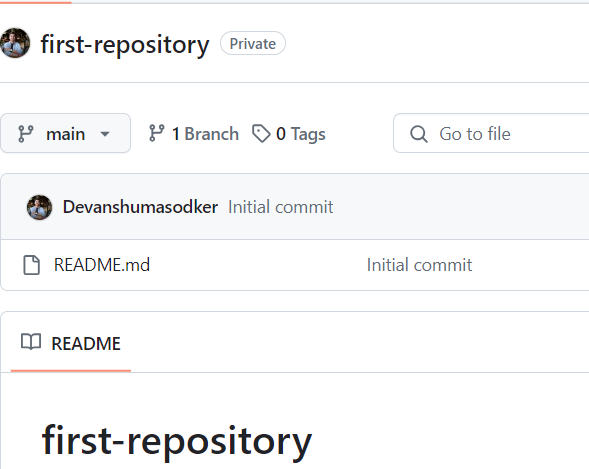|
GitHub is a powerful platform for developers, providing tools for version control, collaboration, and project management. It has revolutionized the way developers work together, offering a space where code can be shared, reviewed, and improved collectively. This article will help you to understand what GitHub is, its key features, and why it has become an essential tool in the software development industry.
What is GitHub?
GitHub is a web-based platform for version control and collaborative software development, using Git. It hosts repositories, facilitates branching and pull requests, and integrates with CI/CD tools, enabling effective team collaboration and project management.
 What is GitHub Features of GitHub
The features of GitHub are given below
- Version Control: GitHub helps developers keep track of changes to their codebase over time, enabling developers to revert to previous versions if needed.
- Repositories: Projects on GitHub are organized into repositories which can contain folders, files, images, videos, spreadsheets, and data sets – anything your project needs. Each repository has its own version-controlled history.
- Collaboration: GitHub is designed to facilitate collaboration among multiple developers. It allows users to work together on projects, submit changes, and review code. This collaborative environment is crucial for open-source projects and team-based development.
- Branches: Developers can create branches within a repository to work on different features or bug fixes independently of the main codebase. Once the work on a branch is complete, it can be merged back into the main branch.
- Pull Requests: When a developer finishes working on a branch, they can open a pull request to propose their changes to be merged into the main codebase. Other team members can review these changes, provide feedback, and approve or request modifications before merging.
- GitHub Pages: This feature allows users to host static websites directly from a GitHub repository. It’s commonly used for project documentation or personal portfolios.
Collabration in GItHub
- Pull Requests: Developers can propose changes to a codebase, which can be reviewed, discussed, and approved before being merged.
- Code Reviews: Peers can review code, provide feedback, and ensure quality before changes are integrated.
- Team Management: Manage team permissions and access to repositories to streamline collaboration.
Project Management in GitHub
- Issues and Labels: Track bugs, enhancements, and tasks with issues and organize them with labels.
- Milestones: Set goals and track progress with milestones.
- Project Boards: Use Kanban-style boards to visualize work and manage tasks.
Documentation in GitHub
- README Files: Add README files to provide an overview and instructions for your project.
- Wikis: Create detailed documentation using GitHub wikis.
- GitHub Pages: Host static websites directly from your GitHub repository.
Community and Networking in GitHub
- Open Source Projects: Discover and contribute to thousands of open-source projects.
- Networking: Follow other developers, star and watch repositories to stay updated.
- Showcase Work: Use GitHub as a portfolio to showcase your projects and contributions.
Why Use GitHub?
GitHub has become the go-to platform for developers for several reasons:
- Reliability: GitHub is a trusted platform used by millions of developers and many major companies.
- Integration: GitHub integrates with numerous tools and services, enhancing its functionality.
- Community: The strong community and wealth of available open-source projects provide a rich resource for learning and collaboration.
- Professionalism: Using GitHub can enhance your professional profile, demonstrating your skills and contributions to potential employers.
What is GitHub used for?
There are various things we can do on GitHub, it is not just a version control these are some of the major things GitHub is used for
- GitHub is used to deploy static websites.
- It is used for cloud storage to save and share your codebase.
- You can also use GitHub action for CI/CD.
- Majorly used for open-source contributions where you make a public repository and make your code open for public.
- It can help you to learn industry level code organization.
How to Get Started Using GitHub?
Github is first choice for the developers. It is very easy to use and come up with the different mindblowing features. There are many useful operation we can perform on the github. First you need to set up a github account. These are the steps you can follow to start using github.
Step 1: Create your github account
- Go to official github website
- Then you can sign using your E-mail address.

Step 2: Create a new repository
- After setting up your account you can create a new repository
- Just click on the + (plus icon)
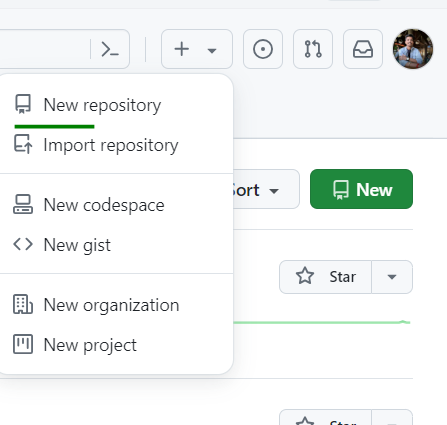
Step 3: Give a name to your repository
- Now you can give a name to your repository.
- If you want to change settings or go with default one.
- And then click on the create repository button.


Now you can you see your first repository.
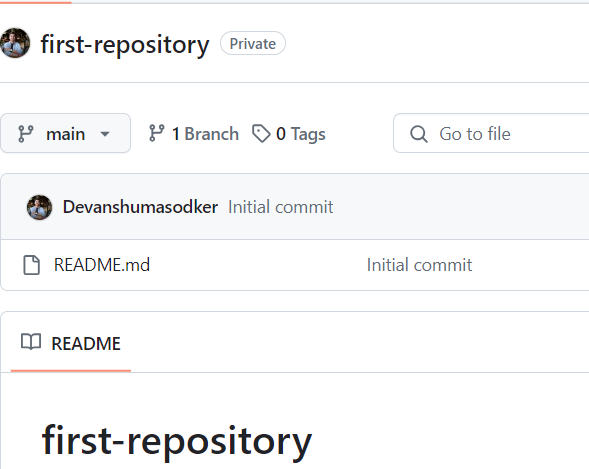
|