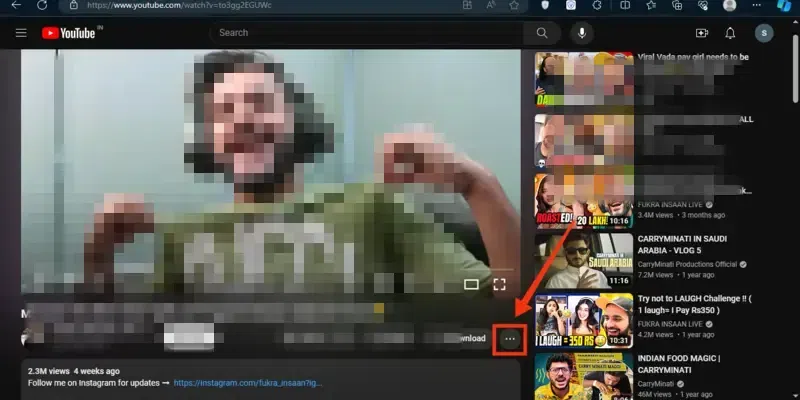
|
|
Nowadays YouTube can be referred to as a video-sharing platform offered by Google where you can share your videos with a large audience. If we talk about the YouTube Clips, then they are the only ones that are formed by any of the YouTube videos. in this article, we will be talking about what are YouTube Clips and how we can use them on YouTube.
Table of Content What are YouTube Clips?YouTube Clips are short clips that allow the creators of the video to share some moments of the long video or a live stream. The YouTube Clips can be used to promote a live stream or a podcast on YouTube, these clips contain some shareable links. The clips can be from 5 to 60 seconds and can contain up to 140 characters. We can use the YouTube Clips by just going to the video or live stream and performing some actions around the “Clips” button on the video. How to Use YouTube Clips on DesktopStep 1: Open YouTube and Go to the Video >> Click on Three Dots
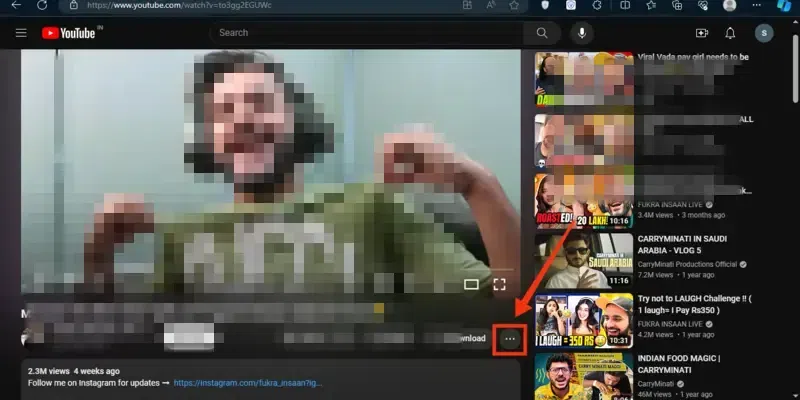 Navigate to the Video >> Click on Three Dots Step 2: Select “Clip” from Menu
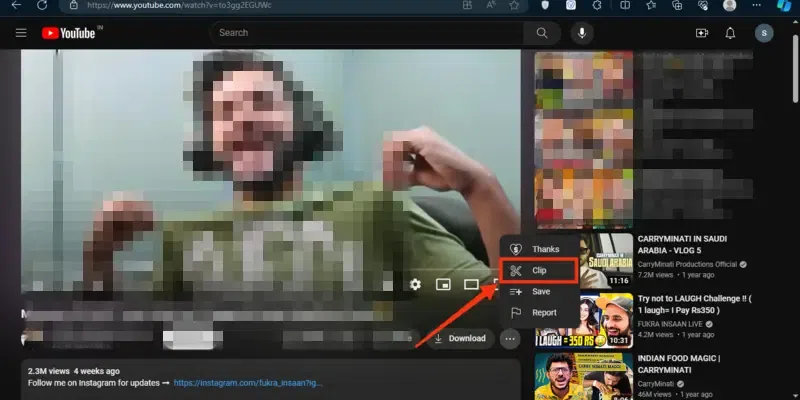 Select “Clip” from the menu Step 3: Add Title >> Cut Clip >> Click on “Share Clip”
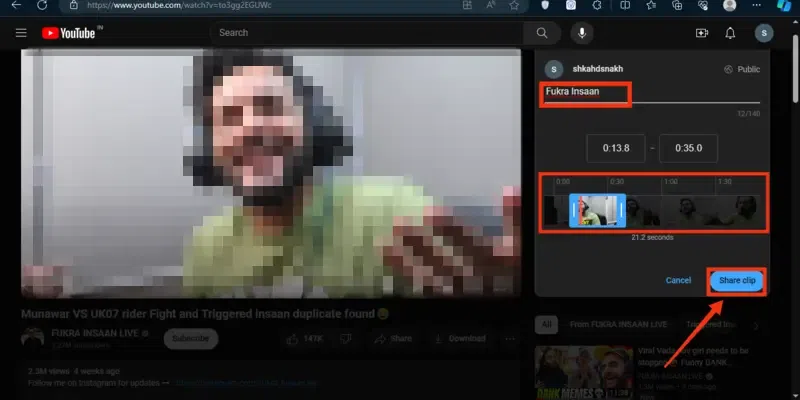 Add Title >> cut Clip >> Click on “Share Clip” Step 4: Share your Clip
.webp) Share your Clip How to Use YouTube Clips on MobileStep 1: Open YouTube
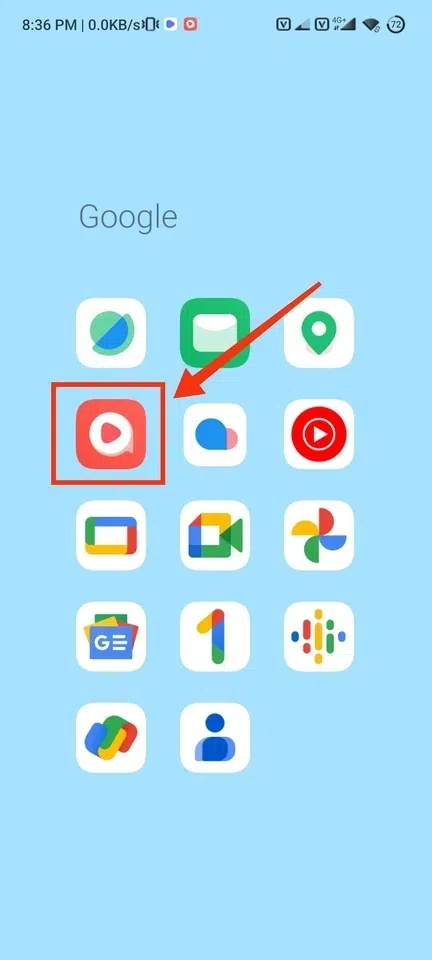 Click on the YouTube icon to open the App Step 2: Locate the Video >> Click on the Clip Button
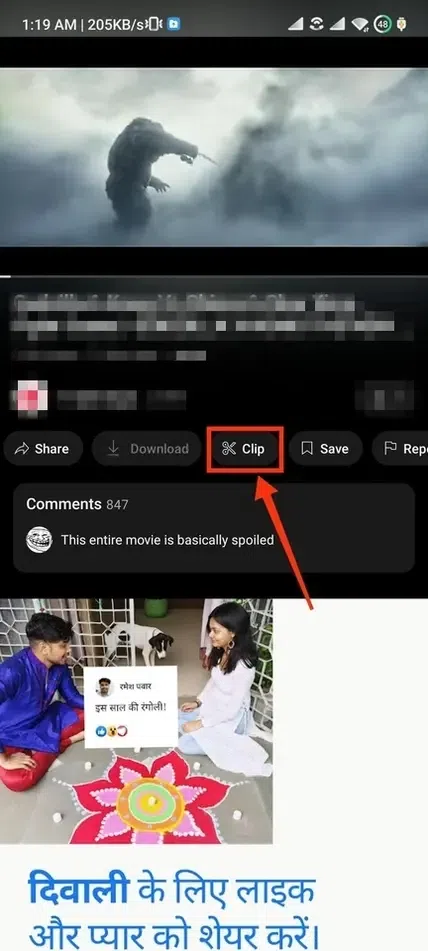 Locate the Video >> Click on Clip Step 3: Add Title >> Cut Clip >> Click on “Share Clip”
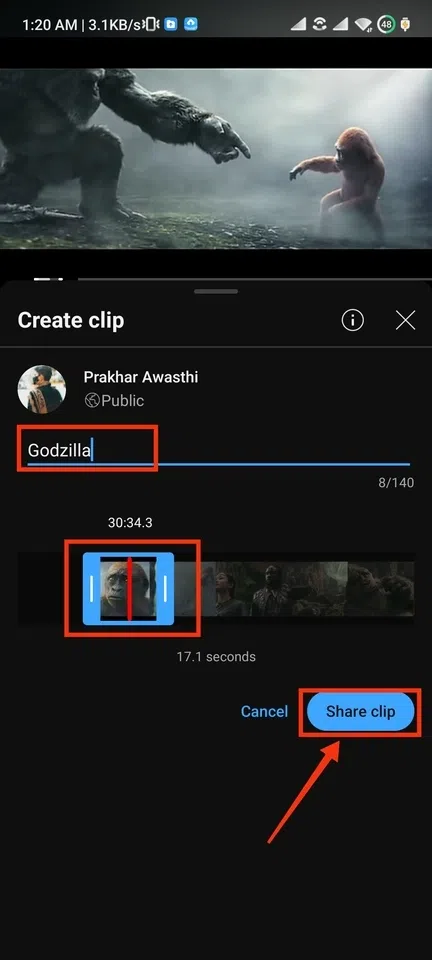 Add Title >> Cut Clip >> Click on “Share Clip” Step 4: Share your Clip
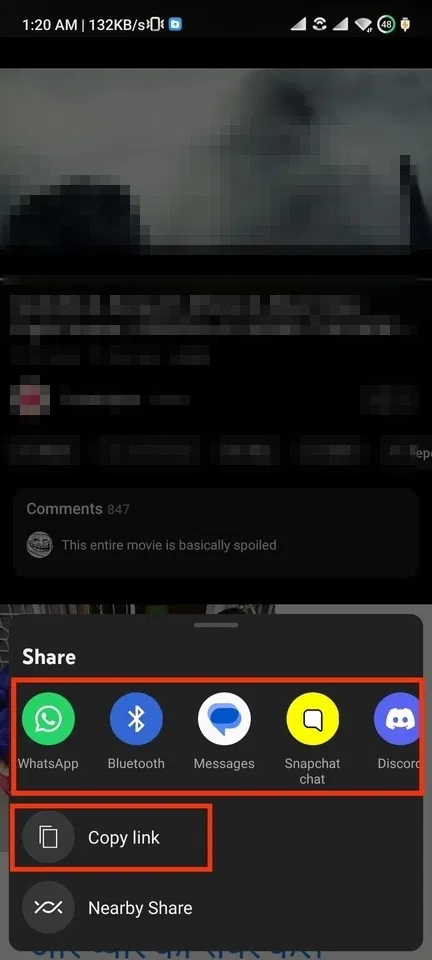 Share your Clip How to Create YouTube ClipsStep 1: Find your videoOpen YouTube and navigate to the video you want to clip. Step 2: Click “Clips”Look for the “Clips” button (scissors icon) below the video or in the menu (three dots). Step 3: Trim & TitleSlide the handles to choose your clip’s exact section (5-60 seconds). Add a catchy title (max 140 characters). Step 4: Share the ClipClick “Share Clip” and choose your platform (social media, copy link, etc.). Where can I share YouTube Clips?
How do Brands Benefit from YouTube Clips?
ConclusionYouTube Clips are short clips that are trimmed from long-duration videos such as live streams or podcast videos. Using YouTube Clips, you can cut the most important or tremendous part of the video. To use the YouTube Clips, you just have to follow the steps given above and you will be able to use the YouTube Clips. Frequently Asked Questions – YouTube ClipsCan I edit my YouTube clip after creating it?
How can I share a YouTube clip?
Can I see how many views my YouTube clip has?
|
Reffered: https://www.geeksforgeeks.org
| Google Apps |
Type: | Geek |
Category: | Coding |
Sub Category: | Tutorial |
Uploaded by: | Admin |
Views: | 15 |