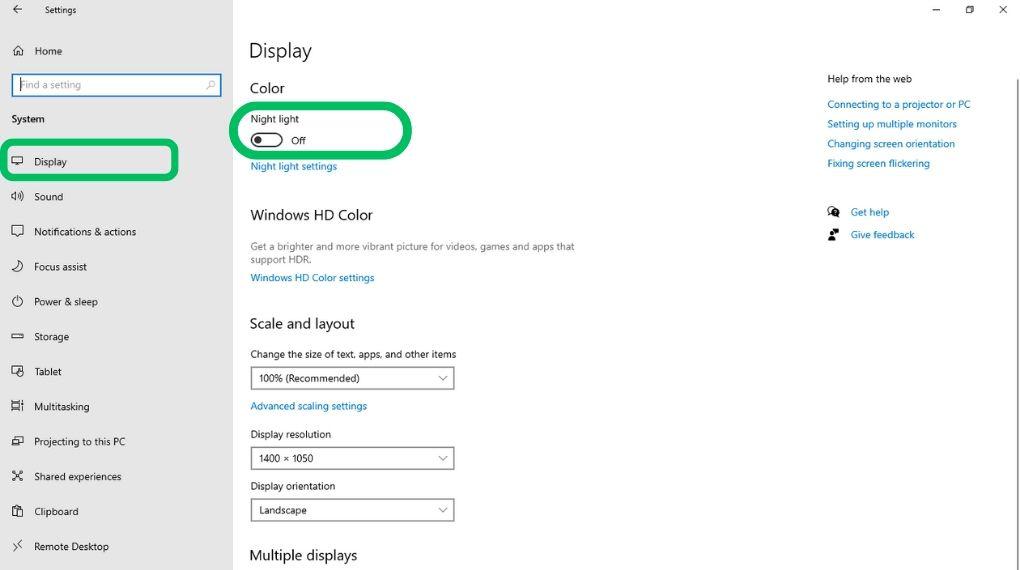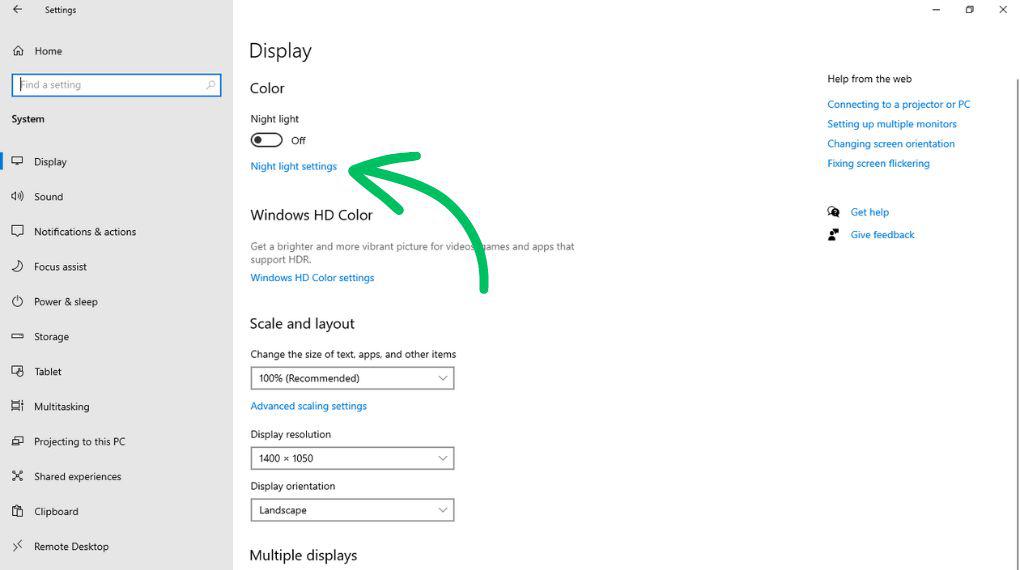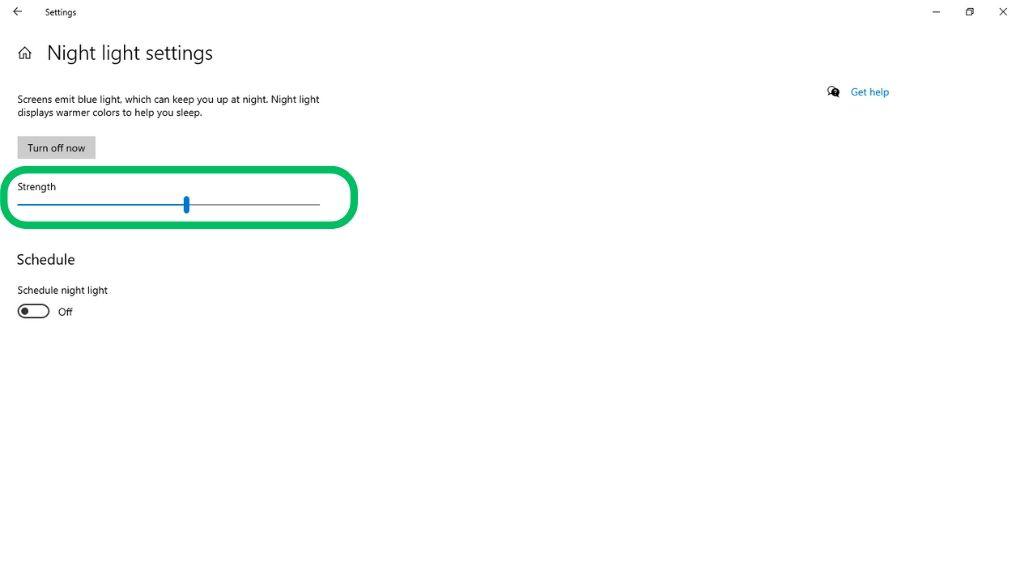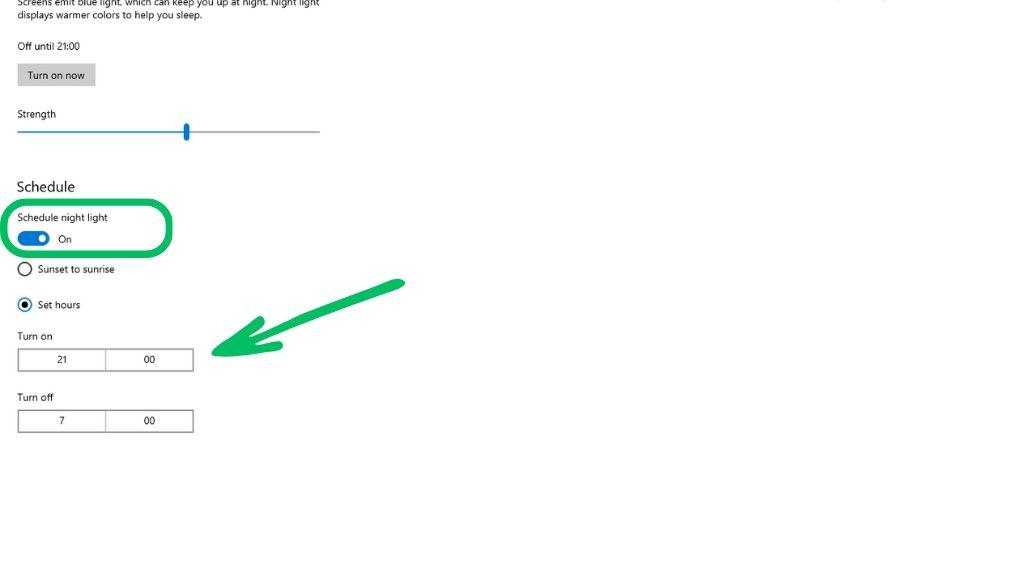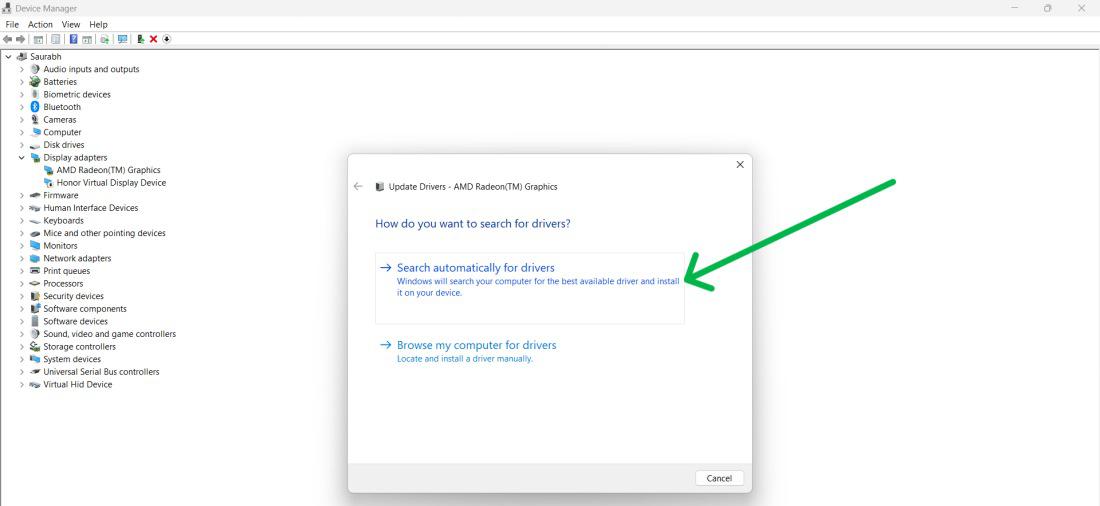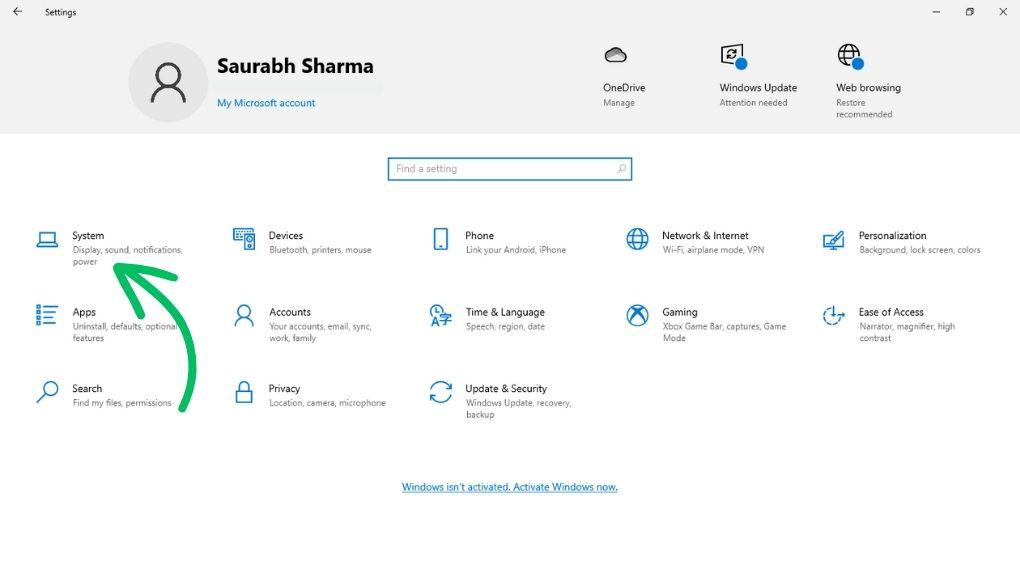
|
|
The Night Light feature in Windows 10 is a tool designed to reduce eye strain and improve sleep quality by filtering out blue light from screens. This feature is particularly useful for those who spend a lot of time on their computers, especially at night. Screens can cause eye problems due to excessive exposure or radiation. In this article, We’ll show you how to use Night Mode Features in Windows 10. Table of Content How to Enable Night Light in Windows 10?Step 1: Open settings by pressing Windows Key + I then navigate to “System“
Step 2: Then, On the left pane click on “Display” Step 3: On the right pane, Toggle on the “Night Lights“
How to Adjust the Color Temperature Strength of Night Light?Step 1: Open settings by pressing Windows Key + I then navigate to “System“
Step 2: Then, On the left pane click on “Display” Step 3: On the right side pane, Click on the “Night Light Settings“
Step 4: Use the Color temperature strength slider to adjust the color temperature to your preference.
How to Set the Schedule for the Night Light?Step 1: Open settings by pressing Windows Key + I then navigate to “System“ Step 2: Then, On the left pane click on “Display” Step 3: On the right side pane, Click on the “Night Light Settings“
Step 4: Toggle the Schedule Night Light switch to On. Step 5: Choose Sunset to sunrise, or set custom hours for the Night Light to activate
Tips for Night Light in Windows
Troubleshooting Night Light in Windows
How to update display driver?Step 1: Press the Windows key + X, and select Device Manager. Step 2: Expand the device category. Step 3: Right-click the device, and select “Update driver.” Step 4: Choose “Search automatically for driver “
To Restart Your Computer your computer follow these steps Step 1: Press Windows Key + D simultaneously to close all apps Step 2: Press Alt + F4 together Step 3: A popup window titled “Shut Down Windows” will appear, offering several options. From the dropdown menu, select “Restart.”
ConclusionIn Conclusion, the Night Light feature on Windows 10 lets users reduce blue light’s bad impact on sleep. Windows 10 allows them to turn on Night Light, adjust the color warmth and schedule it to suit their needs, ensuring a more pleasant screen time during late hours. Also Read
FAQs: How to Use the Windows 10 Night Light FeatureHow Do I Turn On Night Light In Windows 10?
How do I turn on reading mode in Windows 10?
Is Windows 10 Night Light good for eyes?
|
Reffered: https://www.geeksforgeeks.org
| TechTips |
Type: | Geek |
Category: | Coding |
Sub Category: | Tutorial |
Uploaded by: | Admin |
Views: | 17 |