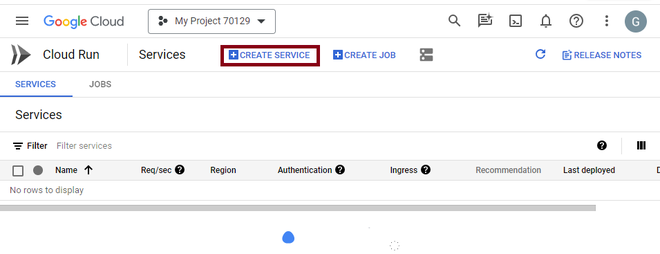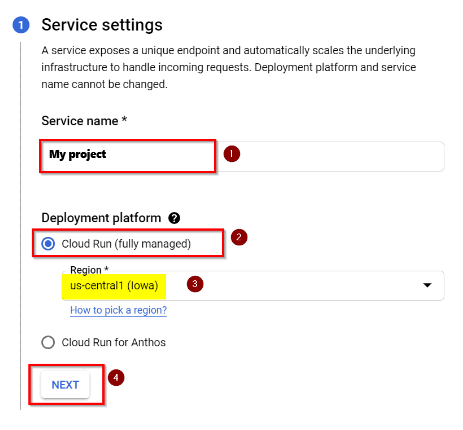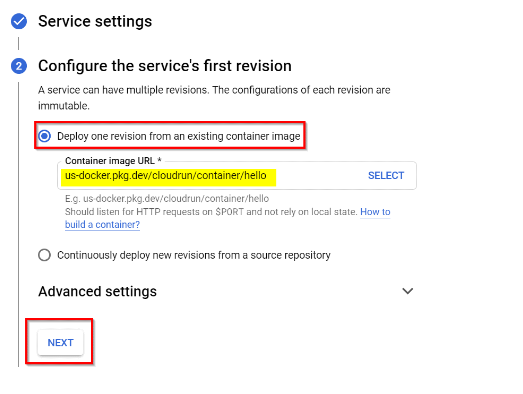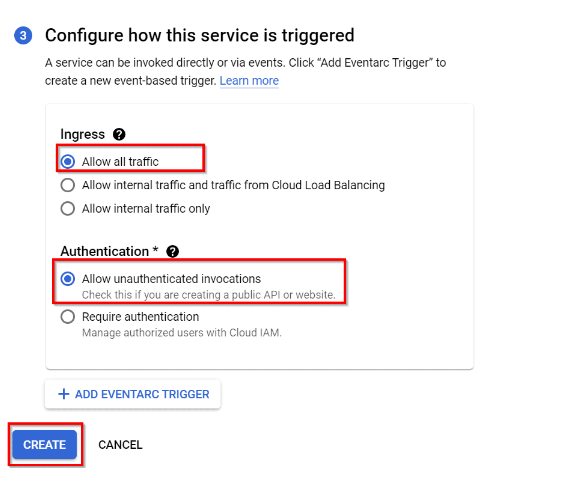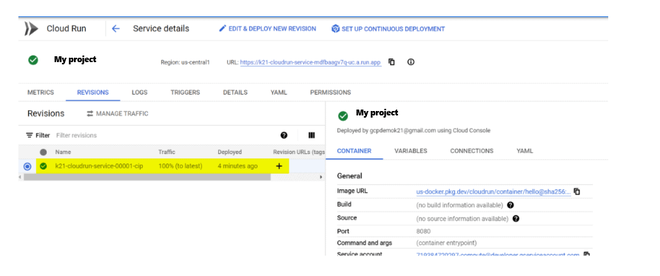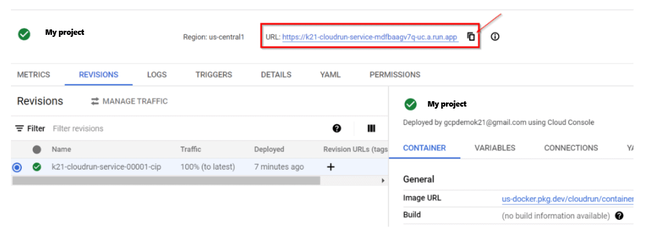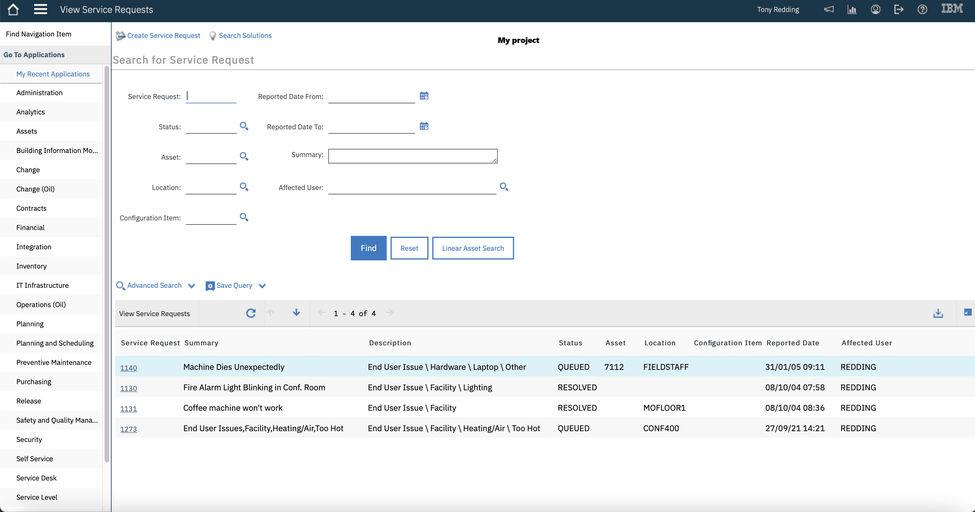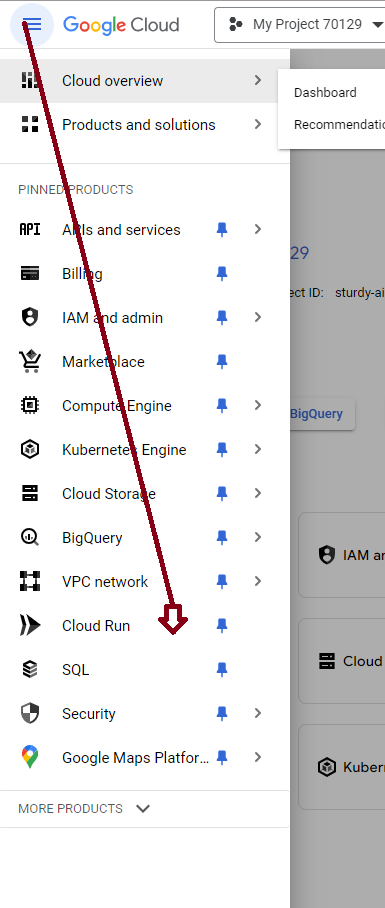
|
|
Google Cloud Platform Logs Explorer is a tool that enables users to retrieve view and analyze log data helping them troubleshoot problems and monitor their resources effectively. Logs are records of event ed through Google Cloud Console and log entries can be read through the Logging API or Google Cloud CLI. Users can control how log entries are routed and stored using Log Router. The Logs Explorer lets users find and view logs to troubleshoot problems and log data can be exported to other applications using Google Cloud Pub/Sub. GCP logging provides a centralized location for storing and analyzing log data and allows users to set up alerts and notifications based on specific log patterns and events. Primary Components Google Cloud Platform
Step-by-Step Process To Create A Google Cloud Run ServiceStep 1: Navigate to Google Cloud and log in with your registered ID. Step 2: In Console Navigation to the menu section and click on Cloud Run.
Step 3: Create a Service in the project by clicking on “Create a Service”. The following screenshot illustrates it clearly.
Step 4: In the create service form enter the following details and click on Next to continue .
Step 5 : In Configure the Service’s first revision page enter the following details and click on Next.
Step 6: In Configure how this service is triggered form, select the Allow all traffic option and Allow unauthenticated invocations in the respective fields. Click on Create to deploy the image to Cloud Run and wait for the deployment to finish.
Step 7: After some time, your deployment will be completed.
Step 8: To check the deployment status, copy the URL generated in the Cloud Run details page.
Step 9: Open the URL in a new tab and you will see you have successfully deployed a container image to the Cloud Run. Verification And Testing
Example Scenarios Of Viewing Request LogsExample – 1 For example If you want to view the logs related to virtual machines created on Google Cloud Compute Engine you can use Logs Explorer to the Logging API to filter and retrieve the specific log entries related to VM creation. Example – 2 For example let say you have web application running on Google Cloud Compute Engine and you want to view logs related to HTTP request made to application. You can use Logs Explorer to filter and retrieve specific log entries related to HTTP request.
GCP View Requests Logs – FAQ’sHow Long Are Log Entries Retained?
Can I Export Log Data To Other Applications?
What Are The Different Ways To Access Cloud Logging?
Which Google Cloud Service Implement Platform Logs?
How Can I Track And Monitor Access Attempts To My VM Instances?
|
Reffered: https://www.geeksforgeeks.org
| Geeks Premier League |
Type: | Geek |
Category: | Coding |
Sub Category: | Tutorial |
Uploaded by: | Admin |
Views: | 16 |