
|
|
A Chevron is a basic geometric shape that is used in websites to indicate directional movements or navigation. By utilizing specific border properties and transformations, a chevron shape can be achieved without the need for custom CSS. Tailwind’s utility-first approach allows for a straightforward and efficient implementation of complex geometric shapes like chevrons. Table of Content Chevron using bordersThis approach involves using a border utility class to create a chevron shape. If we apply a border to a square in any two consecutive directions and rotate the element at 45 degrees. It will form a chevron. Syntax<div class="w-[width] h-[height] border-t-[thickness] Example: Implementation to create a chevron using border of tailwind CSS. HTML
Output:  chevron using borders in tailwindcss Chevron using positionIn this approach, we overlap two sqaure, rotate both of them to 45 degree and then shift the upper div a few pixels to right, left, up or down to create respective chevron. The translate-x and translate-y utilities are used to shift the positioning of the upper sqaure. Note: The backgroud color of the overlapping div should be same as the background color of parent div. Syntax<div class="relative bg-{parent} w-[width] h-[height] "> Example: Implemetation of chevron using position. HTML
Output: 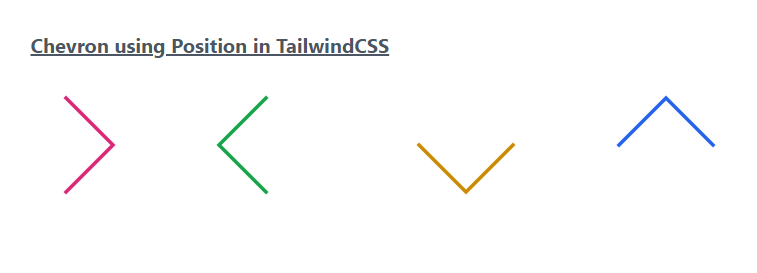 chevron using position in tailwindcss |
Reffered: https://www.geeksforgeeks.org
| Tailwind CSS |
Type: | Geek |
Category: | Coding |
Sub Category: | Tutorial |
Uploaded by: | Admin |
Views: | 14 |