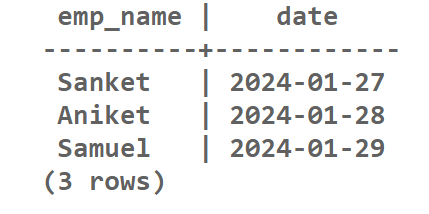
|
|
PostgreSQL is a powerful open-source relational database management system (RDBMS). PostgreSQL is well-known for its feature-rich capabilities, standardization, and adaptability. It supports a variety of data types, complex SQL queries, and ACID properties. PostgreSQL offers scalability and durability, making it a popular option for both small projects and massive enterprise databases. It may be used for applications of all sizes and complexity. What is TimestampThe timestamp data type in PostgreSQL is used to hold date and time values. In PostgreSQL, we may work with timestamps using several related data types and methods. A timestamp is a sort of data that is used to indicate a specific point in time in databases, programming languages, and other systems. Usually, it contains details regarding the time and date. A timestamp is used to store date and time information in databases such as PostgreSQL, MySQL, and Oracle with extreme precision. Representation: The format used to indicate a timestamp is `YYYY-MM-DD HH:MI: SS`, where `HH:MI: SS`stands for the hours, minutes, and seconds, and `MM` for the month, `DD` for the day, and “ for the year. Example:2022-01-27 15:30:45 Methods for Extracting Date from Timestamp in PostgreSQLTo understand How to Extract date from a timestamp in PostgreSQL we need a table on which we will perform various operations. So here we will create a my_table. Let’s see below. Query: CREATE TABLE my_table Let’s insert some data into the my_table for better understanding. Query: INSERT INTO my_table (emp_name,joining_time) VALUES (‘Sanket’,’2024-01-27 12:00:00′), (‘Aniket’,’2024-01-28 14:30:00′), (‘Samuel’,’2024-01-29 09:45:00′);Method to Extract Date From a TimestampMethod 1 : Using the DATE() FunctionThe DATE function in PostgreSQL is used to extract the date component from a timestamp or a timestamp with a time zone. Additionally, a date can be created using distinct values for the year, month, and day. Syntax: SELECT DATE(timestamp_expression); Example: Extracting Date from TIMESTAMP using DATE() FunctionQuery: SELECT emp_name,DATE(joining_time) from my_table; Output: 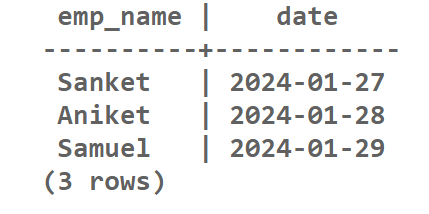 Output for DATE() Function Explanation: This query retrieves employee names and their joining dates from the table Method 2 : Using the CAST Operatorwe can convert a value from one data type to another in PostgreSQL by using the CAST operator for explicit type conversion. It’s frequently used when we need to do operations involving multiple data types or when we want to make sure that a specific data type is used for a given expression. Syntax: CAST (expression AS data_type) Explanation:
Example: Extracting Date from TIMESTAMP using CAST Operator:SELECT emp_name,CAST(joining_time AS DATE) from my_table; Output: 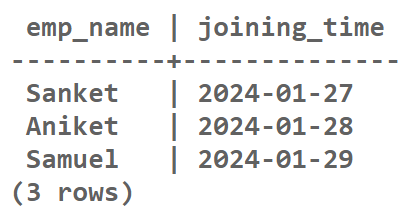 Output for CAST Operator Explanation: Thiis query retrieves employee names along with the joining dates from the table Method 3: Using the Scope Resolution(::) OperatorExplicit type casting in PostgreSQL is frequently accomplished using the “::” syntax. It enables us to cast an expression or value to a certain kind of data. Syntax: expression::data_type Explanation:
Example: Extracting Date from TIMESTAMP using Scope Resolution Operator:SELECT emp_name,joining_time::DATE from my_table; Output:  Output for Scope Resolution Operator Explanation: This query extracts employee names along with the corresponding joining dates from the ConclusionIn conclusion, you can use the CAST operator or the DATE function in PostgreSQL to extract the date from a timestamp. While the CAST operator enables explicit type casting of the timestamp to a date, the DATE function is very helpful for extracting the date portion directly. In order to retrieve a date from a timestamp, the Scope Resolution operator `::` additionally uses explicit casting. |
Reffered: https://www.geeksforgeeks.org
| Databases |
| Related |
|---|
| |
| |
| |
| |
| |
Type: | Geek |
Category: | Coding |
Sub Category: | Tutorial |
Uploaded by: | Admin |
Views: | 14 |