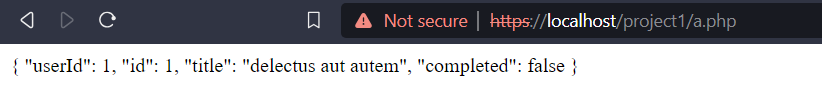
|
|
In web development, sending POST requests is a common practice for interacting with servers and exchanging data. PHP, a versatile server-side scripting language, provides various approaches to accomplish this task. This article will explore different methods to send POST requests using PHP. Table of Content Using file_get_contents() and stream_context_create() FunctionsThis approach involves creating a stream context to configure the request and then using file_get_contents() function to perform the POST request. It is a basic method suitable for simple scenarios. Example: PHP
Here, define the target URL and the data to be sent. Create a stream context with the appropriate POST headers and data. Use file_get_contents with the created context to perform the POST request. Display the received response. Output:
Leveraging the cURL LibraryThe cURL library is a powerful tool for making HTTP requests. PHP provides a curl_init() function to initialize a cURL session, allowing you to configure and execute POST requests with fine-grained control. Example: PHP
Define the target URL and the data to be sent. Initialize a cURL session using curl_init() function. Set cURL options, including the POST method, POST data, and return transfer option. Execute the cURL session using curl_exec() function. Close the cURL session with curl_close() function. Display the received response. Output:
Utilizing the HTTP_Request2 ClassFor advanced scenarios, the HTTP_Request2 class from the PEAR package offers a convenient object-oriented approach. It provides features like handling redirects, cookies, and custom headers. Example: PHP
Install the HTTP_Request2 package using Composer. Include the Composer autoload file. Define the target URL and the data to be sent. Create an HTTP_Request2 object with the POST method and parameters. Send the request using send() and retrieve the response with getBody() Function. Display the received response. Output:
|
Reffered: https://www.geeksforgeeks.org
| Geeks Premier League |
Type: | Geek |
Category: | Coding |
Sub Category: | Tutorial |
Uploaded by: | Admin |
Views: | 13 |