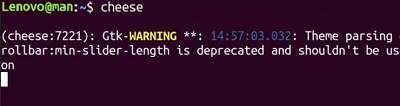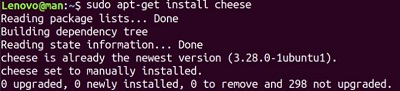
|
|
While attending any web conference or meeting, the availability and working of the Camera of the Desktop is necessary. For that reason, every such platform has the feature to easily enable the device camera. However, such platforms are not useful to Open a Device Camera for recording any offline stuff. That is the reason why, a different Operating System comes with the dedicated Device Camera Application to snap offline items. And Linux is no different from that. However, there is no specific application present to Launch Camera in Linux. Instead, the Linux Terminal Tool is used to Start the Linux Camera with a simple command. In this article, we will discuss some effective steps along with the necessary commands to Run the Camera in Linux OS.
Steps to Open Camera in Linux
Command: sudo apt-get install cheese
Command: cheese
So, these are the simple commands you have to execute on the Command Line Tool in Linux to Initiate Camera in Ubuntu or Linux operating system. If your device already has the Linux Webcam Setup, then the command will not provide any output. You can simply execute the main command to open Ubuntu Camera App.
ConclusionWe can easily use the Linux Terminal to start your camera with simple commands. The article explains how to do this by installing the Cheese application and executing commands. Interestingly, once Cheese is installed, we can open the camera either through the terminal or directly from the App Preferences, offering users flexibility in accessing their camera on Linux. How to Open Camera in Linux?- FAQsHow to open a camera in Linux?
Is there any dedicated preinstalled app present in Linux to open the camera?
Can I open camera in Linux without using Terminal?
|
Reffered: https://www.geeksforgeeks.org
| Geeks Premier League |
| Related |
|---|
| |
| |
| |
| |
| |
Type: | Geek |
Category: | Coding |
Sub Category: | Tutorial |
Uploaded by: | Admin |
Views: | 12 |