
|
|
MySQL UPSERT is a combination of “INSERT” and “UPDATE” operations. It is used in database management to handle scenarios where you need to either insert a new record or update an existing one in a table. This article explores the syntax, methods, and practical examples of UPSERT in MySQL, shedding light on how developers can efficiently manage data without the need for intricate conditional checks. UPSERT IN MySQLUPSERT in MySQL is the combination of UPDATE and INSERT operation. UPPSERT is formed from two words – “UP” from UPDATE and “SERT” from INSERT. To use the UPSERT operation, ensure the table contains a PRIMARY KEY or UNIQUE CONSTRAINT on a column that defines the uniqueness of the record. It simplifies data management by allowing developers to handle both insertion and updating tasks seamlessly. UPSERT ensures data integrity and efficiency in MySQL databases, offering a streamlined approach to modifying data without complex conditional logic. Syntax:
Parameters:
Methods of UPSERTThere are three ways of using UPSERT operation in MySQL:
MySQL Upsert ExamplesLet’s look at some of the examples of how to implement UPSERT in MySQL. Example 1: UPSERT Using the INSERT IGNORE StatementSo, In this example, we have created the Database as INSERT_DB and Considered a ‘users‘ table with a primary key ‘user_id‘ and columns ‘username‘ and ‘email.’ We want to insert a new user or update their email if the username already exists. The INSERT IGNORE statement allows you to insert a new row into a table. If the row already exists, the statement is ignored, and no error is produced. CREATE DATABASE INSERT_DB; Output: +---------+----------+------------------+  INSERT IGNORE Statement Output Explanation: In this example, if the ‘john_doe‘ username already exists, the statement will be ignored, and no changes will occur. If the username doesn’t exist, a new user will be inserted. Example 2: UPSERT Using the ON DUPLICATE KEY UPDATE ClauseThe ON DUPLICATE KEY UPDATE clause is used with the INSERT INTO statement to specify how to handle duplicates based on a unique key or primary key constraint. In this example, we created the database as INSERT_DB and followed the same code with different queries. -- SQL Code Output:+---------+----------+------------------+ ON DUPLICATE KEY UPDATE Output Explanation:
If the ‘john_doe’ username already exists, the email will be updated. If the username doesn’t exist, a new user will be inserted. Example 3: UPSERT Using the REPLACE StatementThe REPLACE statement first attempts to insert a new row. If a duplicate key violation occurs, it deletes the conflicting row and re-inserts the new row. -- SQL Code Output:+---------+----------+------------------+ 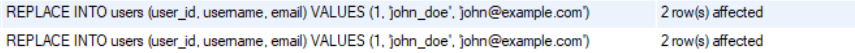 REPLACE Statement Output Explanation: Similar to INSERT IGNORE and ON DUPLICATE KEY UPDATE, if the ‘john_doe‘ username already exists, the conflicting row will be replaced with the new data. If the username doesn’t exist, a new user will be inserted. ConclusionOverall, proficiency in UPSERT operations in MySQL equips developers with a versatile tool for efficient data management. Whether the task involves updating existing records or inserting new ones, MySQL UPSERT streamlines the process, contributing to enhanced database performance. By learning the syntax and selecting the appropriate method, developers can guarantee the integrity of their data, elevating the overall reliability of their database operations. UPSERT emerges as a valuable feature in the MySQL toolkit, simplifying the handling of data changes in dynamic and fast-paced environments. FAQs on MySQL UPSERTWhat is UPSERT in MySQL?
When should I use UPSERT in MySQL?
What are the methods to perform UPSERT in MySQL?
|
Reffered: https://www.geeksforgeeks.org
| Databases |
Type: | Geek |
Category: | Coding |
Sub Category: | Tutorial |
Uploaded by: | Admin |
Views: | 11 |